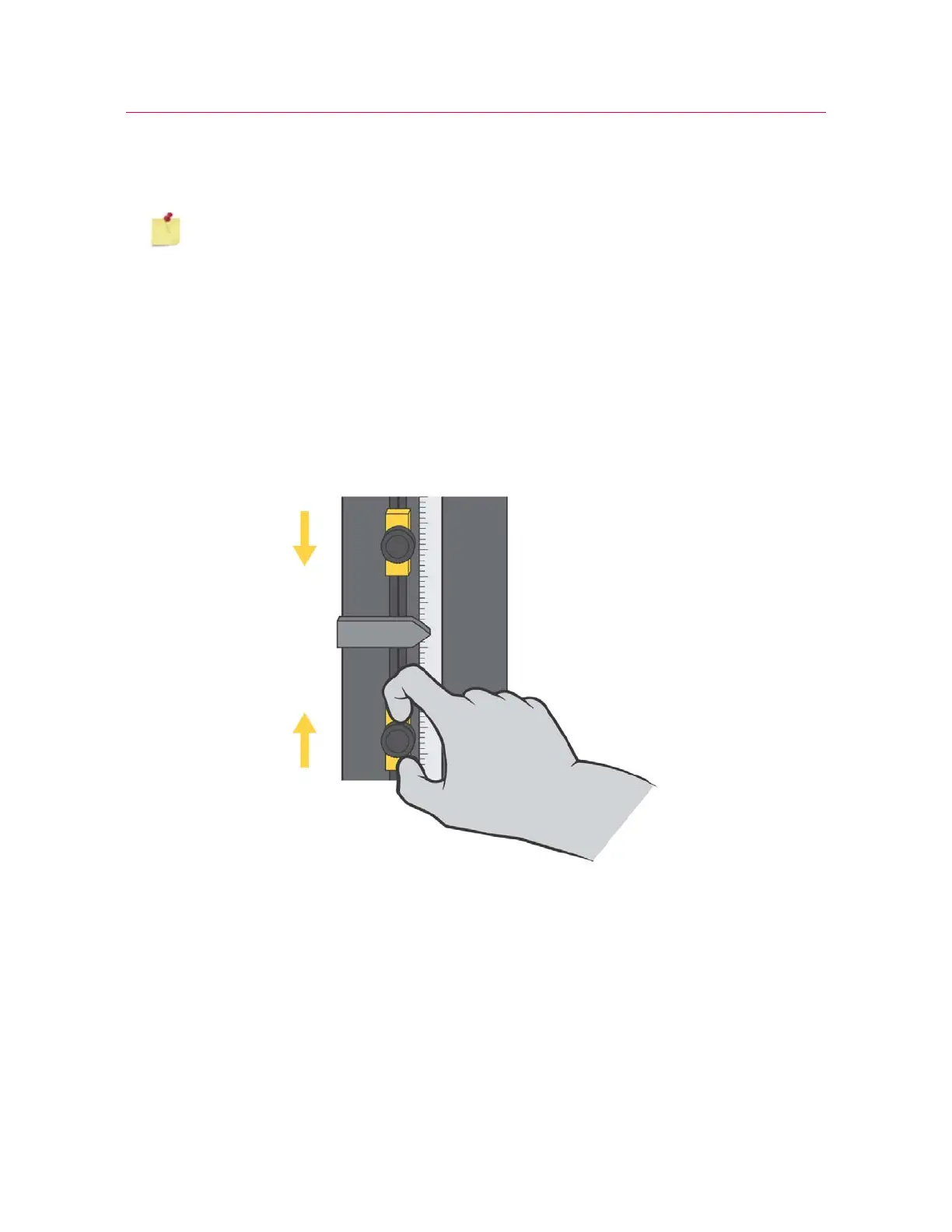Chapter: Testing specimens
104 M10-17410-EN
Set the crosshead limit stops
1. Ensure that the crosshead is stationary and that the test parameters are set.
When setting limit stops, allow for an additional 3 mm of crosshead travel after the
actuator activates a limit stop. There is a small delay time from the point when the
actuator hits the limit stop and when the message relays to the limit switches located
in the frame base.
2. Set the upper limit stop at a position just above the expected maximum crosshead
travel in the upward direction when tension testing, or just above the test starting
point when compression testing. Tighten the stop securely on the limit rod.
3. Set the lower limit stop at a position just below the starting position when tension
testing or just below the expected maximum crosshead travel in the down direction
when compression testing. Tighten the stop securely on the limit rod.
Figure 20. Setting Limit Stops
