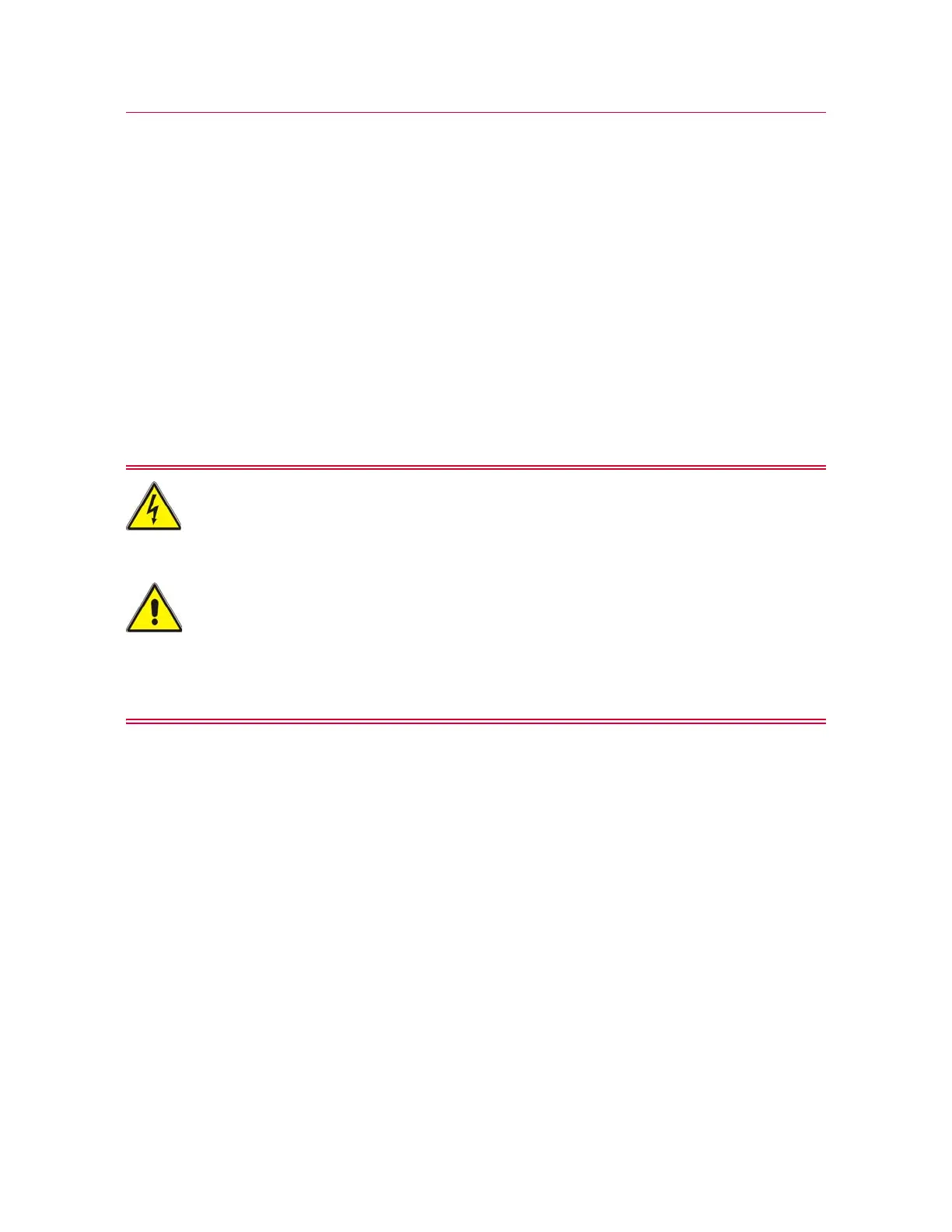Chapter: Maintenance
118 M10-17410-EN
4. Repeat Step 3 moving the limit stop another 3 mm (1/8 in) in the same direction.
A second level limit warning and frame disabled warning displays on the computer.
The white LED above the
DISABLED indicator on the indicator panel illuminates.
The frame disabled warning indicates that the limit stops are working correctly. If
the frame disabled warning does not display, contact your local Instron
®
Service
office for assistance.
5. Re-enable the frame (refer to “Re-enable the load frame” on page 107).
The frame is now ready to resume testing.
Replace a Fuse
Electrical Hazard - Shut down the system and disconnect the power cable from the
main power source before replacing a fuse. Dangerous voltages can cause
personal injury.
Hazard - Do not remove covers to any component of your system, unless it is
specified in a procedure.
There are dangerous voltages and rotating machinery inside the machine that may
cause bodily injury or damage to equipment.
Replace a fuse with the same type and size as the original. Installing the wrong fuse
could damage the electrical circuits inside the machine.
1. Ensure that the power switch is in the Off (0) position and disconnect the power cable
from the power source. Verify that no LEDs are illuminated on the iindicator panel.
2. Insert a small flat-head screwdriver into the middle of the connector and pry out the
fuse holder (1), as shown below.
