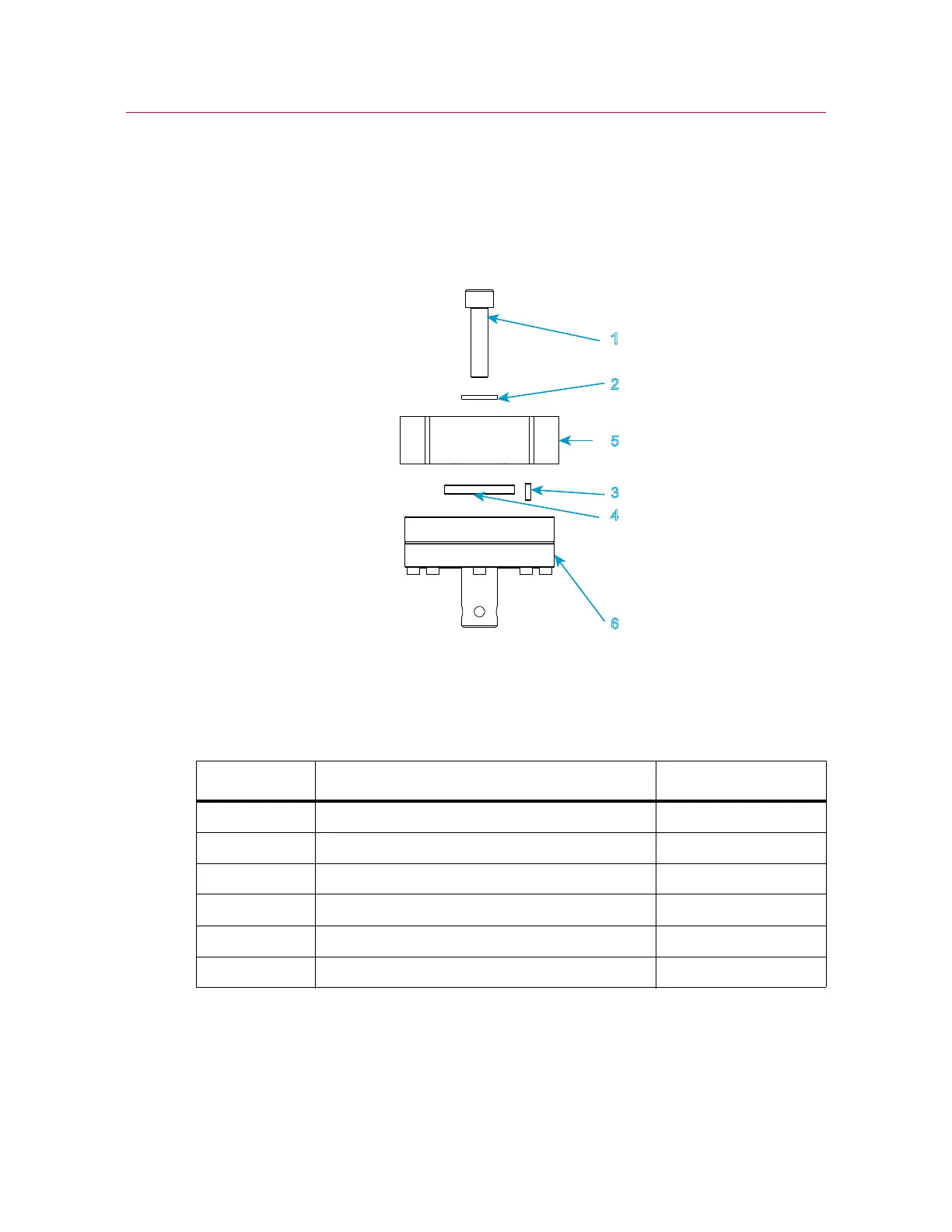Chapter: Assemble the load string
78 M10-17410-EN
Install the load cell
Install a 2530 load cell (capacities 5 N through 100 N)
Figure 15. Install a 2530 series load cell - capacities 5 N through 100 N
Legend for Figure 15
1. Refer to Figure 15 on page 78 and its associated legend.
2. Collect together the correct mounting screw, washer, anti-rotation pin and locating
ring for your combination of load frame and load cell.
Label Component Part number
1 Screw, M10 x 40 201V57
2M10 load washer 610J9
3 Load cell anti-rotation pin 705K84
4 Locating ring T1335-1048
5Crosshead
6 2530 load cell - 5 N through 100 N
