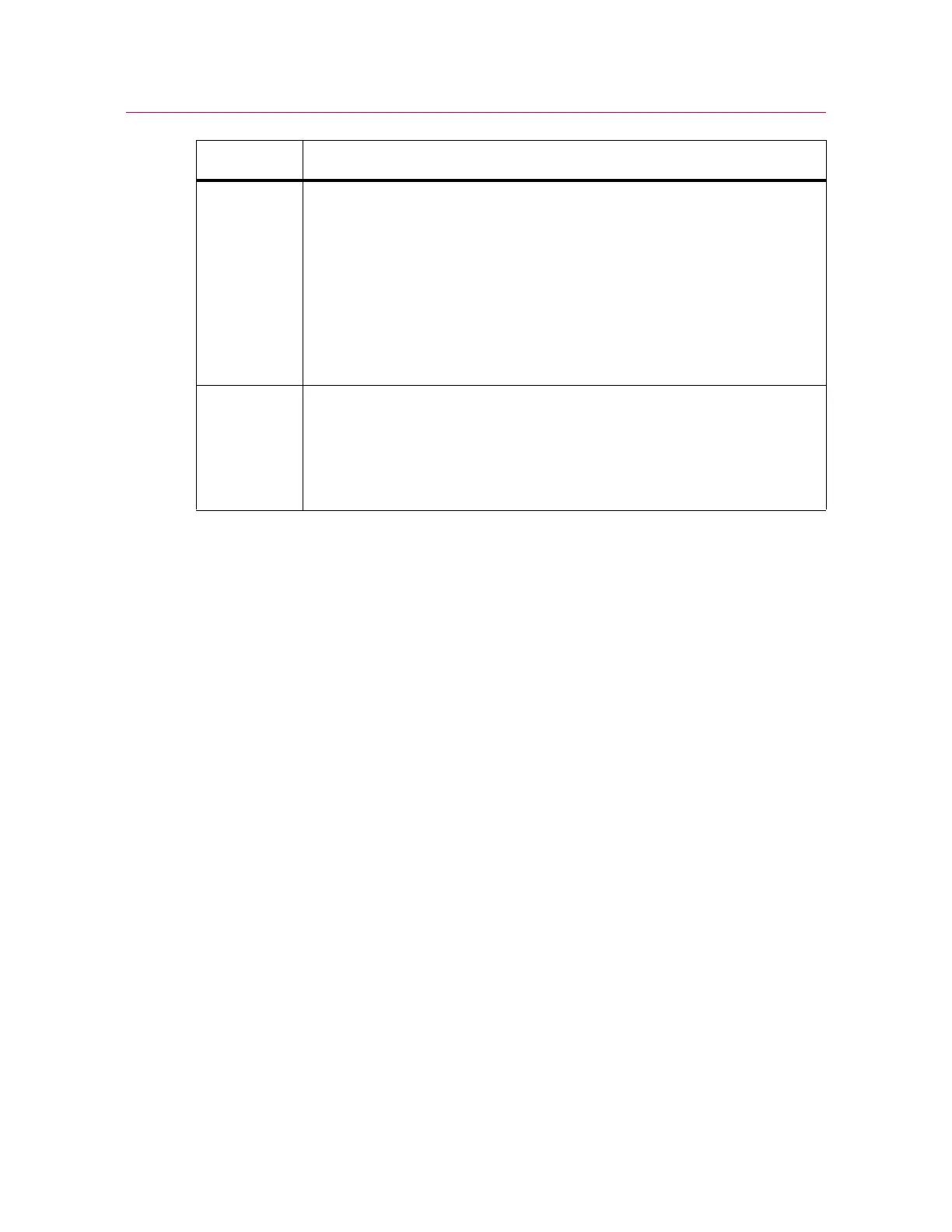Chapter: Function of controls
54 M10-17410-EN
The UNLOCK, TEST and RETURN buttons illuminate to indicate availability.
Indicator Panel
This panel shows the status of the testing system. When you operate a control on the
handset (refer to “Handset” on page 51), the testing mode is displayed on this panel.
8 ZERO DISPLACEMENT button
Press this button to set the current position of the crosshead as the zero
displacement point (or gauge length) position. After setting the zero
displacement point, the crosshead returns to this position when:
• You press the RETURN button
• The crosshead encounters a pre-set limit or event that instructs the cross-
head to return to the zero displacement point
Button illuminates white when available and changes to green when you
activate it.
9 STOP button
Stops crosshead motion, e.g. during jogging, testing, or returning to zero.
If you need to disable the frame, press and hold the STOP button for
2 seconds.
Button illuminates white when available
Label Description
