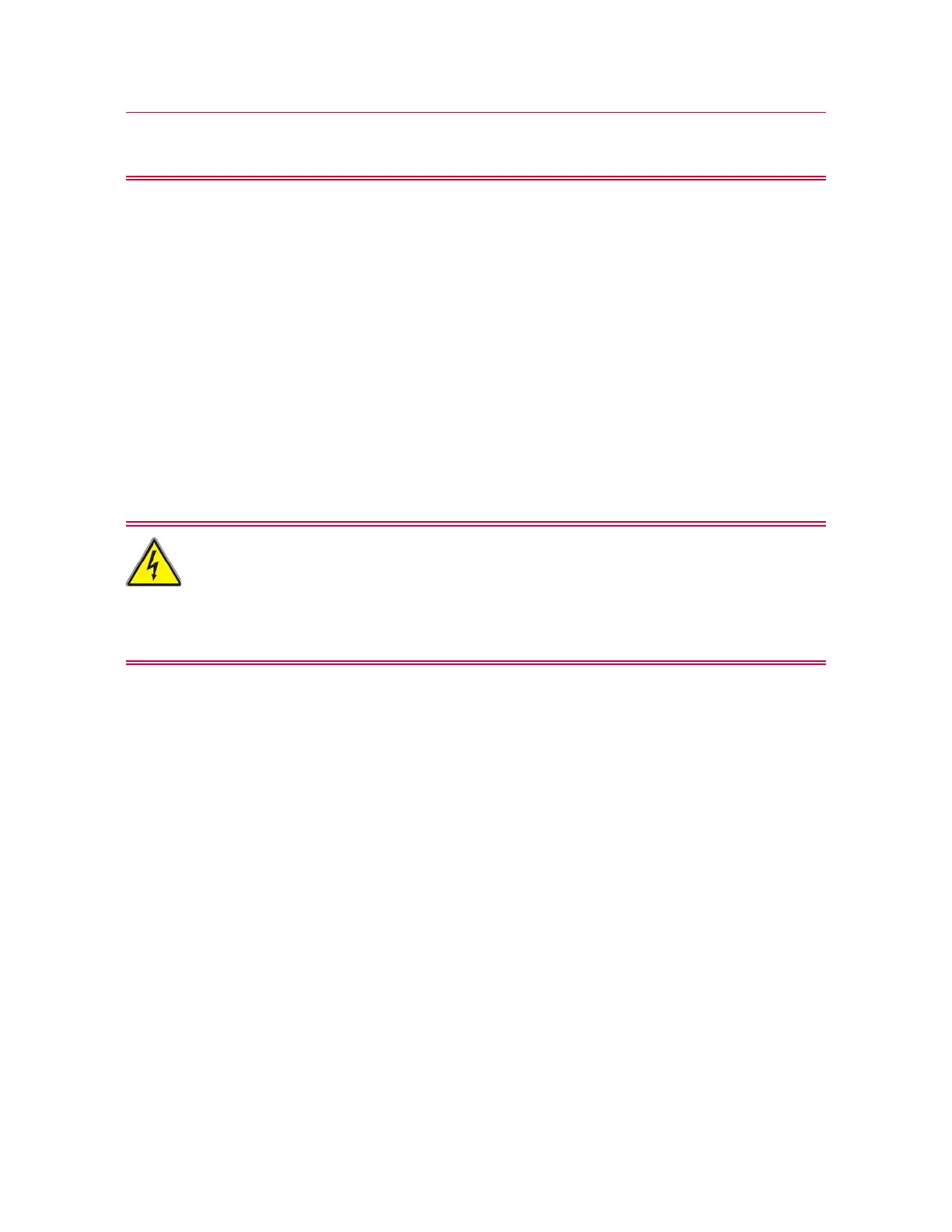Chapter: Installation
44 M10-17410-EN
The connectors labeled SERVICE are for the use of Instron
®
Service only. Never
connect any equipment to any of the SERVICE connectors.
8. If the frame or any accessories require a ground (earth) connection, make the
connections (refer to “Ground connection detail” on page 42).
9. Connect the Ethernet connection on the Bluehill
®
Operator Dashboard to the
Ethernet connection on the rear panel (see “Rear panel connections detail” on
page 40).
10. Verify the following:
a The machine’s voltage is compatible with the main power supply of your facility.
Refer to “Determine the voltage setting” on page 34. If it is not, refer to
“Change the voltage setting” on page 34.
b The plug is compatible with the electrical power outlet.
Frames may overheat or suffer damage if connected to a power supply greater than
15% above the configured voltage.
Frames may not be able to run at rated speeds if connected to a power supply more
than 10% below the configured voltage.
11. Connect the mains power cable to the IEC connector on the rear of the machine and
to the electrical power supply (see “Single column load frame” on page 38).
12. Connect the mains power cable on the Bluehill
®
Operator Dashboard to the electrical
power supply.
The system is now ready to be turned on. Refer to “First time startup” on page 47.
Bluehill
®
Operator Dashboard
The Bluehill
®
Operator Dashboard provides a touch-friendly interface for controlling your
testing machine using Bluehill
®
software.
Adjustment and connection
Instron
®
Service will install the Bluehill
®
Operator Dashboard on your system.
