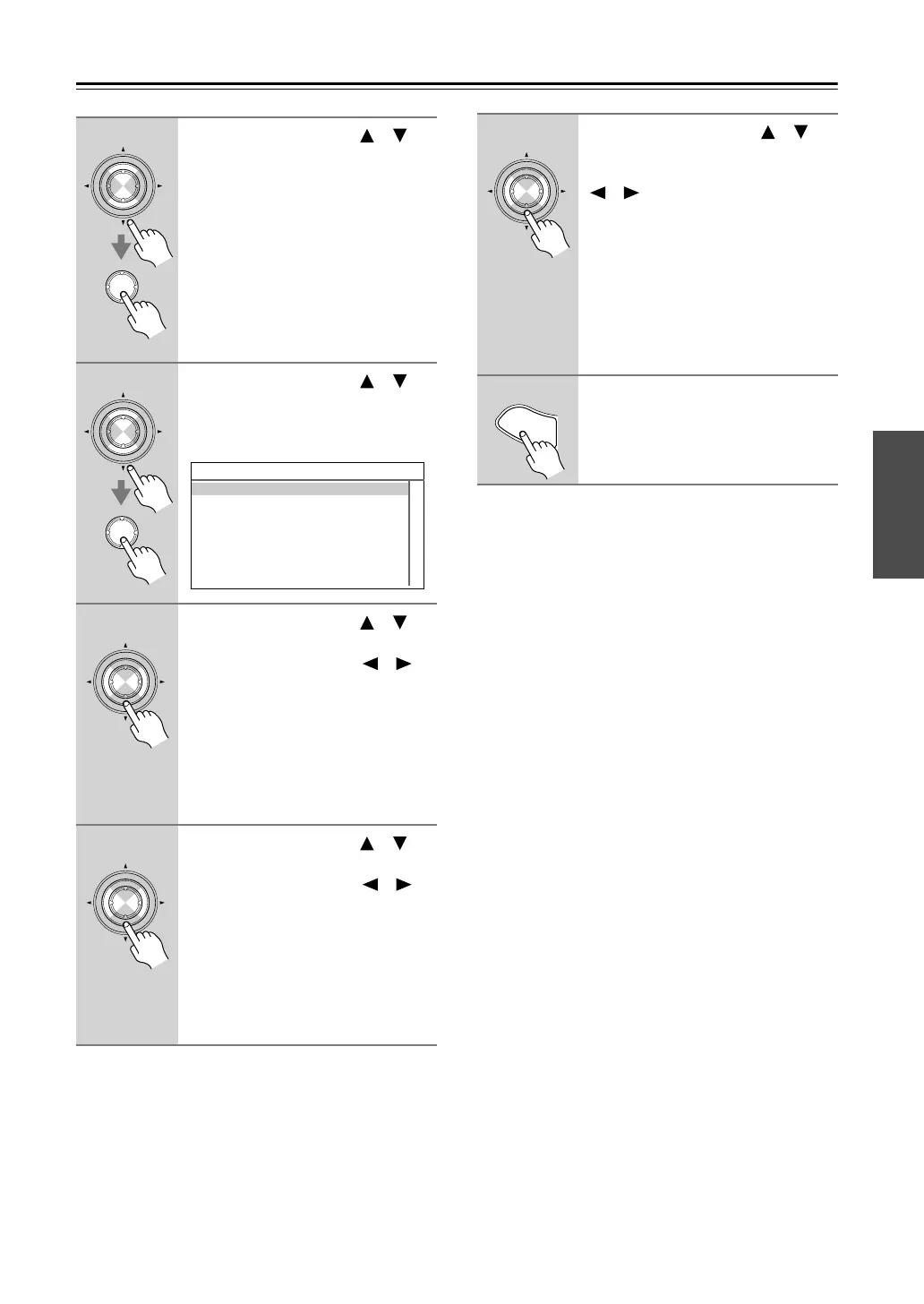53
First Time Setup
—Continued
Notes:
•To listen to the component connected to the multi-
channel input, press the [Audio Selector] button
repeatedly to select Multich (see page 84).
• This procedure can also be performed on the AV con-
troller by using its [Setup], [Enter], and arrow buttons.
2
Use the Up and Down [ ]/[ ]
buttons to select “1. Input/Output
Assign,” and then press [Enter].
The Input/Output Assign menu
appears.
3
Use the Up and Down [ ]/[ ]
buttons to select “5. Analog
Input,” and then press [Enter].
The Analog Input menu appears.
4
Use the Up and Down [ ]/[ ]
buttons to select “Multich,” and
use the Left and Right [ ]/[ ]
buttons to select an input selec-
tor.
You can assign the multichannel input
to the following input selectors: DVD,
VCR/DVR, CBL/SAT, GAME/TV,
AUX 1, AUX 2, TAPE, CD, or
PHONO.
5
Use the Up and Down [ ]/[ ]
buttons to select “Balance,” and
use the Left and Right [ ]/[ ]
buttons to select an input selec-
tor.
You can assign the balanced input to the
following input selectors: DVD,
VCR/DVR, CBL/SAT, GAME/TV,
AUX 1, AUX 2, TAPE, CD, or
PHONO.
Enter
Enter
Enter
Enter
1-5.Analog Input
Multich
DVD
Balance
Balance Input
Enter
Enter
6
Use the Up and Down [ ]/[ ]
buttons to select “Balance Input,”
and use the Left and Right
[ ]/[ ] buttons to select:
Stereo
: Select if the source is stereo
and you’ve connected it to
the BALANCED L and R
INPUT XLR jacks.
Mono
: Select if the source is mono
and you’ve connected it to
the BALANCED L INPUT
XLR jack.
7
Press the [Setup] button.
Setup closes.
Enter
S
e
t
u
p
DTC-9.8En.book Page 53 Friday, February 15, 2008 1:23 PM