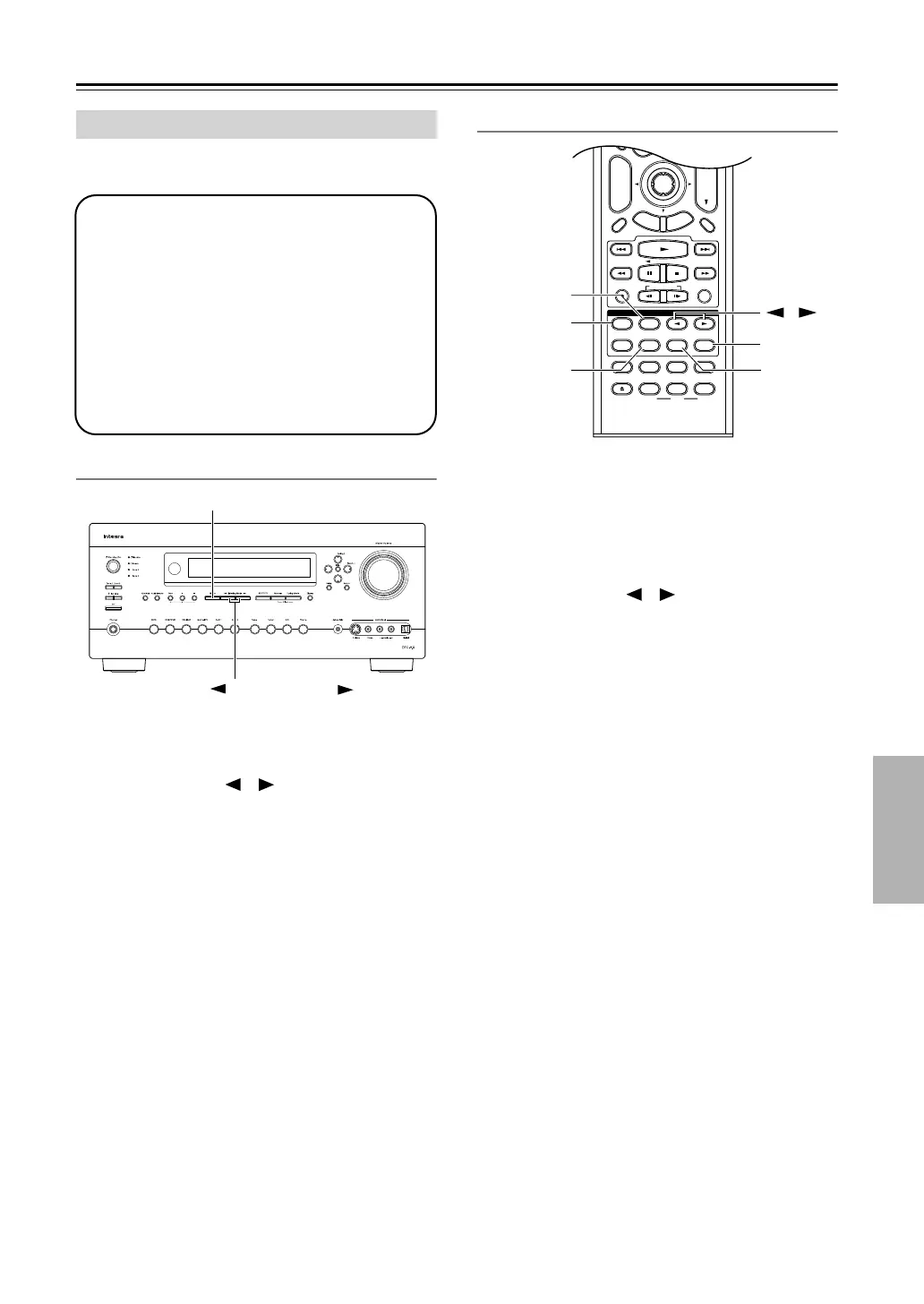85
Using the Listening Modes
For a description of each listening mode, see “About the
Listening Modes” on page 90.
Selecting on the AV Controller
■
[Stereo] button
This button selects the Stereo listening mode.
■
Listening Mode [ ]/[ ] buttons
Pressing these buttons repeatedly cycles through all
of the listening modes that can be used with the cur-
rent input source.
Selecting with the Remote Controller
■
[Stereo] button
This button selects the Stereo listening mode.
■
[Surround] button
This button selects the Dolby Digital and DTS listen-
ing modes.
■
Listening Mode [ ]/[ ] buttons
Pressing these buttons repeatedly cycles through all
of the listening modes that can be used with the cur-
rent input source.
■
[Direct] button
This button selects the Direct listening mode.
■
[THX] button
This button selects the THX listening modes.
■
[All ST] button
This button selects the All Channel Stereo listening
mode.
Selecting the Listening Modes
• The Dolby Digital and DTS listening modes
can only be selected if your DVD player is
connected to the AV controller with a digital
audio connection (coaxial, optical, or HDMI).
• The listening modes you can select depends
on the format of the input signal. To check
the format, see “Displaying Source Informa-
tion” on page 83.
• While a pair of headphones is connected,
you can only select the Mono, Direct, or Ste-
reo listening mode.
Stereo
Listening Mode
VOL
CH
Disc
Album
+
-
Enter
T
o
p
M
e
n
u
M
e
n
u
Display Muting
E
x
i
t
G
u
i
d
e
Prev
CH
R
e
t
u
r
n
S
e
t
u
p
RC-691M
Audio
Repeat
Play Mode
Open/Close
Listening Mode
DVD HDD
Playlist
RandomRec
Test Tone
CH Sel
Direct
Stereo
Level
+
Level
-
L Night
Audio Sel
THX All ST
Re-EQ
Subtitle
Video Off
VCR
Surround
,
Stereo
Direct
THX
All ST
Surround
DTC-9.8En.book Page 85 Friday, February 15, 2008 1:23 PM