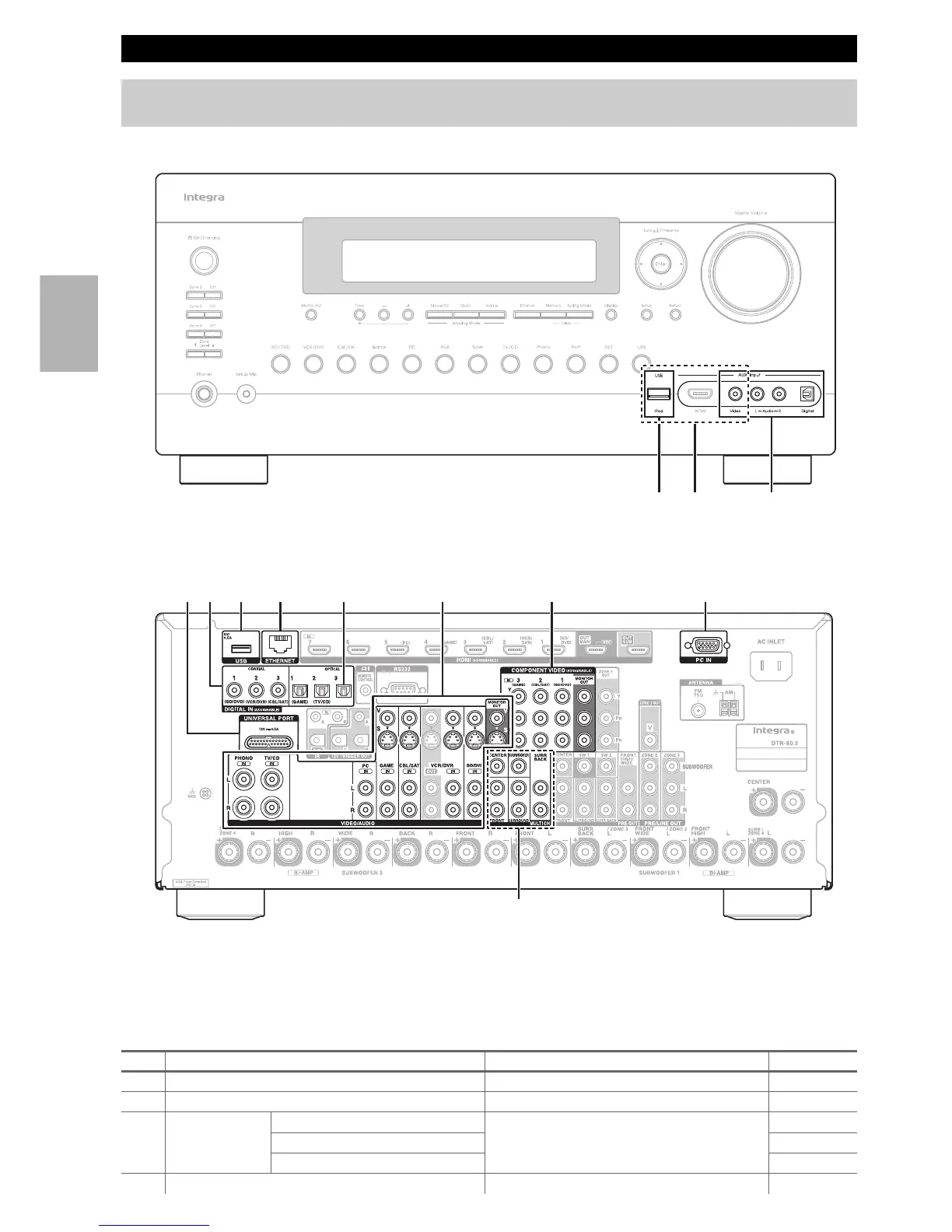18
En
Connect your components to the appropriate jacks. The default input assignments are shown below. See “Connection
Tips and Video Signal Path” for more information (➔ page 93).
✔: Assignment can be changed (➔ page 48).
Connecting Your Components
The on-screen menus appear only on a TV that is connected to the HDMI OUT MAIN. If your TV is connected to
other video outputs, use the AV receiver’s display when changing settings.
No. Jack/Port Components Assignable
A
USB
*2
iPod/iPhone, MP3 player, USB flash drive
B
USB, AUX Input Video iPod/iPhone (video playback)
C
AUX Input Video Camcorder, etc.
Audio L/R
Digital
D
UNIVERSAL PORT Universal port option dock (UP-A1 etc.)
CA B
EDJF G I
K
H
*1
Front
Rear