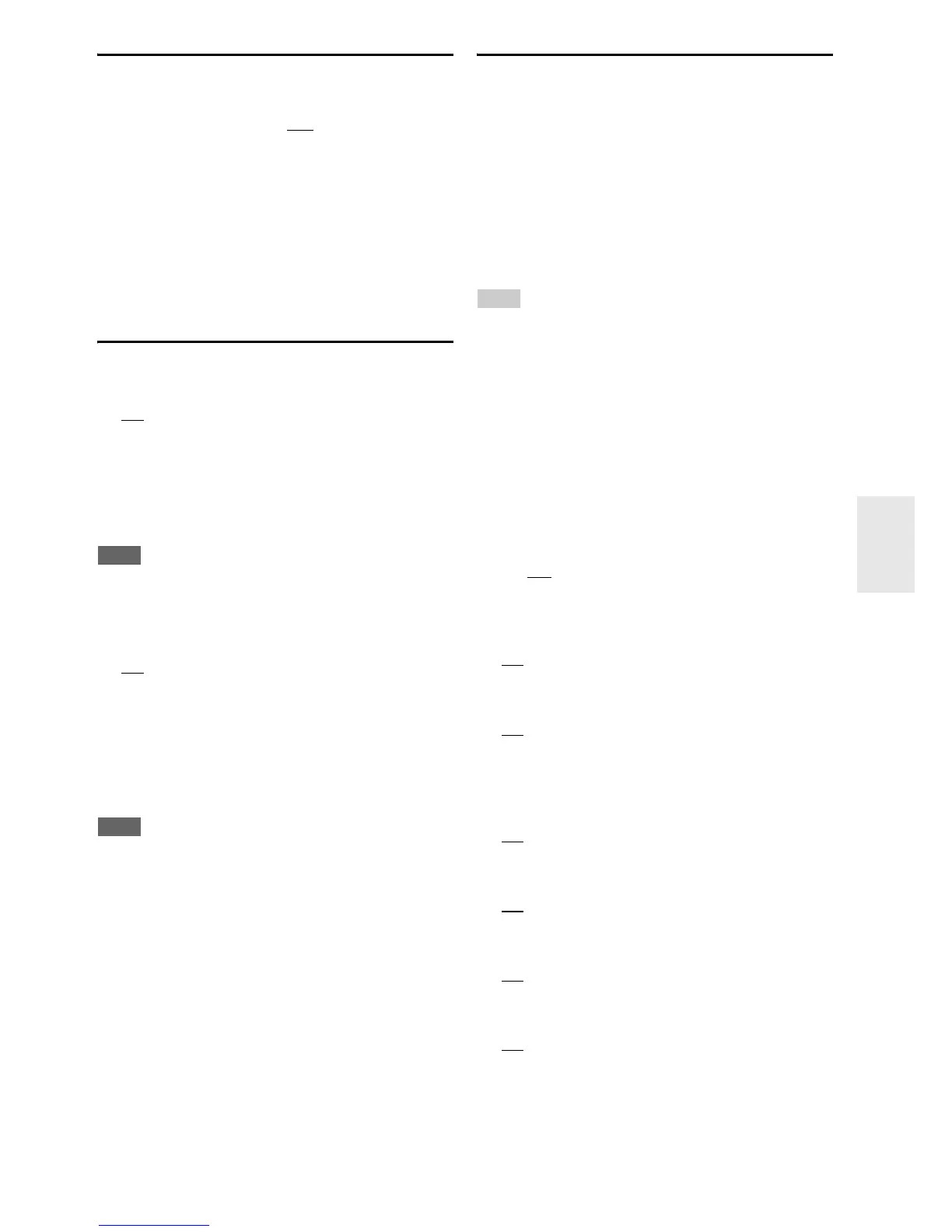55
En
LFE Level
■ Dolby Digital
*1
, DTS
*2
, Multich PCM, Dolby
TrueHD, DTS-HD Master Audio, DSD
*3
` –QdB, –20dB, –10dB, or 0dB
With these settings, you can set the level of the LFE (Low
Frequency Effects) channel individually for each input
sources.
If you find that low-frequency effects are too loud when
using one of these sources, change the setting to –20 dB or
–Q dB.
*1
Dolby Digital and Dolby Digital Plus sources
*2
DTS and DTS-HD High Resolution sources
*3
DSD (Super Audio CD) sources
Direct
■ Analog
Subwoofer
` Off
:
Analog audio signals (bass signals) are not output.
` On:
Analog audio signals (bass signals) are output.
This setting determines whether or not analog audio
signals (bass signals) are output from front speakers when
the Direct listening mode is selected.
Note
•If the “Subwoofer” setting is set to “No” (➔ page 50), this
setting cannot be selected.
■ DSD
DAC Direct
` Off
:
DSD signals are processed by the DSP.
` On:
DSD signals are not processed by the DSP.
This setting determines whether or not DSD (Super Audio
CD) audio signals pass through the DSP for processing
such as A/V Sync or delay, when the Direct listening
mode is selected.
Note
• Once you have selected “On”, only DAC Direct will be
available for selection. “DSD Direct” will appear on the display.
Sound Program Edit
■ Sound Program
` Stereo Source 1, Stereo Source 2, Stereo Source 3,
Multich Source 1, Multich Source 2, Multich
Source 3
When playing back different content types on the same
source, or when listening to a single content type on
different sources, you can pre-register the settings that
best suit each content in “Sound Program”. The
registered settings can then be called up and modified in
one set. Use “Sound Program Edit” to register and
modify a combination of settings.
Tip
• To select the registered settings, see “Sound Program”
(
➔ page 67).
■ Listening Mode
You can assign a default listening mode that will be
selected automatically when you select the sound
program.
The “Last Valid” option means that the listening mode
selected last will be used.
The “Straight Decode” option means that straight
decoding listening mode (Dolby Digital, DTS, etc.) is
selected.
■ Subwoofer
*1
` No, Yes
You can choose whether or not to use the subwoofer with
the sound program.
■ Music Optimizer
*2
` Off, On
See “Music Optimizer” (➔ page 68).
■ Equalizer
*2
` Off
` Manual:
The manual setting in “Equalizer Settings”
(➔ page 52) is applied.
■ Audyssey
*2
` Off, Movie, Music
See “Audyssey” (➔ page 56).
■ Dynamic EQ
*2*3
` Off, On
See “Dynamic EQ” (➔ page 56).
■ Dynamic Volume
*2*3
` Off, Light, Medium, Heavy
See “Dynamic Volume” (➔ page 57).
■ Dolby Volume
*2
` Off, On
See “Dolby Volume” (➔ page 54).