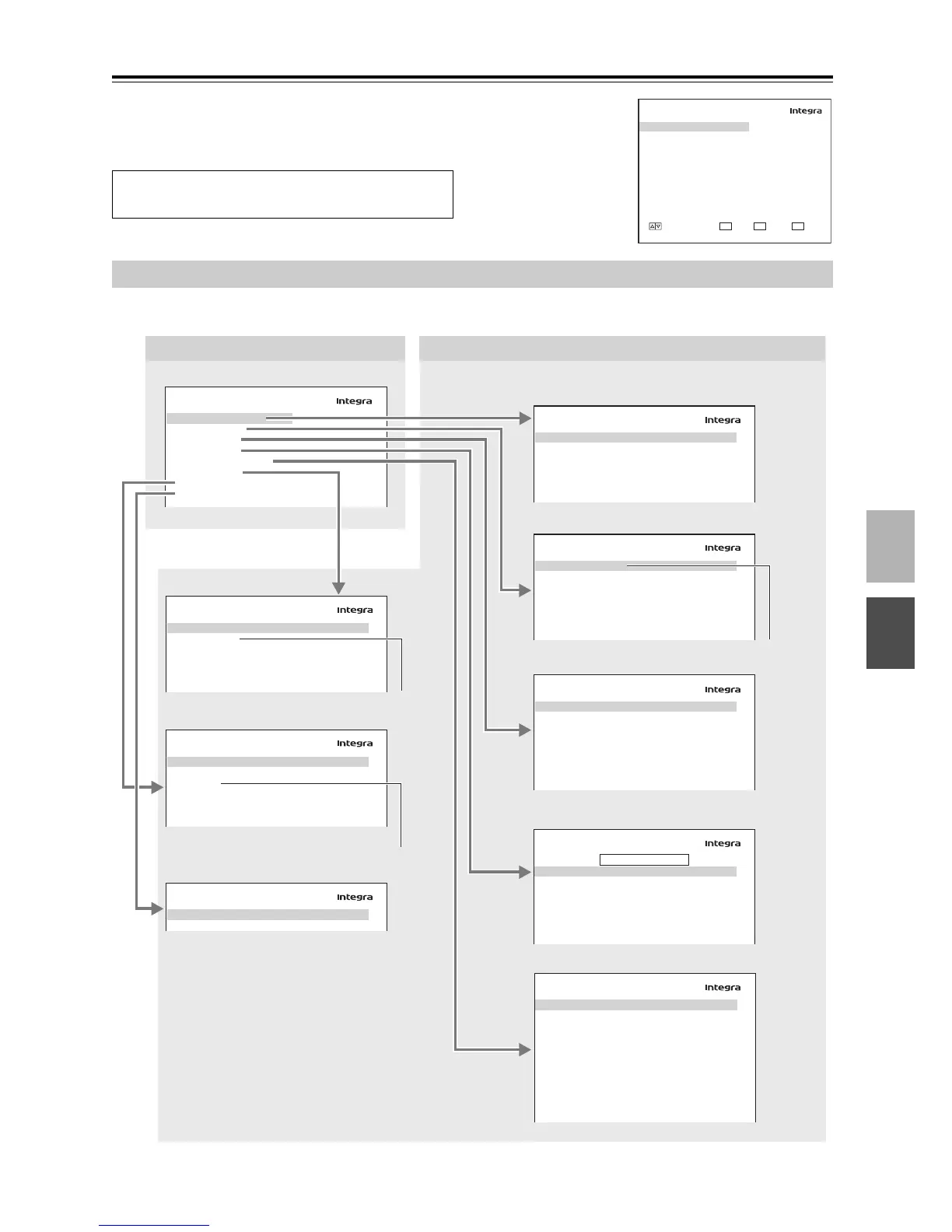103
Advanced Setup
The onscreen setup menus appear on the connected TV and provide a convenient way
to change the AV receiver’s various settings. Settings are organized into eight catego-
ries on the main menu, most containing a submenu.
The following map shows how the setup menus are organized. Use the page numbers to locate information about items.
The onscreen menus shown in this manual may be
slightly different from what you see on your TV.
MENU
1. Input/Output Assign
2. Speaker Setup
3. Audio Adjust
4. Source Setup
5. Listening Mode Preset
6. Miscellaneous
7. Hardware Setup
8. Lock Setup
MOVE ENTER RETURN
ENTER
RETURN
EXIT
SETUP
Menu Map
MENU
1. Input/Output Assign
2. Speaker Setup
3. Audio Adjust
4. Source Setup
5. Listening Mode Preset
6. Miscellaneous
7. Hardware Setup
8. Lock Setup
6. Miscellaneous
1. Volume Setup
2. OSD Setup
7. Hardware Setup
1. Remote Control
2. Zone2/Zone3
3. Tuner
4. Analog Multich
5. HDMI
6. Network
1. Input/Output Assign
1. Monitor Out
2. HDMI Input
3. Component Video Input
4. Digital Audio Input
5. Analog Audio Input
2. Speaker Setup
1. Speaker Settings
2. Speaker Config
3. Speaker Distance
4. Level Calibration
5. Equalizer Settings
6. THX Audio Setup
3. Audio Adjust
1. Tone Control
2. DSD
3. Multiplex/Mono
4. PLIIx/Neo:6
5. Dolby EX
6. Theater-Dimensional
7. LFE Level
4. Source Setup
1. IntelliVolume
2. A/V Sync
3. Name Edit
4. Picture Adjust
5. Satellite Radio
6. SIRIUS Parental Lock
DVD
5. Listening Mode Preset
1. DVD
2. VCR/DVR
3. CBL/SAT
4. GAME/TV
5. AUX1
6. AUX2
7. TAPE
8. TUNER
9. CD
10. PHONO
11. NET/USB
8. Lock Setup
Lock Unlocked
Main menu Submenu
☞
pages 51–56
☞
pages 106–114
☞
page 115
☞
page 124
☞
pages 119–120
page 57
☞
page 125
☞
page 127
☞
page 129
page 58
page 59
