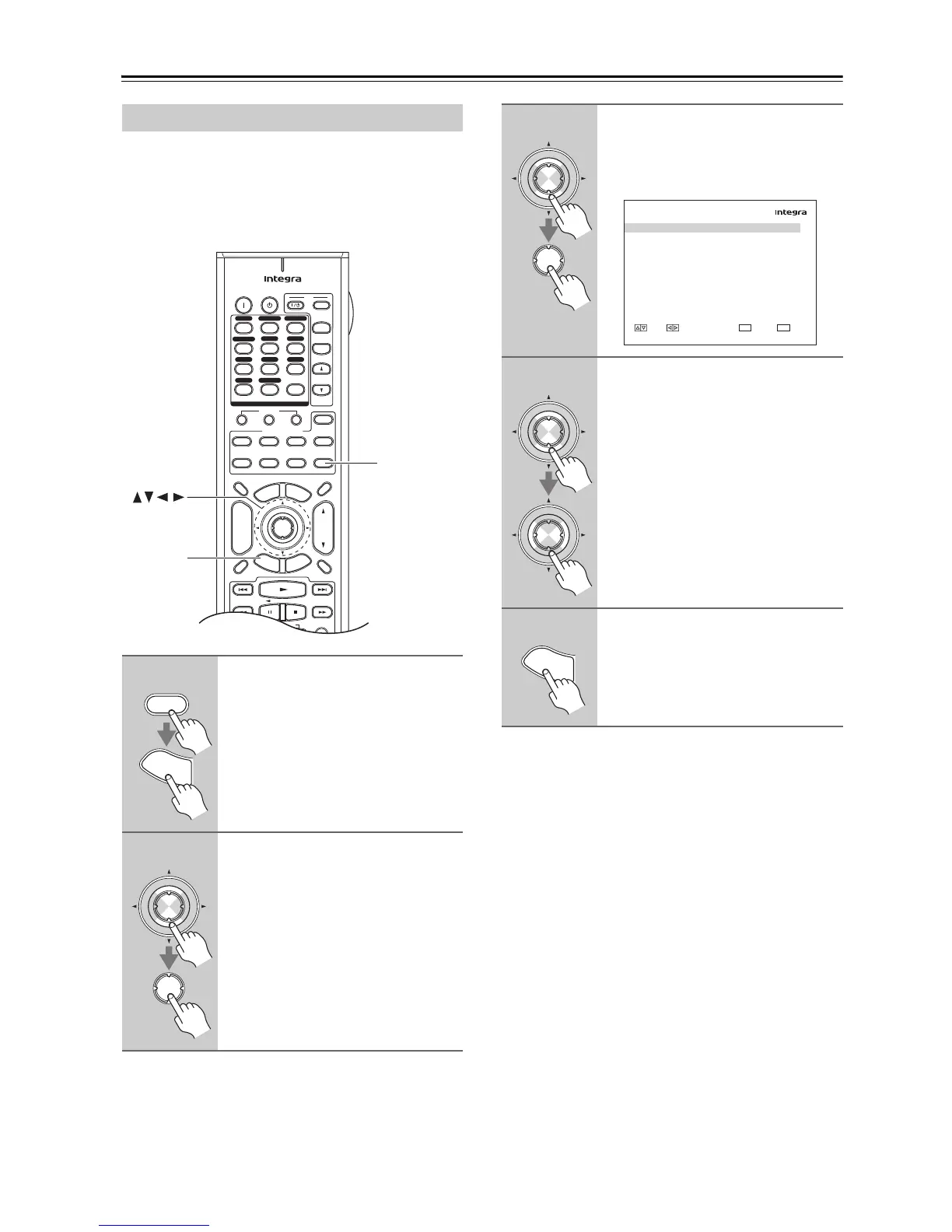142
Zone 2 and Zone 3—Continued
If you’ve connected your Zone 2 speakers to the AV
receiver, as explained in “Connecting Your Zone 2
Speakers Directly to the AV receiver” on page 140, you
must set the “Powered Zone2” setting to “Act” (Acti-
vated).
Notes:
• When “Act” is selected and Zone 2 turned on, the
Zone 2 speakers connected to the Zone 2 L/R speaker
terminals output sound, but the surround back speak-
ers connected to the SURR BACK L/R speaker termi-
nals do not. When “Act” is selected and Zone 2 turned
off, the surround back speakers output sound as nor-
mal.
• While “Bi-Amp” or “BTL” is in use, the setting of
Powered Zone2 cannot be performed.
• This procedure can also be performed on the AV
receiver by using its [Setup] button, arrow buttons, and
[Enter] button.
Powered Zone2 Setting
1
Press the [Receiver] Remote
Mode button, followed by the
[Setup] button.
The main menu appears onscreen.
If the main menu doesn’t appear, make
sure the appropriate external input is
selected on your TV.
2
Use the Up and Down [q]/[w] but-
tons to select “7. Hardware
Setup”, and then press [Enter].
The “Hardware Setup” menu appears.
+
-
On Standby
TV
Input
TV CH
TV VOL
--
/
---
10 11 12
D.TUN
+10
0
Clear
123
456
789
Input Selector
VCR
/
DVR CBL
/
SAT
DVD
Tape
Tuner
CD
Phono Net/USB
Game
/
TV
Macro
123
VCRDVD
CDR/MD/Dock
CD
Zone
2
Remote Mode
Dimmer
Tape/AMP
Sleep
Receiver
TV
Net/USB
Cable
VOL
CH
Disc
Album
+
-
Enter
T
o
p
M
e
n
u
M
e
n
u
Display Muting
E
x
i
t
G
u
i
d
e
Prev
CH
R
e
t
u
r
n
S
e
t
u
p
Playlist
RandomRec
SAT
Zone
3
AUX 1 AUX 2
Setup
Receiver
Enter
Receiver
S
e
t
u
p
Enter
Enter
3
Use the Up and Down [q]/[w] but-
tons to select “2. Zone2/Zone3”,
and then press [Enter].
The “Zone2/Zone3” screen appears.
4
Use the Up and Down [q]/[w] but-
tons to select “Powered Zone2”,
and use the Left and Right
[e]/[r] buttons to select:
Not Act: Zone 2 L/R speaker terminals
not activated (Powered Zone
2 disabled).
Act: Zone 2 L/R speaker terminals
activated (Powered Zone 2
enabled).
5
Press the [Setup] button.
Setup closes.
Enter
Enter
7-2. Zone2/Zone3
Powered Zone2
Zone2 Out
Zone3 Out
Not Act
Fixed
Fixed
MOVE VALUE RETURN
RETURN
EXIT
SETUP
Enter
Enter
S
e
t
u
p