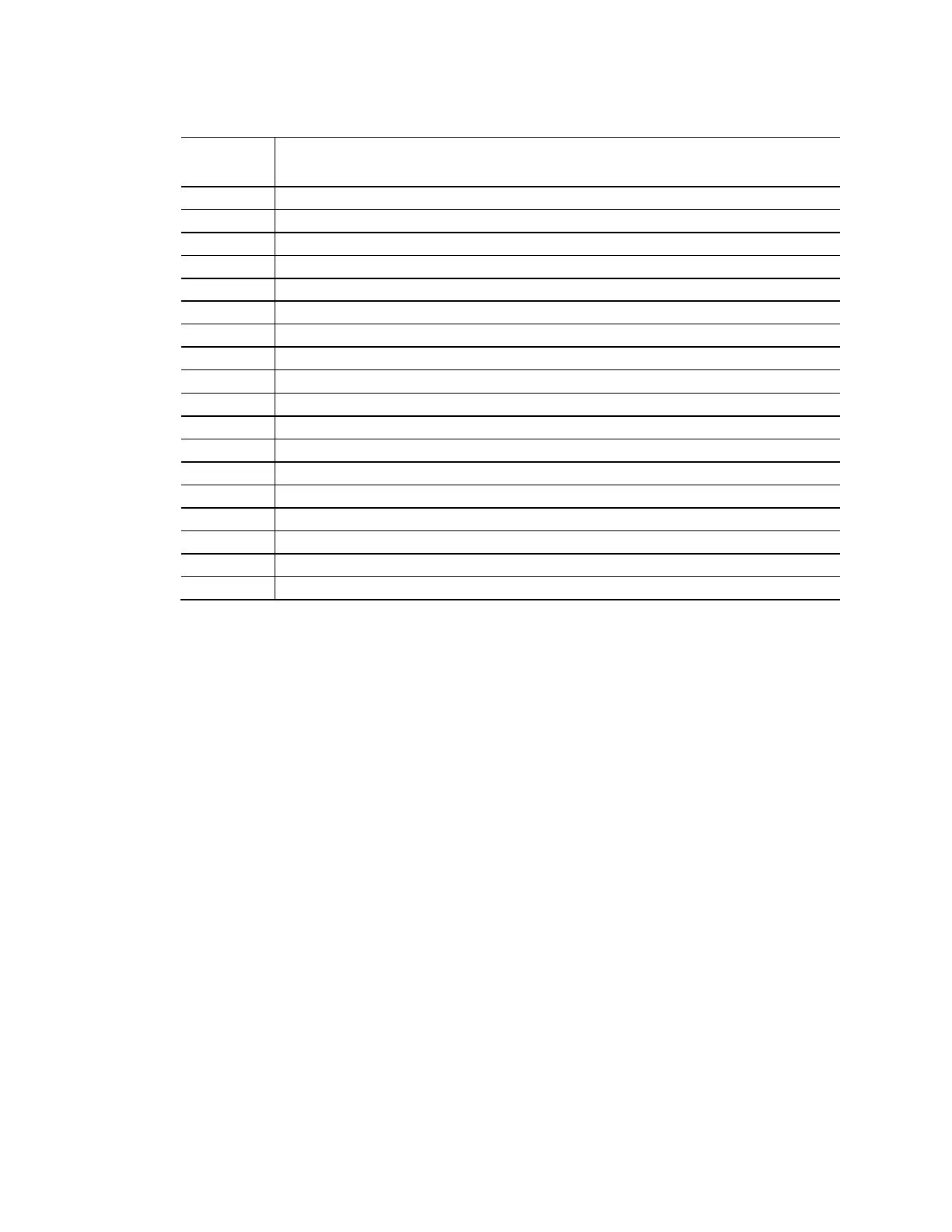Product Description
17
Table 3. Components Shown in Figure 2
Back panel USB 3.1 gen2 connectors
Front panel single-port USB 2.0 connector (1.25 mm pitch)
Front panel single-port USB 2.0 connector (1.25 mm pitch)
Front panel USB 3.1 gen2 connector
Front panel USB 3.1 gen2 connector
Front panel stereo speaker/headphone/microphone jack
+5 V Standby Power Indicator LED
Battery (lithium coin cell, CR2032, 3.0V)
Consumer Electronic Control (CEC) connector
