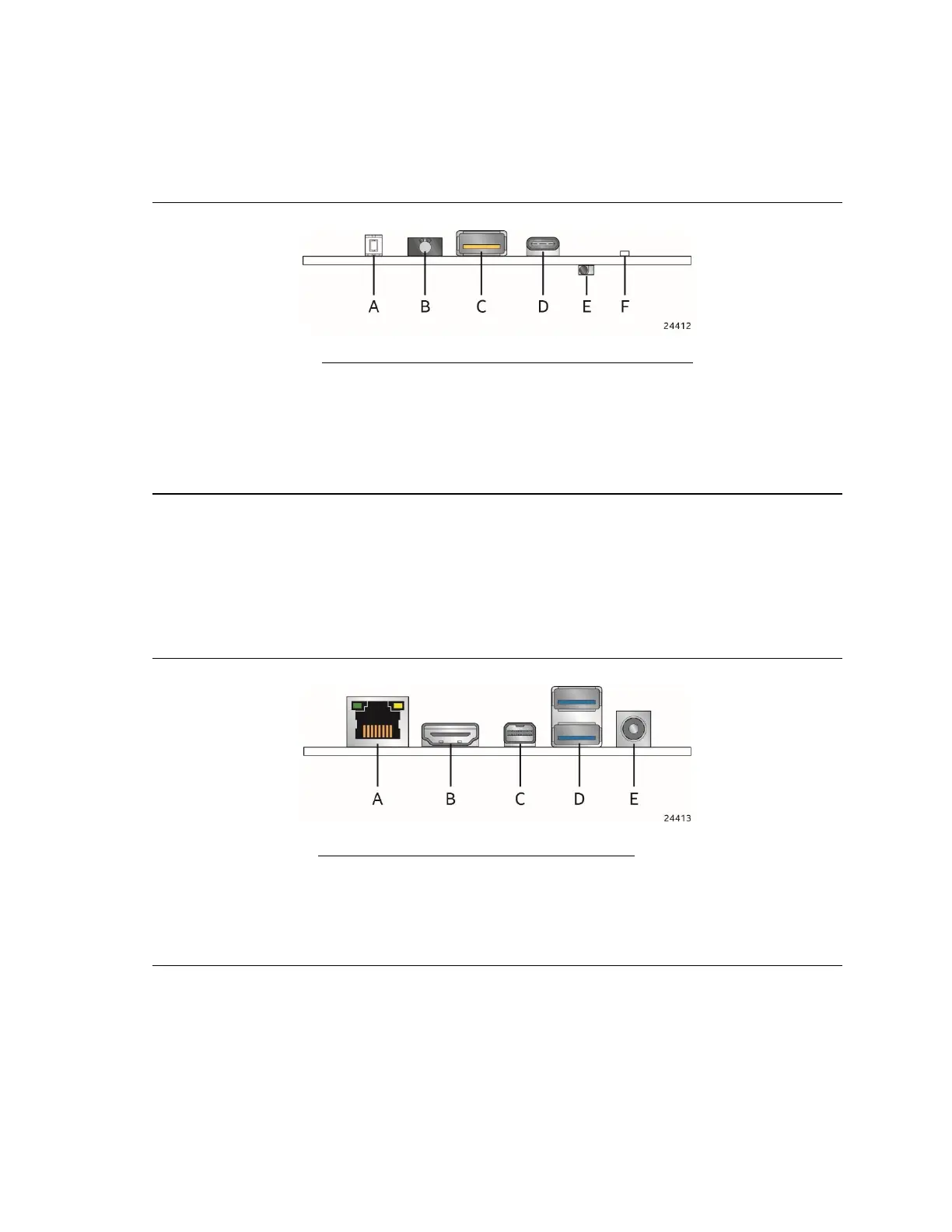38
2.2.1 Front Panel Connectors
Figure 9 shows the location of the front panel connectors, controls and indicators for the board.
Figure 9. Front Panel Connectors, Controls and Indicators
Front panel stereo microphone/headphone jack
USB 3.1 Gen2 charging-capable port (amber)
2.2.2 Back Panel Connectors
Figure 10 shows the location of the back panel connectors for the board.
Figure 10. Back Panel Connectors
