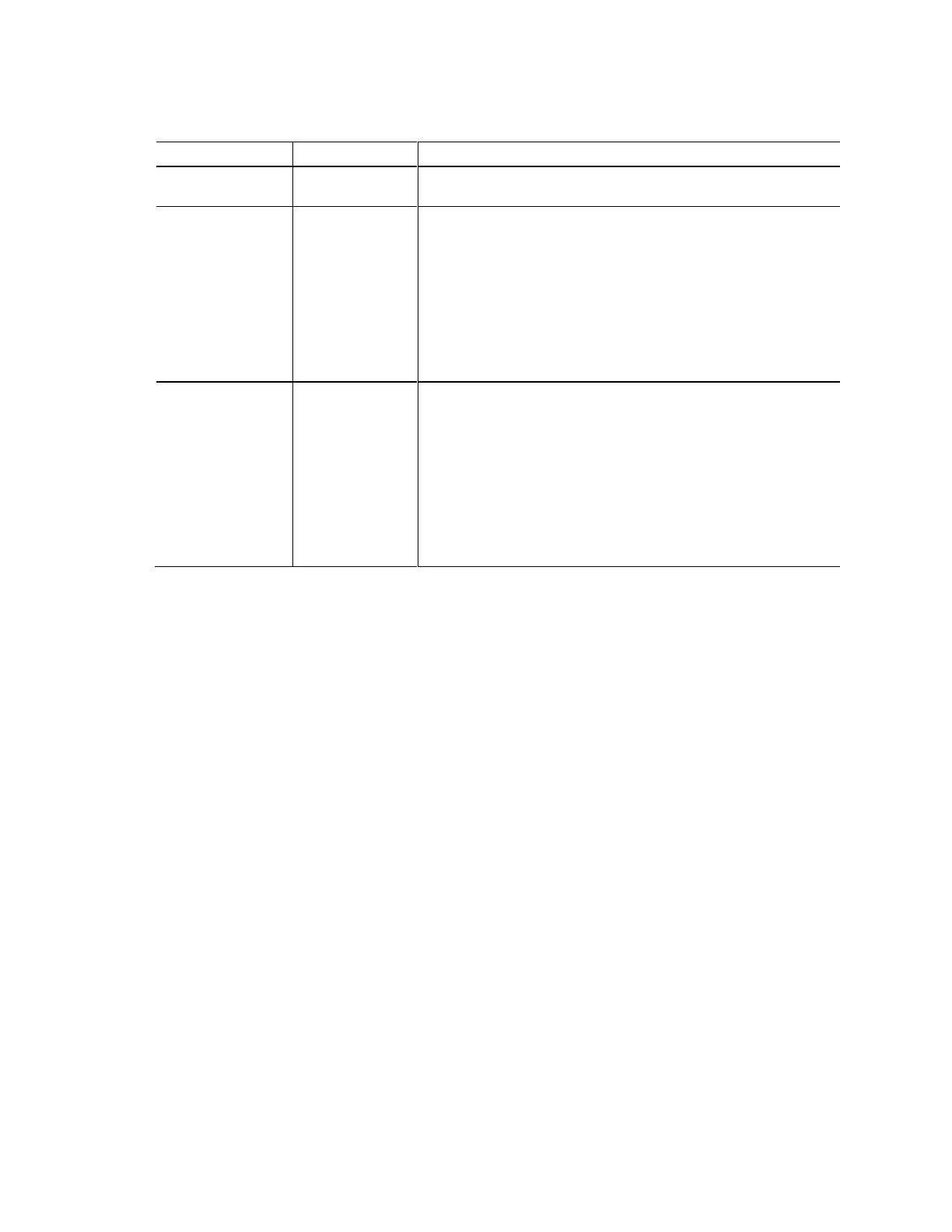Technical Reference
45
Table 15. BIOS Security Jumper Settings
The BIOS uses current configuration information and passwords for
booting.
The BIOS uses current configuration information and passwords for
booting, except:
• All POST Hotkeys are suppressed (prompts are not displayed and keys
are not accepted. For example, F2 for Setup, F10 for the Boot Menu).
• Power Button Menu is not available (see Section 3.7.4 Power Button
Menu).
BIOS updates are not available except for automatic Recovery due to
flash corruption.
BIOS Recovery Update process if a matching *.bio file is found. Recovery
Update can be cancelled by pressing the Esc key.
If the Recovery Update was cancelled or a matching *.bio file was not
found, a Config Menu will be displayed. The Config Menu consists of the
following (followed by the Power Button Menu selections):
[1] Suppress this menu until the BIOS Security Jumper is replaced.
[2] Clear BIOS User and Supervisor Passwords.
See Section 3.7.4 Power Button Menu.
