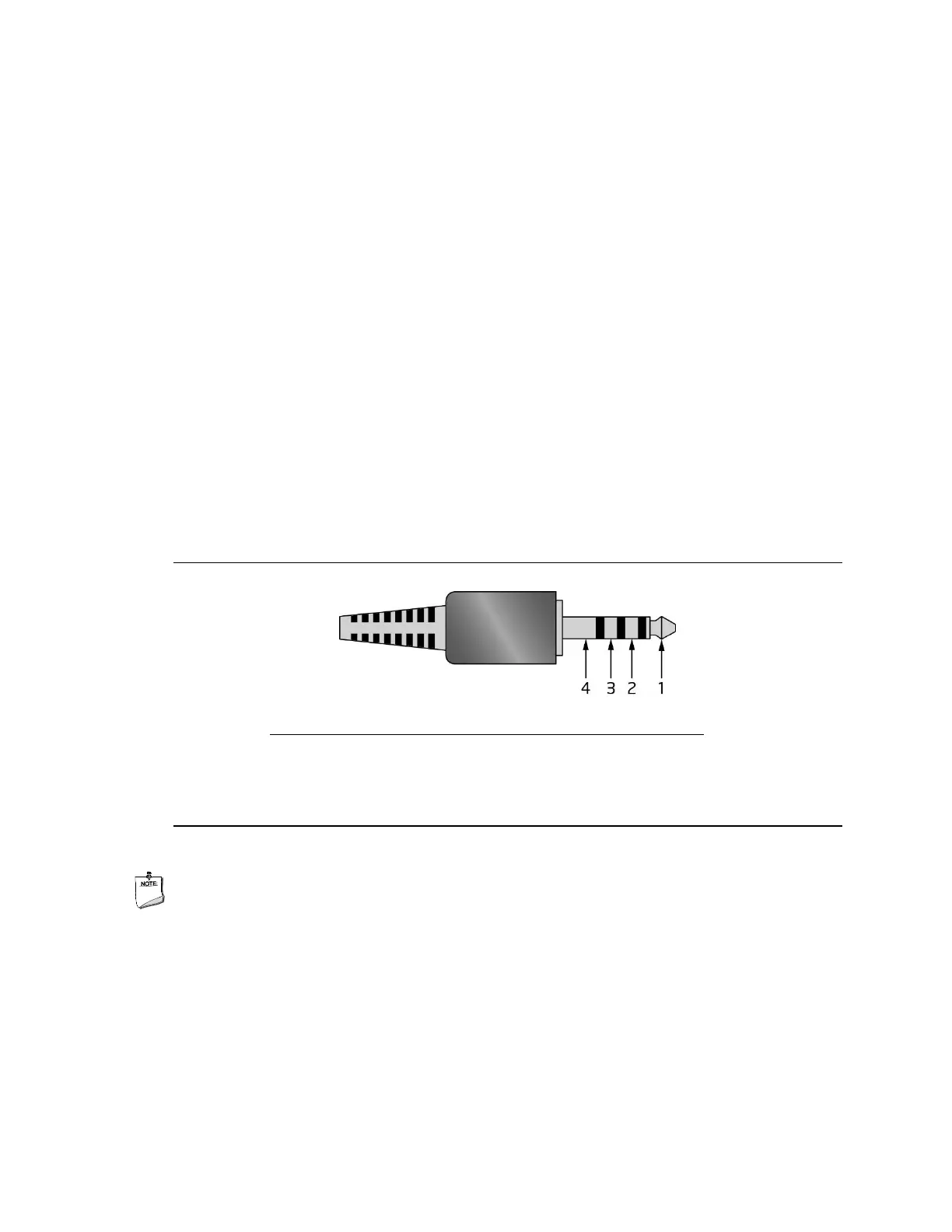24
1.8 Audio Subsystem
The product supports Intel HD Audio via the Realtek ALC233 audio codec. The audio
subsystem supports the following features:
Analog line-out/Analog Headphone/Analog Microphone jack on the front panel
High Definition Audio via a stereo microphone/headphone/optical jack on the back panel
Support for 44.1 kHz/48 kHz/96 kHz sample rates on all analog outputs
Support for 44.1 kHz/48 kHz/96 kHz sample rates on all analog inputs
Back Panel Audio Jack Support (see Figure 4 for 3.5 mm audio jack pin out):
Speakers only
Headphones only
Microphone only
Combo Headphone/MicrophoneFront Panel Audio Jack Support (see Figure 4 for 3.5
mm audio jack pin out):
Speakers only
Headphones only
Microphone only
Combo Headphone/Microphone
Figure 4. 4-Pin 3.5 mm (1/8 inch) Audio Jack Pin Out
NOTE
The analog circuit of the back panel audio connector is designed to power headphones or
amplified speakers only. Poor audio quality occurs if passive (nonamplified) speakers are
connected to this output.
