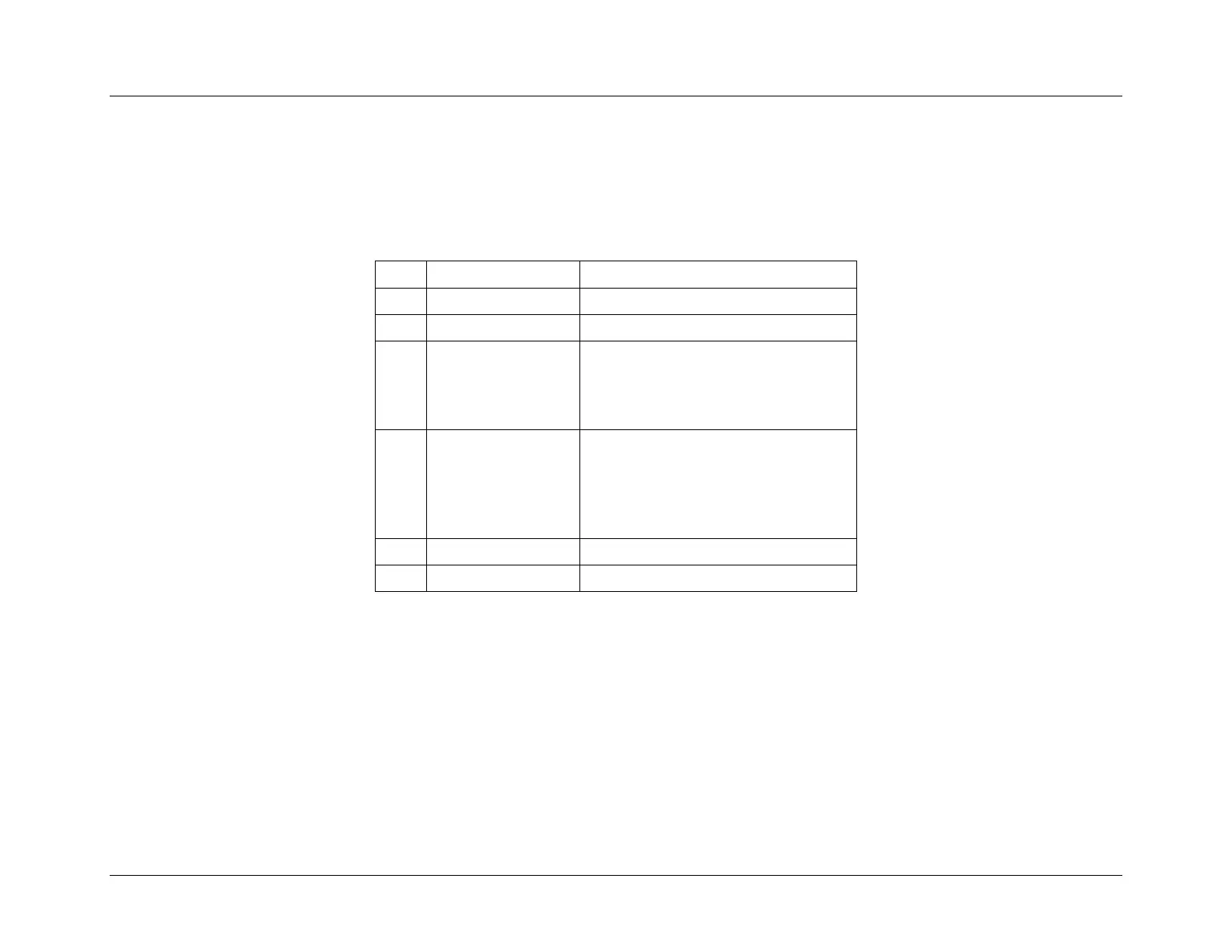Chassis Subsystem
System Event Log Troubleshooting Guide for EPSD
Platforms Based on Intel
®
Xeon
®
Processor E5 4600/2600/2400/1600/1400 Product Families
100 Intel order number G90620-002 Revision 1.1
10.3 Button Sensor
The BMC logs when the front panel power and reset buttons get pressed. This is purely for informational purposes and these events
do not indicate errors.
Table 76: Button Sensor Typical Characteristics
Event Direction and
Event Type
[7] Event direction
0b = Assertion Event
1b = Deassertion Event
[6:0] Event Type = 6Fh (Sensor Specific)
[7:6] – 00b = Unspecified Event Data 2
[5:4] – 00b = Unspecified Event Data 3
[3:0] – Event Trigger Offset
0h = Power Button
2h = Reset Button
