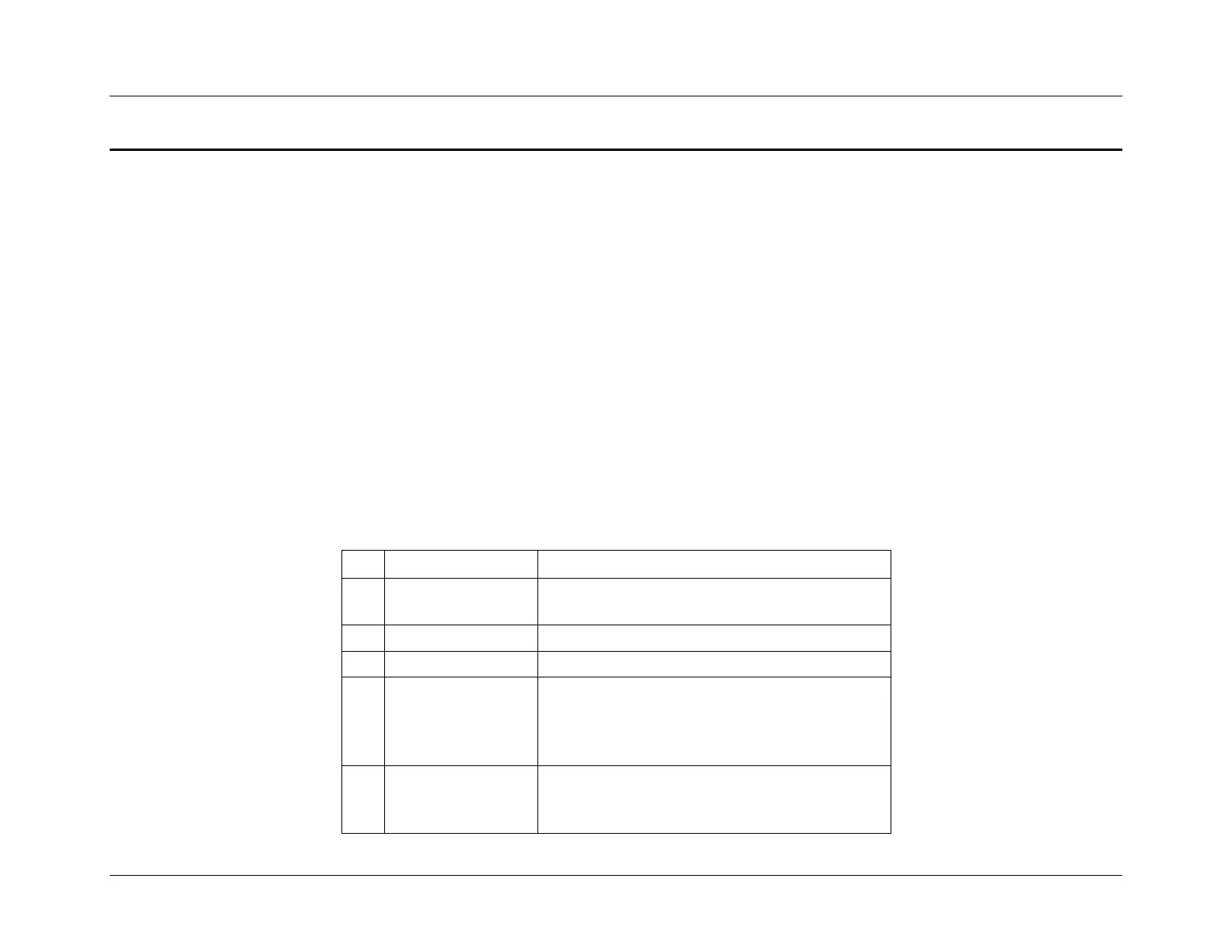System Event Log Troubleshooting Guide for EPSD
Platforms Based on Intel
®
Xeon
®
Processor E5 4600/2600/2400/1600/1400 Product Families
PCI Express* and Legacy PCI Subsystem
Revision 1.1 Intel order number G90620-002 81
8. PCI Express* and Legacy PCI Subsystem
The PCI Express* (PCIe) Specification defines standard error types under the Advanced Error Reporting (AER) capabilities. The
BIOS logs AER events into the SEL.
The Legacy PCI Specification error types are PERR and SERR. These errors are supported and logged into the SEL.
8.1 PCI Express* Errors
PCIe error events are either correctable (informational event) or fatal. In both cases information is logged to help identify the source
of the PCIe error and the bus, device, and function is included in the extended data fields. The PCIe devices are mapped in the
operating system by bus, device, and function. Each device is uniquely identified by the bus, device, and function. PCIe device
information can be found in the operating system.
8.1.1 Legacy PCI Errors
Legacy PCI errors include PERR and SERR; both are fatal errors.
Table 66: Legacy PCI Error Sensor Typical Characteristics
Event Direction and
Event Type
[7] Event direction
0b = Assertion Event
1b = Deassertion Event
[6:0] Event Type = 6Fh (Sensor Specific)
[7:6] – 10b = OEM code in Event Data 2
[5:4] – 10b = OEM code in Event Data 3
[3:0] – Event Trigger Offset
