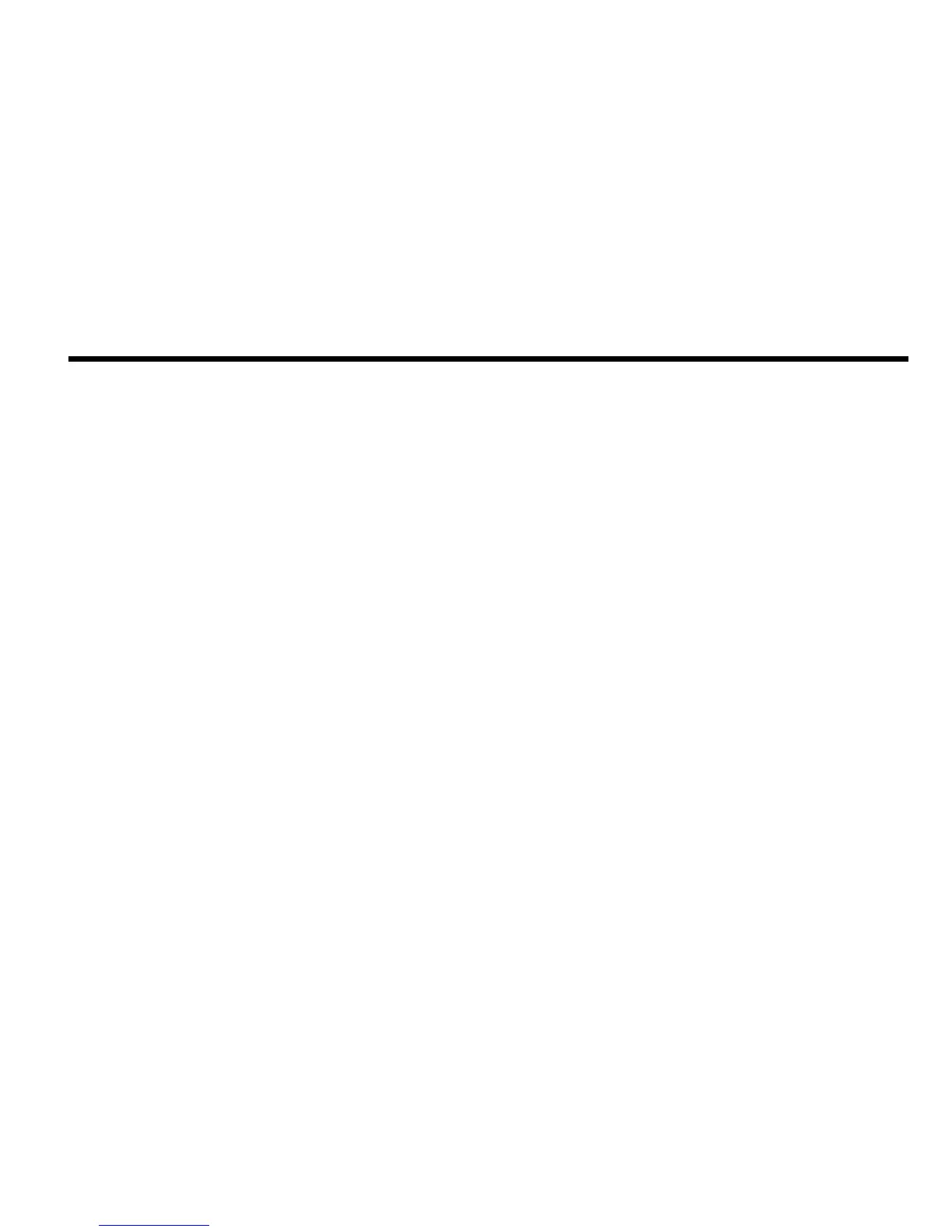47
CODE 101
CODE 102
CODE 103
CODE 104
CODE 105
CODE 106
CODE 107
CODE 108
CODE 109
CODE 110
RESULT
STATUS
Data communication between antenna and antenna control unit is
tested. If failed, check the RF cable.
AZ CW limit is tested.
If failed, check the limit sensors, motor and belt for AZ axis.
AZ CCW limit is tested.
If failed, check the limit sensors, motor and belt for AZ axis.
EL axis is tested.
If failed, check the limit sensors, motor and belt for EL axis.
Sub reector is tested.
If failed, check the sub reector.
LNB is tested.
If failed, check the LNB and control board.
Skew System is tested.
if failed, check the control board, skew motor, and skew sensor.
Antenna Input Power is tested.
If failed, check the RF cable.
ACU Power is tested.
If failed, check the ACU power cable and Input DC power.
IRD Power is test to IRD cable and IRD power.
• Testispassed.
- Test is skipped.
? Test is under processing.
Number refers to an error code
(••3•••-•••)3meanserrorcode103.
CODE*
