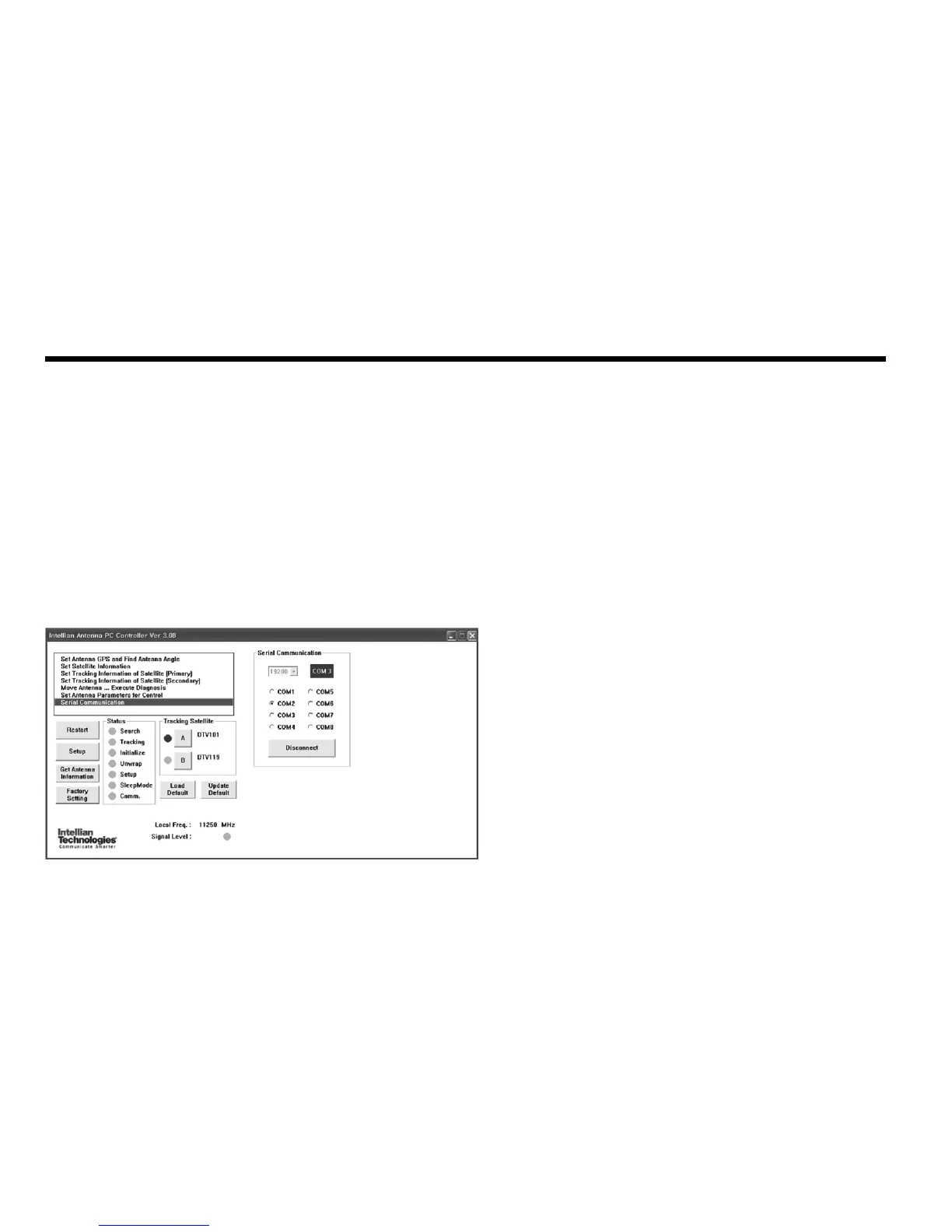Introduction
GUI Software of Intellian i6/i6P/i6PE has been created for the user to easily set up the antenna by using personal
computer. Using the GUI program enables the user to easily monitor and modify the information of antenna, satellite
and GPS. Additionally, detailed diagnostic methods of the antenna are provided by the GUI program.
To start this program,
1. Connect one end of PC serial cable to the serial port on the computer.
2. Connect the other end of the PC serial cable to the “PC INTERFACE” on the rear of ACU.
3. Execute GUI program by inserting the CD-ROM supplied by Intellian into a CD-ROM drive of the computer.
Figure 23 : Intellian Antenna PC Controller Program
Operation Using PC Controller Program