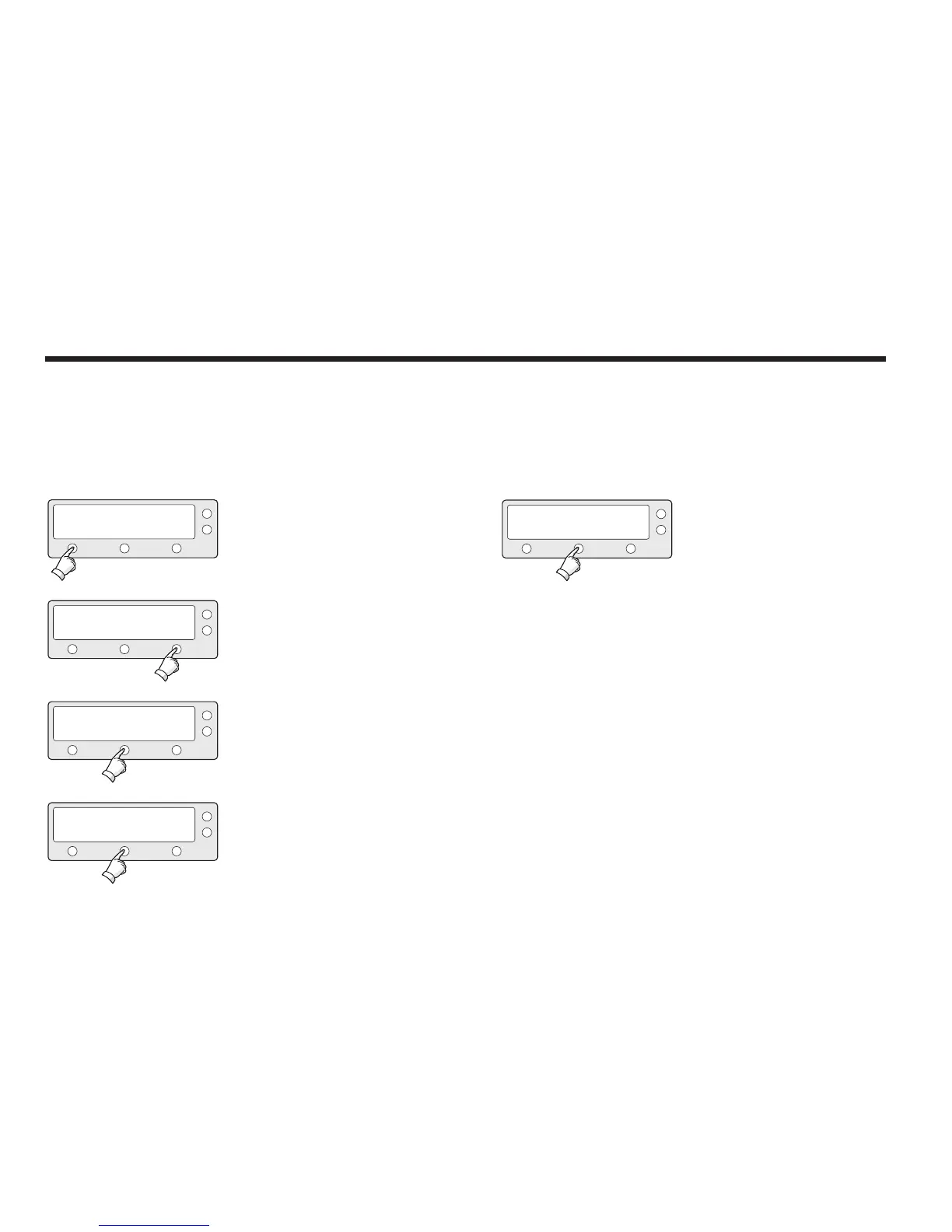Setting Antenna Move Step
The antenna can be moved by 1° step manually by using ACU.
1. Press YES to enter setup mode.
2. Press NEXT eleven times to enter the Antenna
Move Step mode.
(*i6P/i6PE: Press NEXT twelve times)
3. Press YES to move step.
4. Move the antenna in the AZ axis.
CW - Move the antenna clockwise.
CCW - Move the antenna counter clockwise.
EL - Go to elevation control screen.
SETUP MODE ?
SET SAT PAIR ?
ANT MOVE STEP ?
STEP AZ : ###.#
YES
PREV
PREV
CCW
NO
NEXT
NEXT
CW
YES
YES
EL
X11
5. Move the antenna in the EL axis.
UP - Move the antenna up.
DOWN - Move the antenna down.
EXIT - Return to antenna move step mode.
STEP EL : ##.#
DOWN UPEXIT
