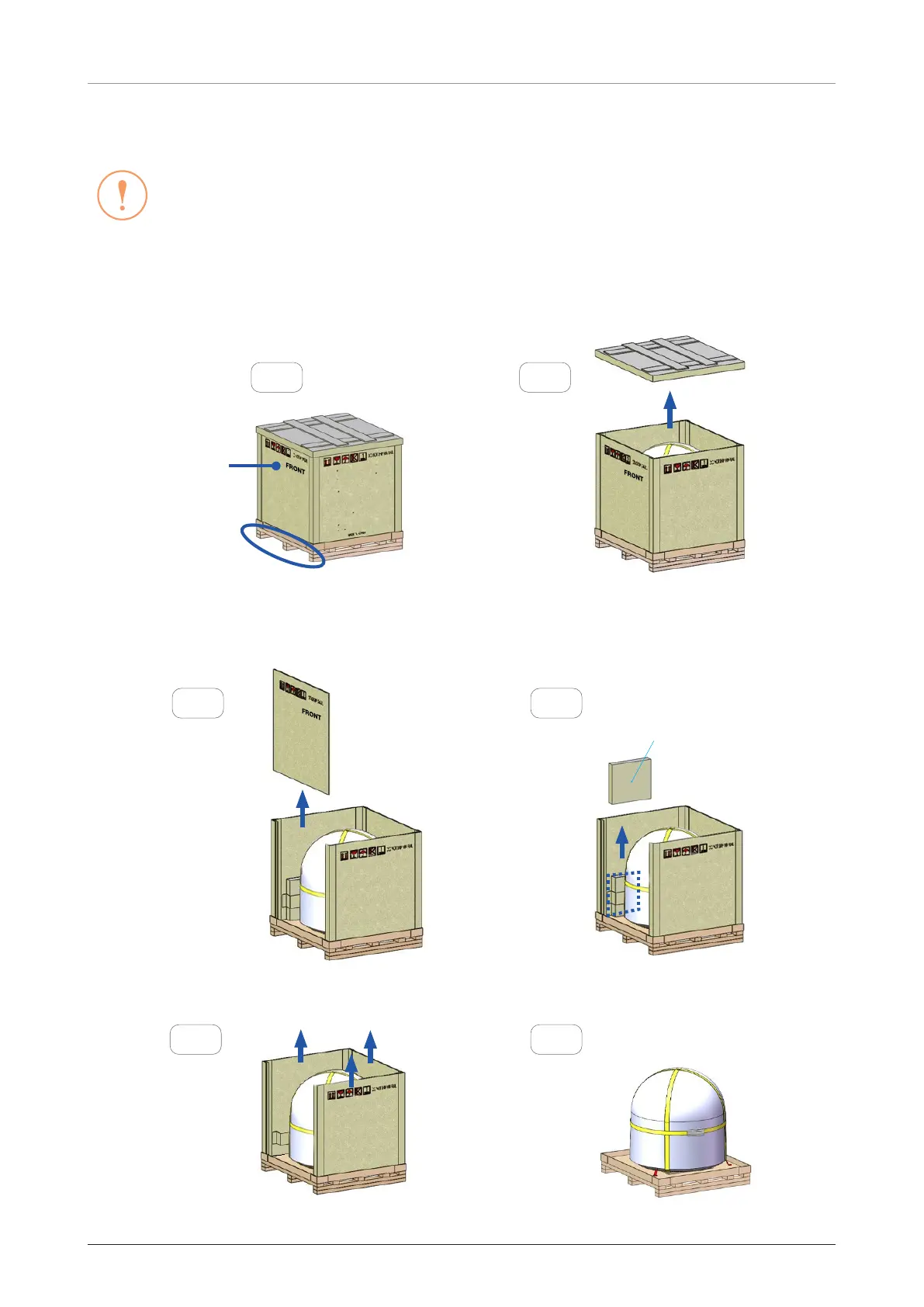Planning Installation
25
4.6 Unpacking System Package
CAUTION
• The package box on the pallet should be lifted by a forklift.
• Follow the steps in order for easy and safe unpacking.
1. Position the “FRONT” marked side of the box to the front, then remove all the plastic straps securing the
box to the pallet using a cutter.
2. Open the top cover.
FRONT
marked
1
Fork Entry
2
3. Lift up and remove the “FRONT” marked panel.
4. The install kit box is located inside the side panel. Take out the box with both hands.
4
Install Kit Box
3
5. Lift up and remove the rest of the side panels.
5-1 5-2
