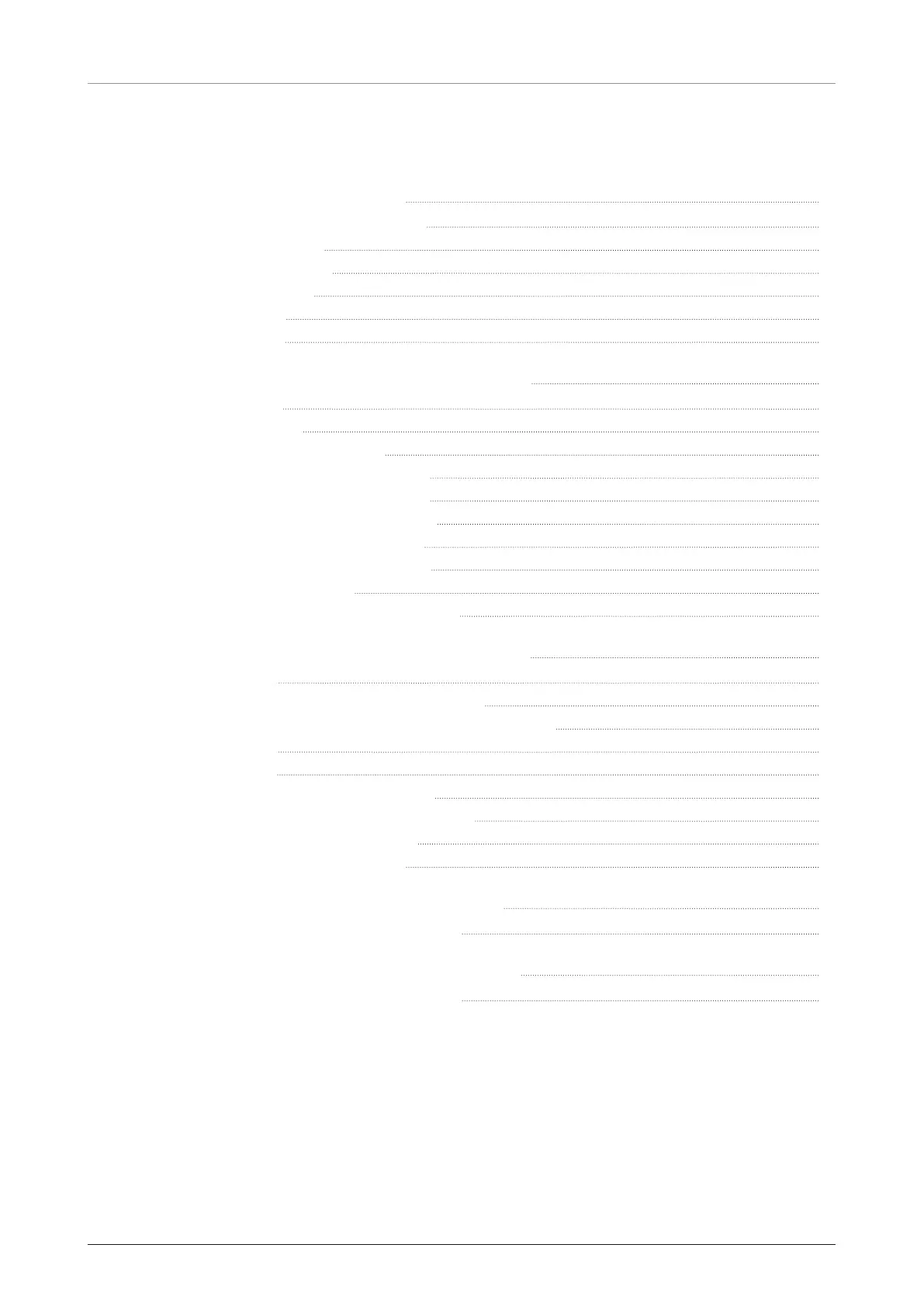Table of Contents
7
List of Figures
Chapter 4. Planning Installation 15
Figure 1: Minimizing Satellite Blockage (example) 16
Figure 2: Potential RF Interference 17
Figure 3: RF Radiation Hazard Area 18
Figure 4: Radomes and Pedestal 20
Figure 5: Front Panel of CNX 20
Figure 6: Back Panel of CNX 20
Chapter 5. Installing Above Deck Unit (ADU) 26
Figure 7: Antenna Side View 27
Figure 8: Antenna Bottom View 27
Figure 9: Antenna Mounting Hole Template 28
Figure 10: Recommended Size of Mast (Option 1) 30
Figure 11: Recommended Size of Mast (Option 2) 31
Figure 12: Routing Cable Through Outside of Mast 33
Figure 13: Routing Cable Through Inside of Mast 34
Figure 14: Attaching Position of Waterproof Foam 37
Figure 15: Installing Sequence of Bolts 39
Figure 16: Installing Bolts for Antenna-Mast Assembly 39
Chapter 6. Installing Below Deck Unit (BDU) 45
Figure 17: CNX Dimensions 45
Figure 18: Dual Antenna System Configuration (Standard) 46
Figure 19: Dual Antenna System Configuration with Heating Module 47
Figure 20: Front Panel View 48
Figure 21: Back Panel View 49
Figure 22: Ship's Gyrocompass Cable Connection 51
Figure 23: NMEA 0183 Gyrocompass Cable Connection 51
Figure 24: Back Panel Wi-Fi Dongle Connection 52
Figure 25: Setting up a Wi-Fi network on a PC 52
Chapter 7. Starting Dual Antenna System 53
Figure 26: Front Panel LAN Port Connection with CNX 53
Chapter 8. Using Local User Interface (LUI) 67
Figure 27: Front Panel LAN Port Connection with CNX 67
