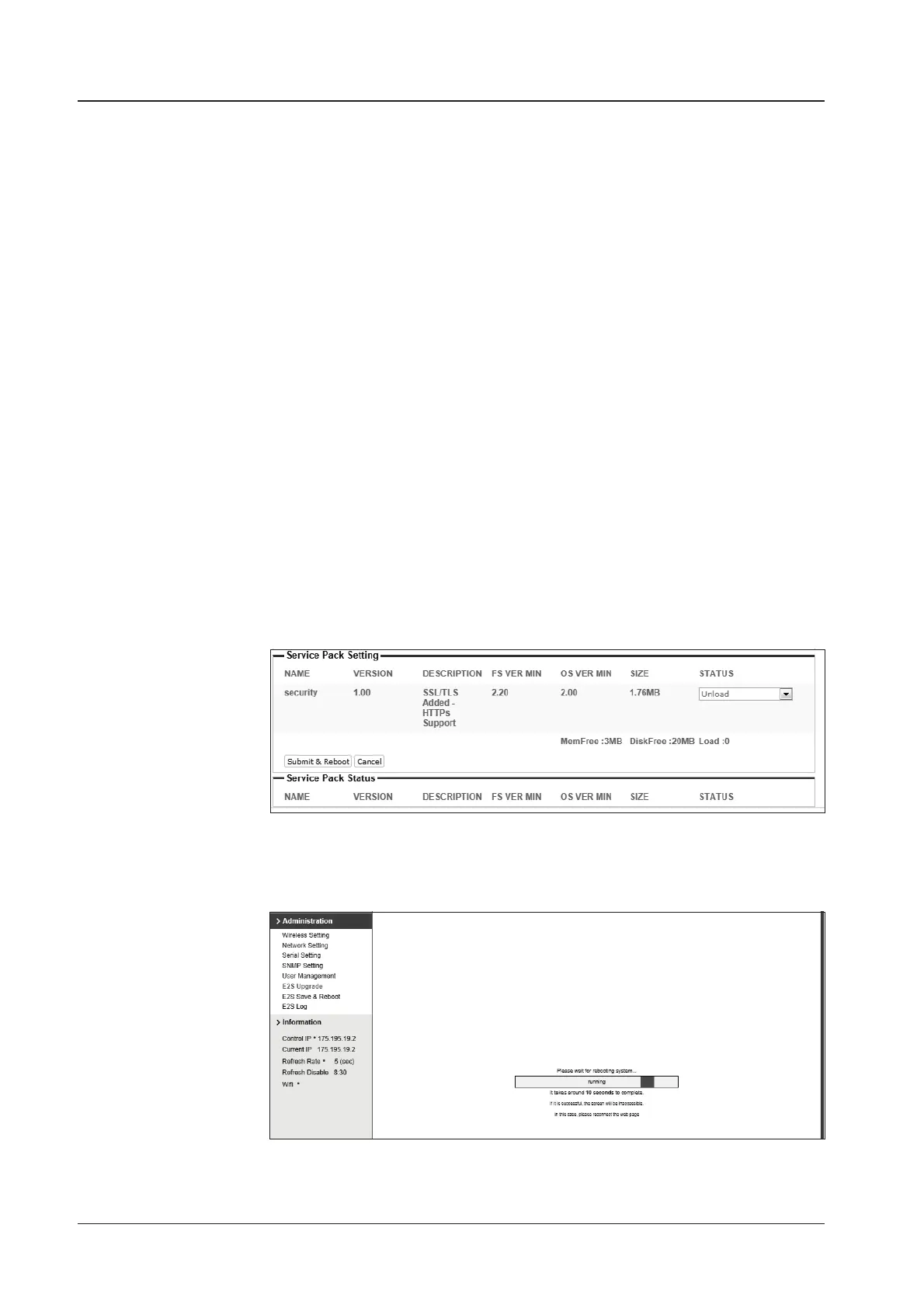v100GX – Marine Satellite Communication System
136
6. The connection will be disconnected during the reboot. It’ll take around
30 seconds to reboot the E2S module and get the connection back again.
(Disconnection message may vary depending on the web browsers.)
E2S Service Pack upgrade procedures:
1. Click on “Browse” button to select the E2S Service Pack le (.bin) that
you wish to upgrade.
2. Click on “Start Update” button to update the new E2S Service Pack.
Wait until the page is loaded.
3. It’ll inform you that the rmware is being uploaded displaying “Upgrade
Complete” pop-up window. Click ‘OK’ to conrm.
4. Go to the Service Pack Setting menu and check that the Service Pack
versions are correctly displayed.
5. Set the ‘Unloaded’ status to ‘Load’, then the message, ‘All conguration
changes made will be saved in the ACU and effective upon reboot” will
be displayed. Click OK to proceed loading the Service Pack.
