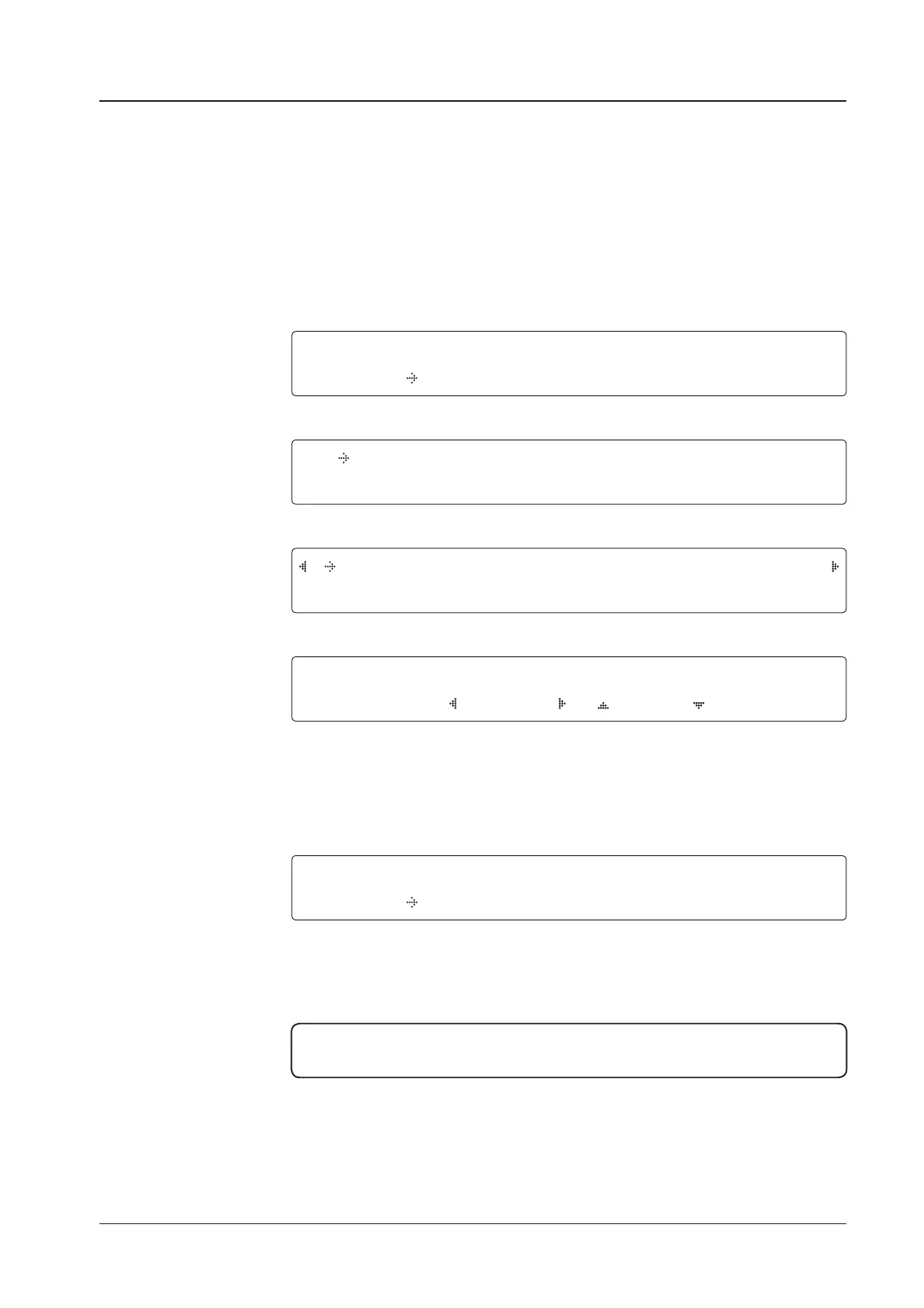55
OPERATING THE ACU
Antenna Settings
Manual Search
Search the desired satellite manually.
Antenna movement
Setup mode
Save
Manual search menu
Antenna menu
SETUP MODE ?
YES NO
1. Touch LEFT arrow key to move cursor to YES and touch OK key to enter SETUP mode.
+ANTENNA +SATELLITE
+SYSTEM +INSTALLATION
2. Touch OK key to enter ANTENNA menu.
+MANUAL SEARCH +SET POL ANGLE
+SEARCH PARAM +SET PARAMETERS
3. Touch OK key to enter MANUAL SEARCH menu.
STEP SIZE AZIMUTH ELEVATION AGC
# 00.2 #
231.7 48.3 301Fn
4. Current IF tracking signal level (AGC)/(SIG) is displayed to assist you in manually peaking
AZIMUTH (0°-360°) and ELEVATION (0°-90°) angle for best signal level.
Touch NUMBER key to change the STEP SIZE (Range: 0.1~99.9). Touch LEFT and RIGHT
arrow keys to increase or decrease the azimuth angles. Touch UP and DOWN arrow keys to
increase or decrease the elevation angles.
Touch FUNCTION key to save current settings or abort and return to the main display.
S A V E CURRENT SAT INFO?
YES NO
5. If the current settings are able to locate the satellite, touch FUNCTION key to save “current
satellite information”. This will help to reduce the satellite acquisition time after restarting
the system. Touch LEFT arrow key to move cursor to YES and touch the OK key to save the
settings.
NOTE: If the gyro type is not NMEA or the gyro is not connected to the ACU, the
nformation cannot be saved.
