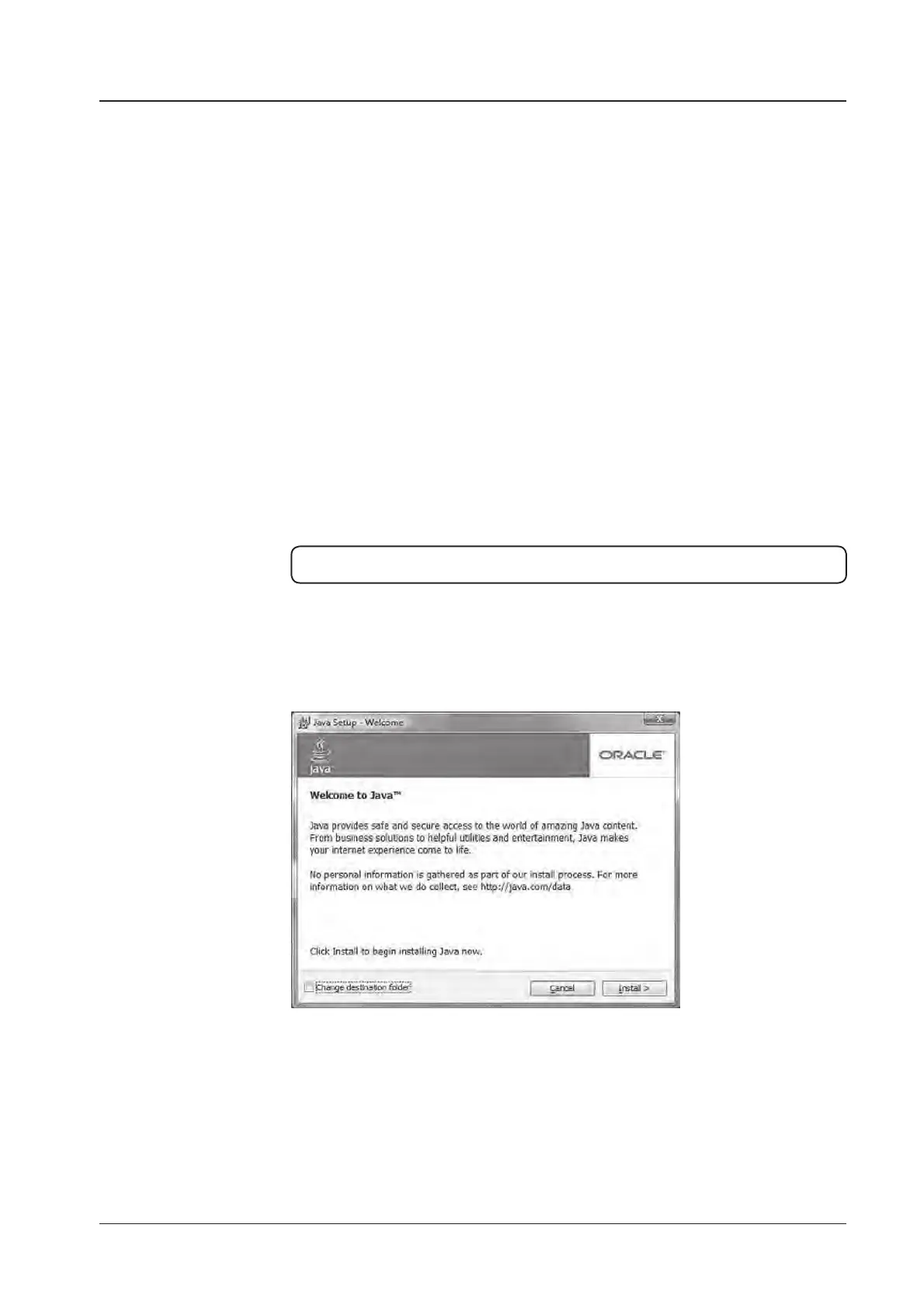143
REMOTE ACCESS (WEB M&C)
Method 2. Ofine method for downloading and installing
http://www.java.com/en/download/help/windows_ofine_download.xml
This process requires you to download an executable le that includes all the les
needed for the complete installation. You do not need to remain connected to the
Internet during the installation. The le can also be copied to a computer that is
not connected to the Internet.
1. Go to the Manual download page
2. Click on Windows Ofine.
3. The File Download dialog box appears prompting you to run or save the down-
load le. Click Save to download the le to your local system.
Tip: Save the le to a known location on your computer, for example, to your desktop.
4. Close all applications including the browser.
5. Double-click on the saved le to start the installation process.
6. The installation process starts. Click the Install button to accept the license
terms and to continue with the installation.
7. Oracle has partnered with companies that offer various products. The installer
may present you with option to install these programs when you install Java. After
ensuring that the desired programs are selected, click the Next button to continue
the installation.
