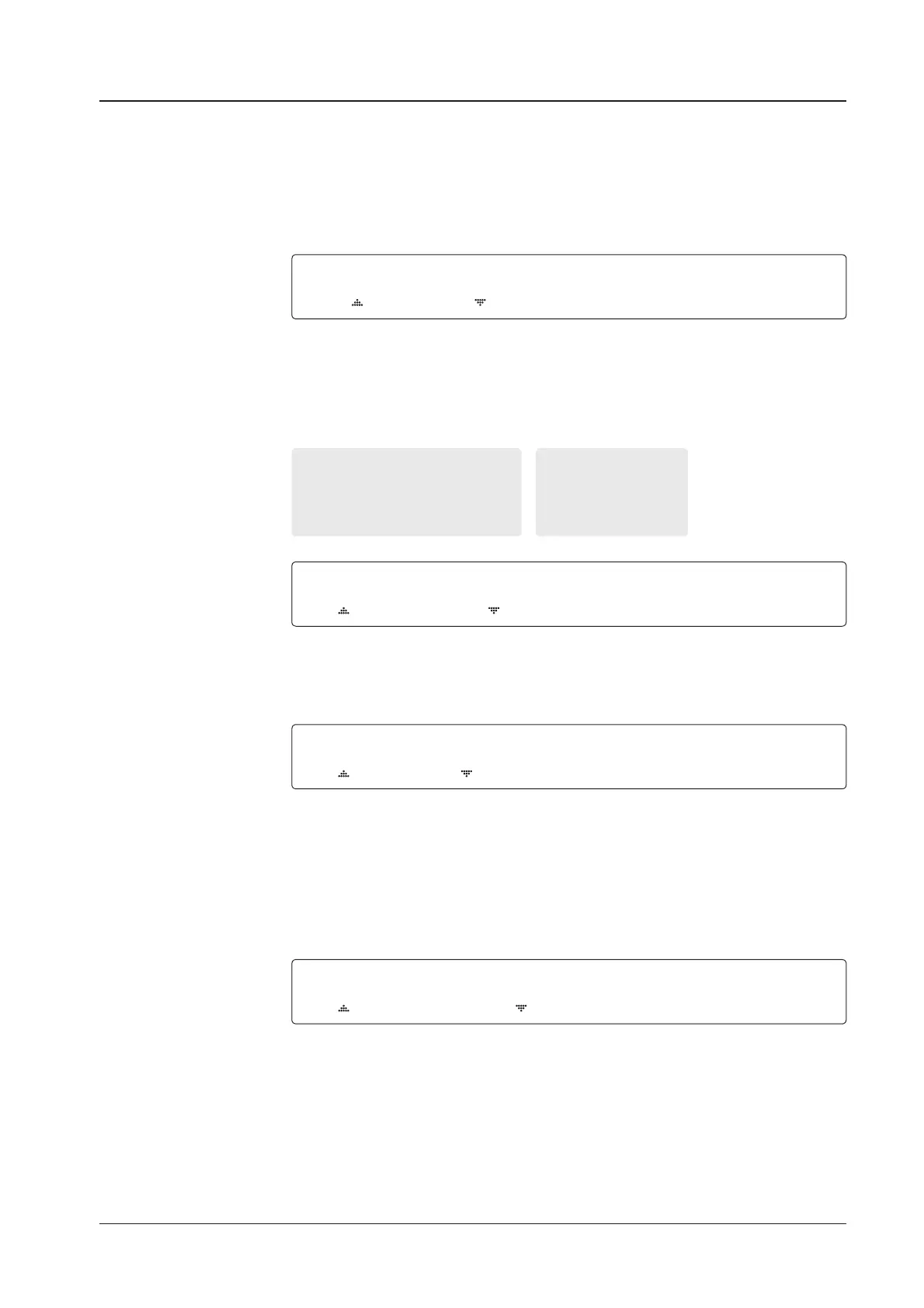71
OPERATING THE ACU
Set LNB local frequency
Set polarity
Sat NBD tracking
frequency
Set DVB tracking
frequency
SELECT LOCAL TRACKING SIGNAL
1 0 0 0 0 M H Z NBD
6. SELECT LOCAL* to set LNB local oscillator frequency and TRACKING SIGNAL*.
The selectable LNB frequencies are depended on the installed LNB type.
Touch LEFT and RIGHT arrow keys until the desired character is underscored (selected).
Touch UP and DOWN arrow keys to increase or decrease the value.
Or touch NUMBER keys to set the desired value directly.
Touch OK key to set the parameter.
TRACKING SIGNAL*
NBD
DVB
SELECT LOCAL*
The selectable LNB frequencies
are depended on the installed LNB
type.
RX POL TX POL
V E R T . HORI.
7. Set RX POL and TX POL
To select the polarity for both RX (receive) and TX (transmit) polarization.
Touch UP and DOWN arrow keys to select VERTICAL or HORIZONTAL.
Touch OK key to set the parameter.
DVB FREQ. SYMBOL NID
0 0 0 0 0 M H Z 00000kSps 0X0000
8. Set DVB FREQUENCY, SYMBOL RATE and NID when DVB mode of TRACKING
SIGNAL is chosen to be used.
45,000 is the maximum allowed symbol rate value. NID (network ID) range is from 0 x 0000
to 0 x FFFF (hexadecimal digit).
Touch LEFT and RIGHT arrow keys until the desired character is underscored (selected).
Touch UP and DOWN arrow keys to increase or decrease the value.
Or touch NUMBER keys to set the desired value directly.
Touch OK key to set the parameter.
NBD FREQ. BANDWIDTH
0000.000MHZ 00000KHZ
9. Set NBD IF FREQUENCY and detection BANDWIDTH when NBD (Narrow band detection)
mode of TRACKING SIGNAL is chosen to be used.
Touch LEFT and RIGHT arrow keys until the desired character is underscored (selected).
Touch UP and DOWN arrow keys to increase or decrease the value.
Or touch NUMBER keys to set the desired value directly. Touch OK key to set the parameter.
