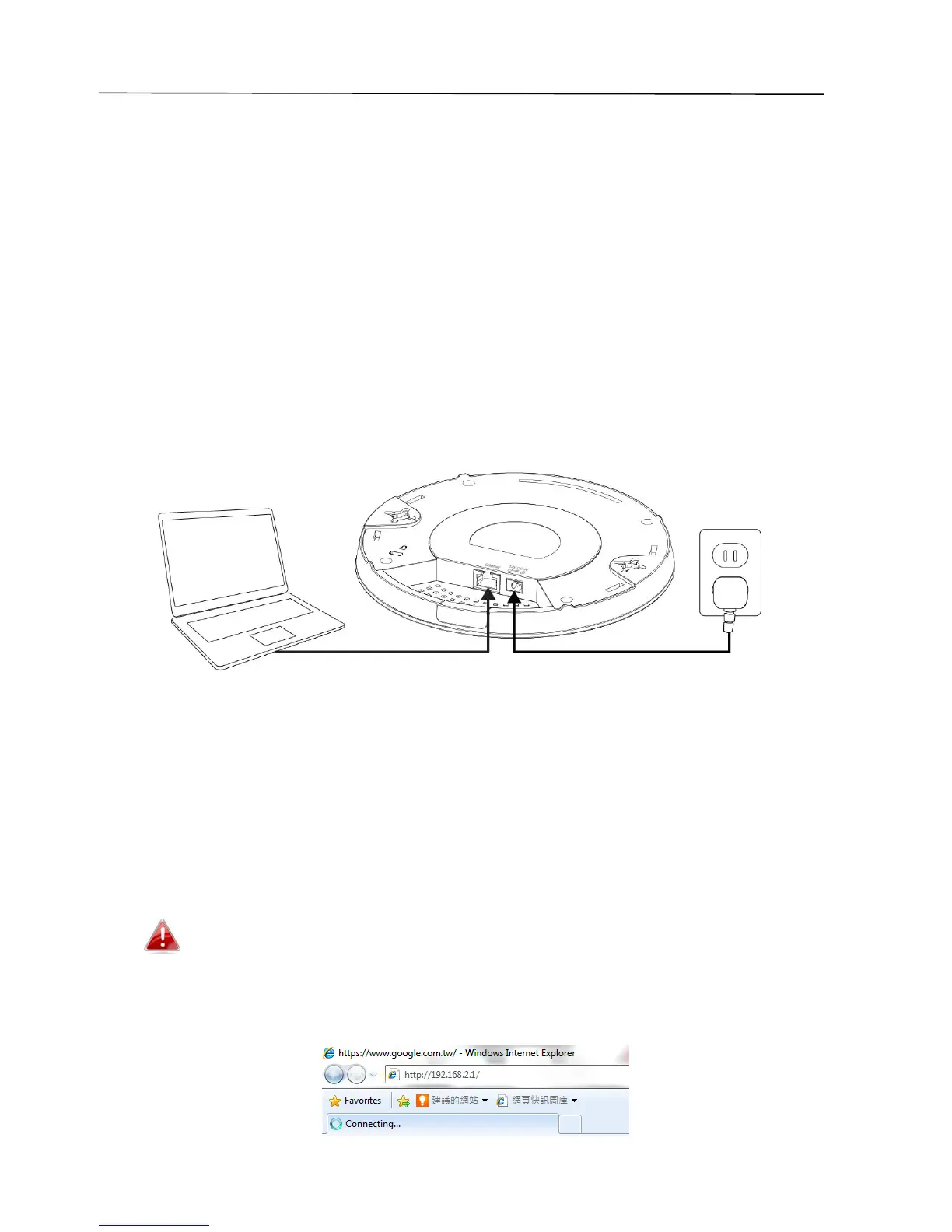5
II. QuickSetup
Youraccesspointcanbeupandrunninginjustafewminutes.Thisquick
installationguidewillhelpyousetupyouraccesspointanddirectyoutothe
initialsettingsscreens.Followtheinstructionsinthechaptersbelow.
II‐1. InitialSetup
1.
ConnecttheaccesspointtoacomputerviaEthernetcable.
2.
Connectthepoweradaptertotheaccesspoint’s12VDCportandplugthe
poweradapterintoapowersupplyusingtheincludedcable.
3.
Waitamomentfortheaccesspointtostartup.Theaccesspointisready
whentheLEDisPurple.
4.
Setyourcomputer’sIPaddressto192.168.2.xwherexisanumberinthe
range3–100.Ifyouareunsurehowtodothis,refertoSectionII‐2Basic
Settings.
Ensuretherearenootheractivenetworkconnectionsonyour
computer(disconnectWi‐FiconnectionsandEthernetcables).
5.
Entertheaccesspoint’sdefaultIPaddress192.168.2.1intotheURLbarof
aWebbrowser.
