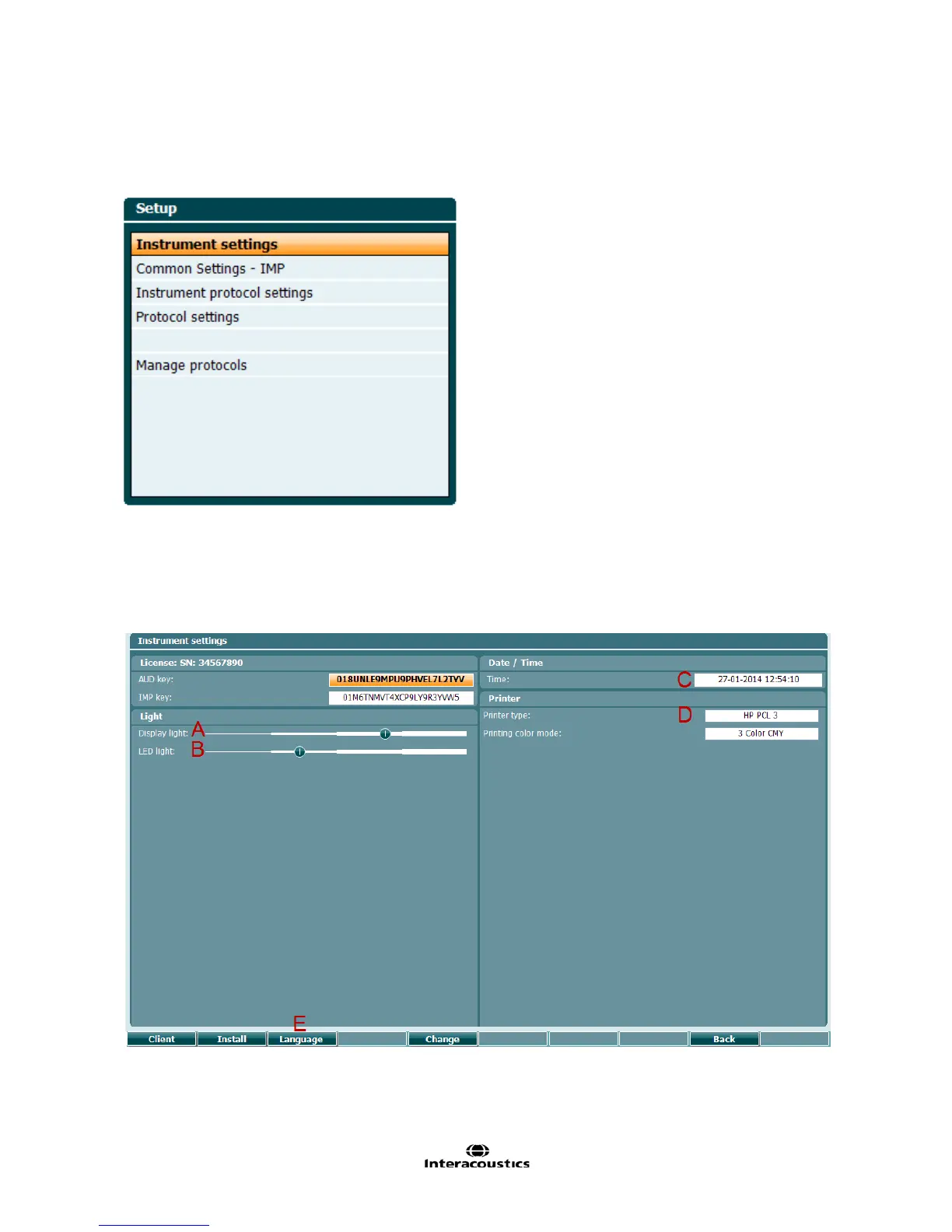AT235 Instruções de Uso -PT Página 18
3.5.3 Configurações do aparelho — idioma, impressora, data e hora etc.
Mantendo pressionado o botão Setup (Configurações) (3), use o seletor rotativo (19) para selecionar
Configurações do aparelho e solte o botão Setup (Configurações) (3) para abri-lo.
Para alterar o idioma do sistema, mantenha o botão Language (6) ao usar o seletor rotativo (19) para
selecionar o idioma de sua escolha. O AT235 precisa ser reiniciado para que a mudança seja efetivada.
Use seletor rotativo (19) para pré-selecionar a Iluminação do painel (Display light) (A), Luz LED (B), Data e
hora (C) e o Tipo de impressora (Printer type) (D). Para as alterações na iluminação do painel, luz LED e
tipo de impressora, segure o botão Alterar (Change) (7) enquanto gira o seletor rotativo (19).
