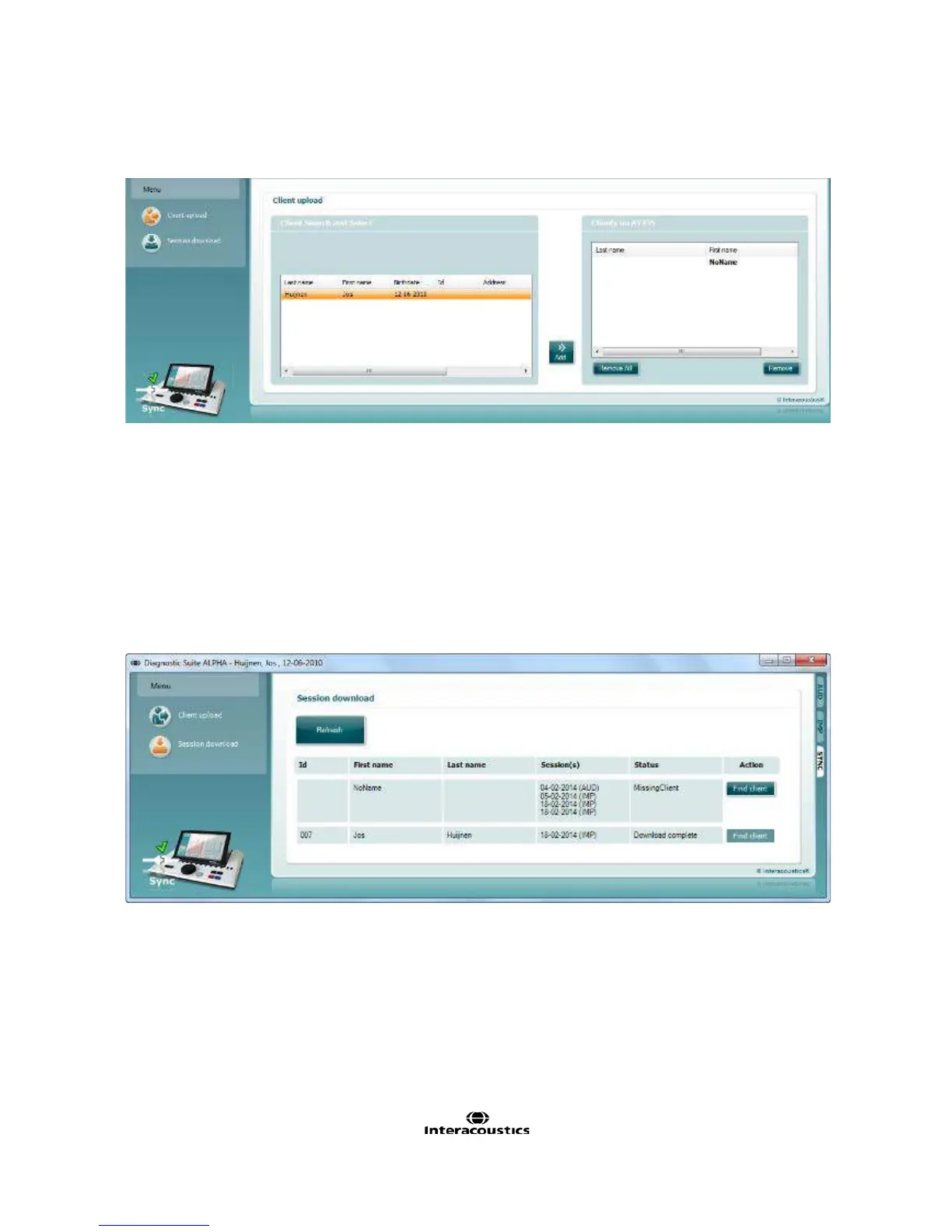AT235 Instructions for Use - EN Page 36
3.7.4 Client Upload
The following screen shot shows the client upload screen:
• On the left side it is possible to search for the client in the database to transfer to the database using
different search criteria’s. Use the “Add” button to transfer (upload) the client from the database to
the internal AT235 memory. The internal AT235 memory can hold up to 500 clients and 50.000
sessions.
• On the right side the clients currently stored on the internal AT235 memory (hardware) is down. It is
possible to remove all clients for individual clients using the “Remove all” or “Remove” buttons.
3.7.5 Session download
The following screen shot shows the session download screen:
When pressing the “Find client” button a window as per below pops up from which the corresponding client
can be found. Press the “Save” button to start downloading the sessions of this client to the database.
