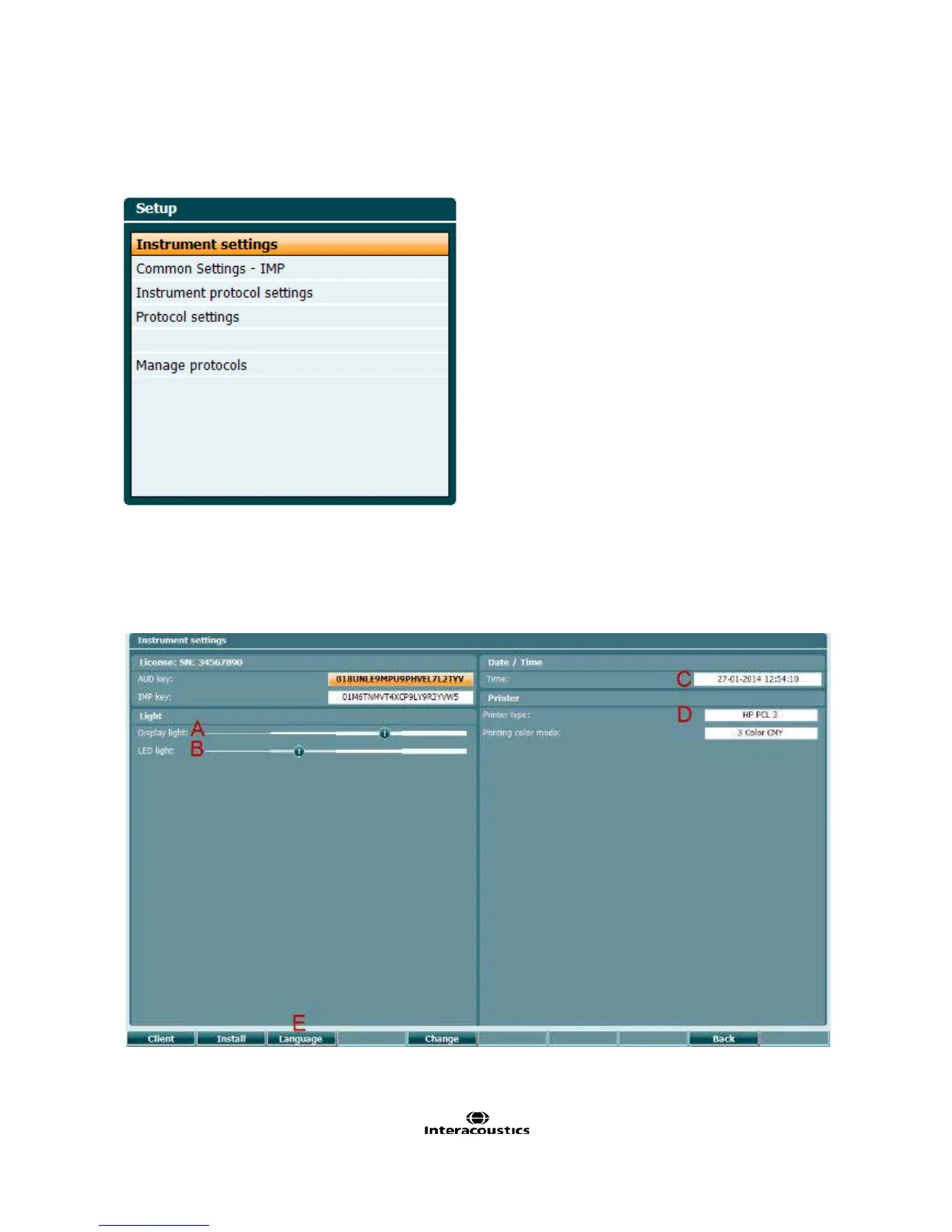AT235 Instructions for Use - EN Page 18
3.5.3 Instrument settings – language, printer, date & time, etc.
While holding down the “Setup” button (3), use the wheel (19) for selecting Instrument settings and release
the “Setup” button (3) to open it.
For changing the operation language of the system hold the Language button (6) while using the wheel (19)
to selecting the language of your choice. The AT235 needs to be restarted for the change to be effectuated.
Use the wheel (19) to preselect Display light (A), LED light (B), Date and time (C) and Printer type (D). In
order to make changes at Display light, LED light and the Printer type, hold the Change button (7) while
rotating the wheel (19).
In case the AT235 is connected to the Diagnostic Suite, your PC will automatically update date and time.
