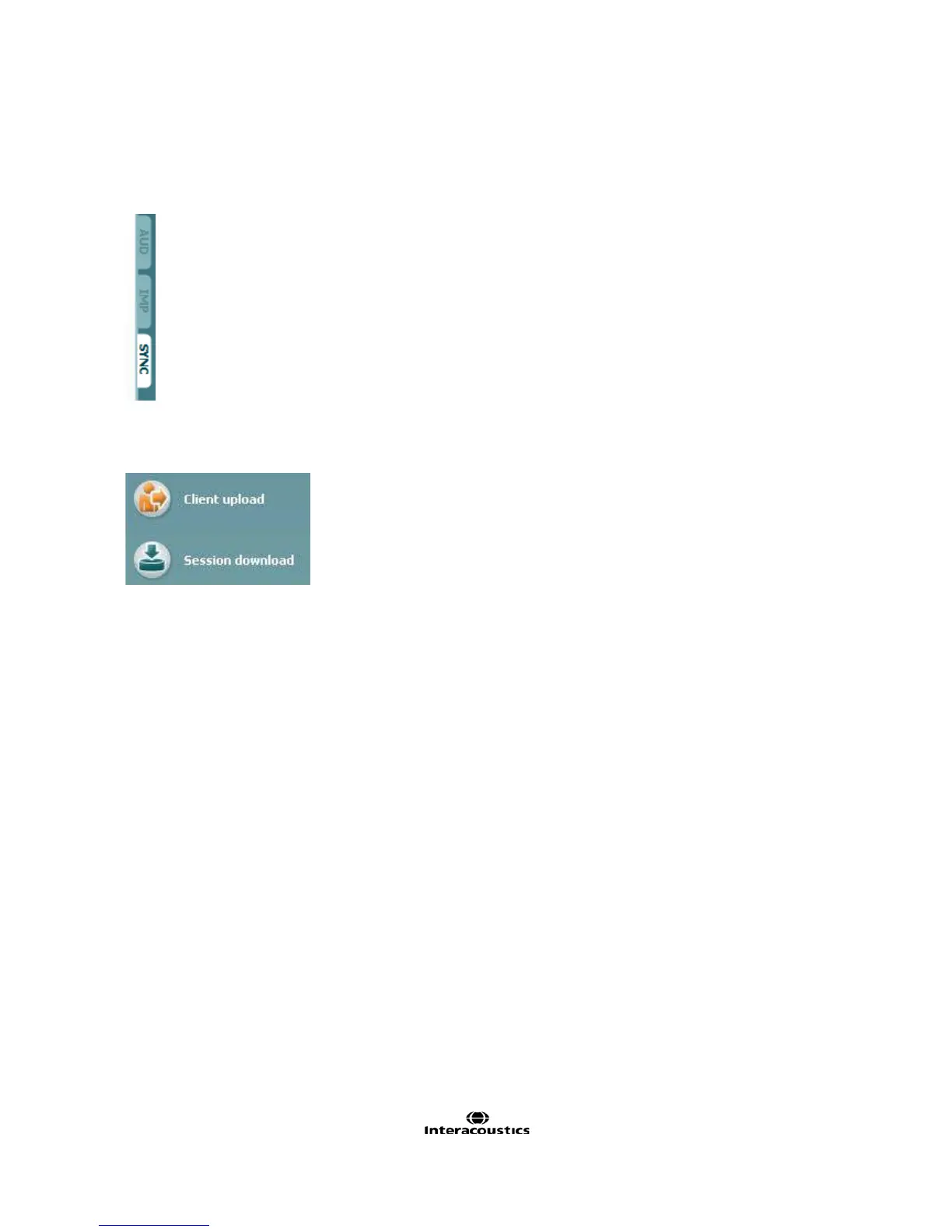AT235 Instructions for Use - EN Page 35
3.7.3 SYNC Mode
If there are several sessions stored on the AT235 (under one or more patients) then the Sync tab is
supposed to be used. The screen shot below shows the Diagnostic Suite with the SYNC tab open
(underneath the AUD and IMP tabs in the upper right corner).
The SYNC tab provides the following possibilities:
Client upload is used for uploading clients from the database (Noah or OtoAccess) to the AT235. The
internal AT235 memory can hold up to 500 clients and 50.000 sessions.
Session download is used to download (audiogram and/or tympanometry) sessions from the AT235
memory to Noah, OtoAccess or XML (the latter when running Diagnostic suite without a database).
