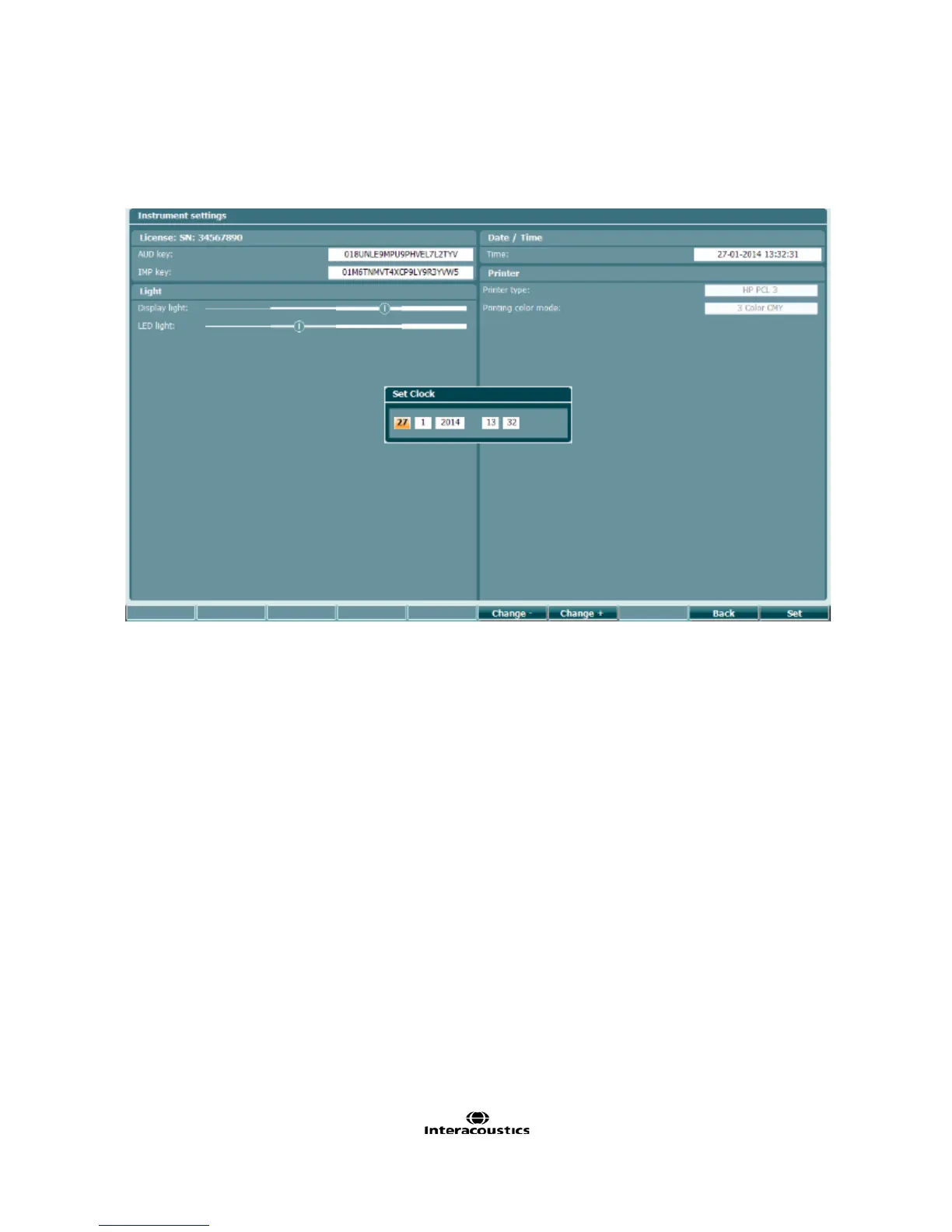AT235 Instructions for Use - EN Page 19
Manually updating date and time is done by pressing the Change button (7) when Date and time (C) is
preselected. This gives access to the screen below. Use the wheel (19) to select day, month, year, hour or
minutes. Use the Change - and Change + buttons (9 and 10) to adjust the number. Press the Set button (13)
to keep changes and set date and time or press the Back button (12) to reject any change made.
3.5.4 Test and module selection
While holding the “Tests” button (14), use the wheel (19) for selecting either one of the protocols or a
different module. Release the wheel (19) for making your selection.
3.5.5 Tympanometry test screens
After startup the AT235 will have selected the last used impedance protocol and will be ready to start a test.
The screen now shown we refer to as the test screen. The following paragraphs describe which information
and functionalities are found on the tympanogram, reflex and audiometry test screens.
