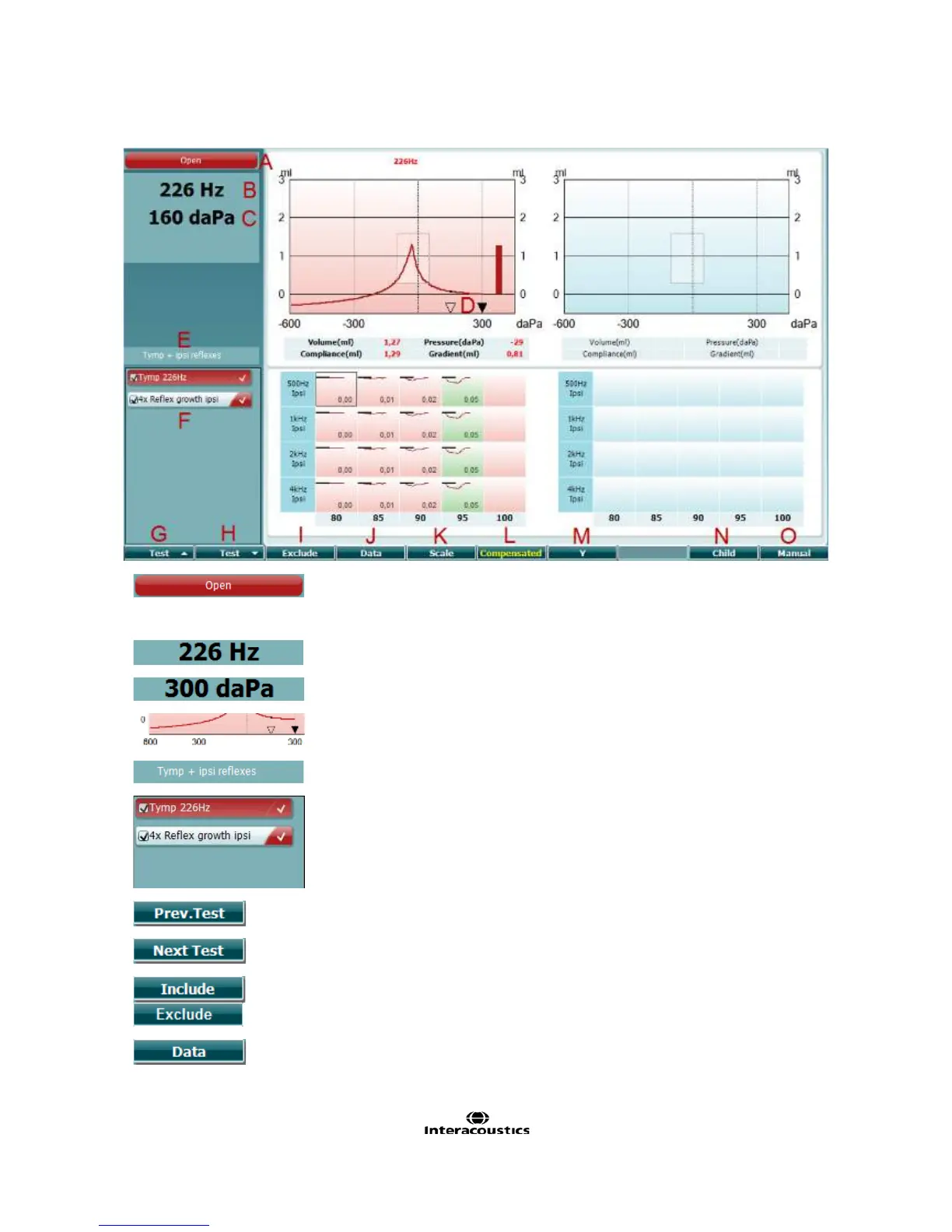AT235 Instructions for Use - EN Page 20
3.5.5.1 Tymp test screen
Probe status showing the color corresponding to the probe light as
described in paragraph 3.3. It shows the labels: in ear, out of ear,
leaking or blocked
The current pressure is indicated in daPa.
The open triangle shows the current pressure. The solid triangle (in
manual mode (O) only) shows the target pressure.
The name of the current protocol.
Protocol list showing which test is currently viewed and in the check
boxes which tests will be tested after starting a test.
Press Prev. Test to select the previous test of the protocol list.
Press Next Test to select the next test of the protocol list.
Press Include to select or Exclude to deselect the checkbox of the
currently viewed test (F) and thereby include or exclude it from testing.
When several measurement attempts were done, pressing Data allows
choosing which data set is being viewed. Only the viewed data can be
saved to a client.
