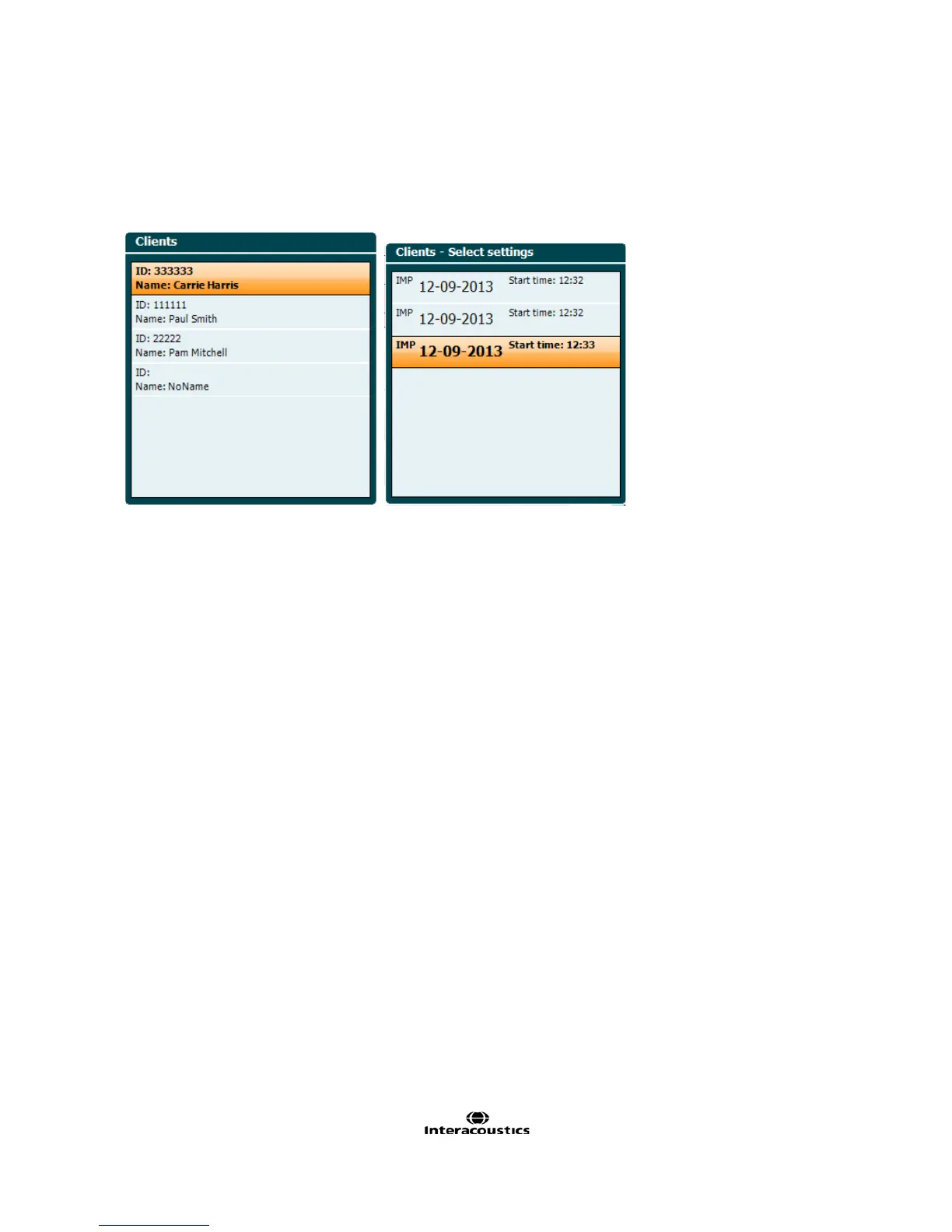AT235 Instructions for Use - EN Page 27
3.5.9 View historical sessions
Press the “Clients” button (16) and use the wheel (19) to scroll between clients. Select the client by pressing
the “Select” button (13) and a list of available sessions will appear. Use again the wheel (19) to highlight the
session that needs to be selected. Press the “View” button (13) to show the historic session in a separate
window.
Use the “Next” button (13) to browse through the tests in within the session. Return to the test screen by
pressing “Back” three times.
