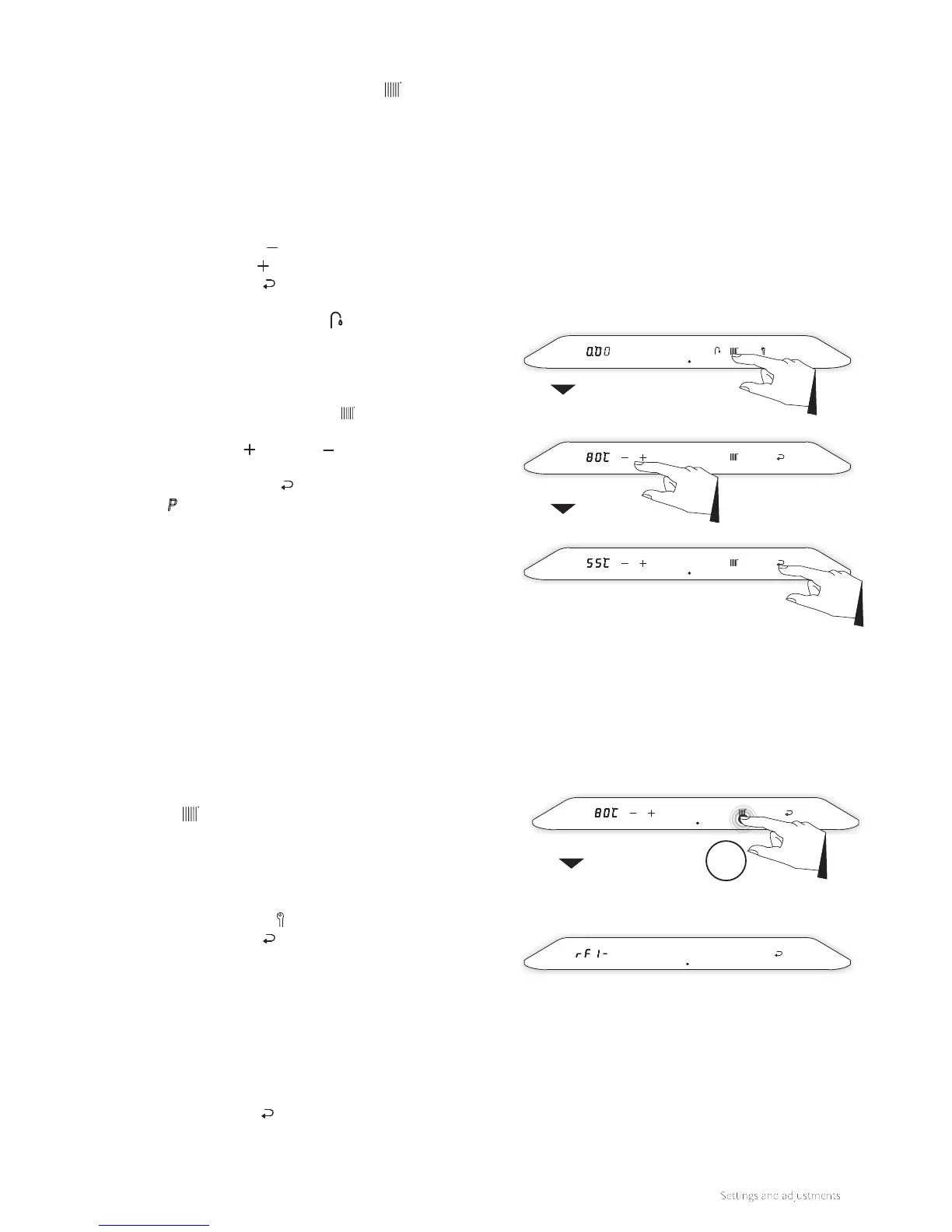45
The central heating menu has 3 settings and is accessible
by tapping on the Central Heating symbol from the main
menu. Via the central heating menu:
► the maximum temperature of the central heating water can
be modified
► access to the RF menu can be obtained
► the timer function can be set
The following buttons will light up:
► The Minus symbol
► The Plus symbol
► The Enter symbol
The Domestic Hot Water symbol will be extinguished.
The Xtremeis standardly provided with a built-in transmitting/
receiving module, which makes the boiler suitable for wireless
communication with the Honeywell room thermostats
T87RF2025 Round RF and CMS927.
Assignment of the thermostat and additional settings can be
made via the RF menu.
The RF menu is accessible by touching the Central Heating
symbol
and holding it for 2 seconds. The following settings
can then be made:
► Assign RF thermostat
► Remove assignment between boiler and RF thermostat
The following buttons will light up:
► The Service symbol
► The Enter symbol
The le display will light up and, depending on the assignment
of the boiler, will show ‘RF1–’ or ‘RF1’.
RF1–:
Boiler and thermostat are not assigned.
RF1:
Boiler and thermostat are assigned.
Tap the Enter button
(or wait 1 minute) to save and return
to the main menu. By tapping just above the power LED, the
display returns to the initial setting and no settings are saved.
8.1.3 Central heating menu
8.1.4 RF menu
Central heating
menu
The le display will light up and the current temperature of the
central heating water will be displayed.
To modify the temperature of the central heating water:
1. Tap the Central Heating button
. The set temperature of
the central heating water is shown on the le display.
2. Using the Plus and Minus buttons, set the desired
temperature (for example, 55°C).
3. Tap the Enter button
to confirm (or wait 30 seconds).
A P appears on the right display (all other buttons are
extinguished), which means the setting has been stored.
4. The display returns to the main menu.
RF menu
Main menu
Confirm
Central heating
menu
2sec