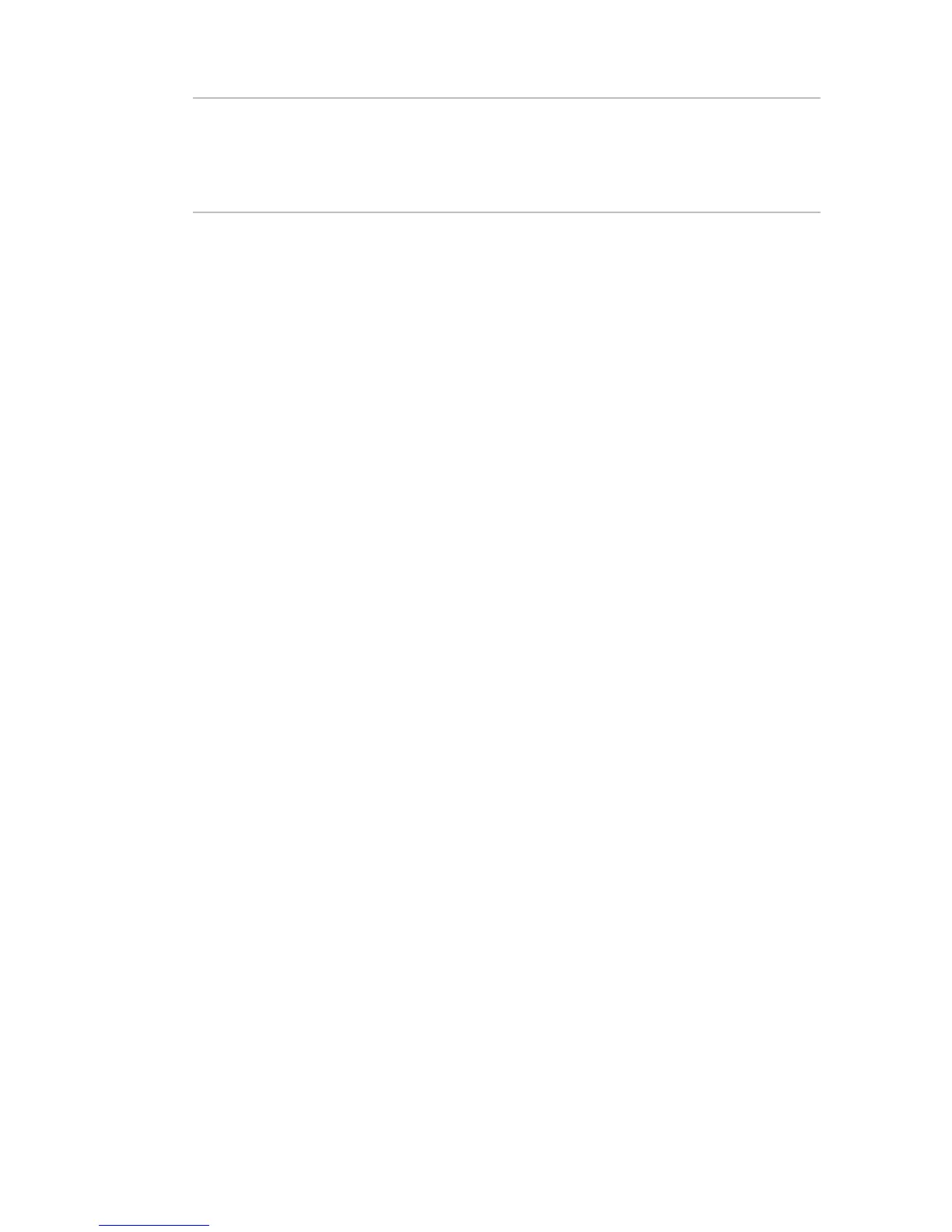Installation Guide 11
CAUTION: Risk of explosion if the battery is replaced by an
incorrect type. Dispose of used batteries according to the
instructions.
Cable requirements
Choose the video cable according to the transmission
distance. The minimum requirements for the coaxial video
cable are:
75Ω impedance
100% copper core conducting wire
95% weaving copper shield
RS-485 communication cable
24 VAC power cable
DIP switch settings
HD-TVI PTZ dome
For pendant/wall PTZ dome cameras, access the DIP switch
by removing the rubber plugs on the two sides of the PTZ
housing and unscrewing the two screws inside. Then open the
bubble assembly, remove all three foam inserts and the plastic
protective lens cover.
For surface/flush PTZ dome cameras, access the DIP
switches by rotating the housing.
Use the DIP switch to set the address and baud rate for the
PTZ dome. Value ON=1 and OFF=0.
Use the SW1 switches from the first to the eighth positions to
set the address. Use the SW2 switches to set the baud rate.