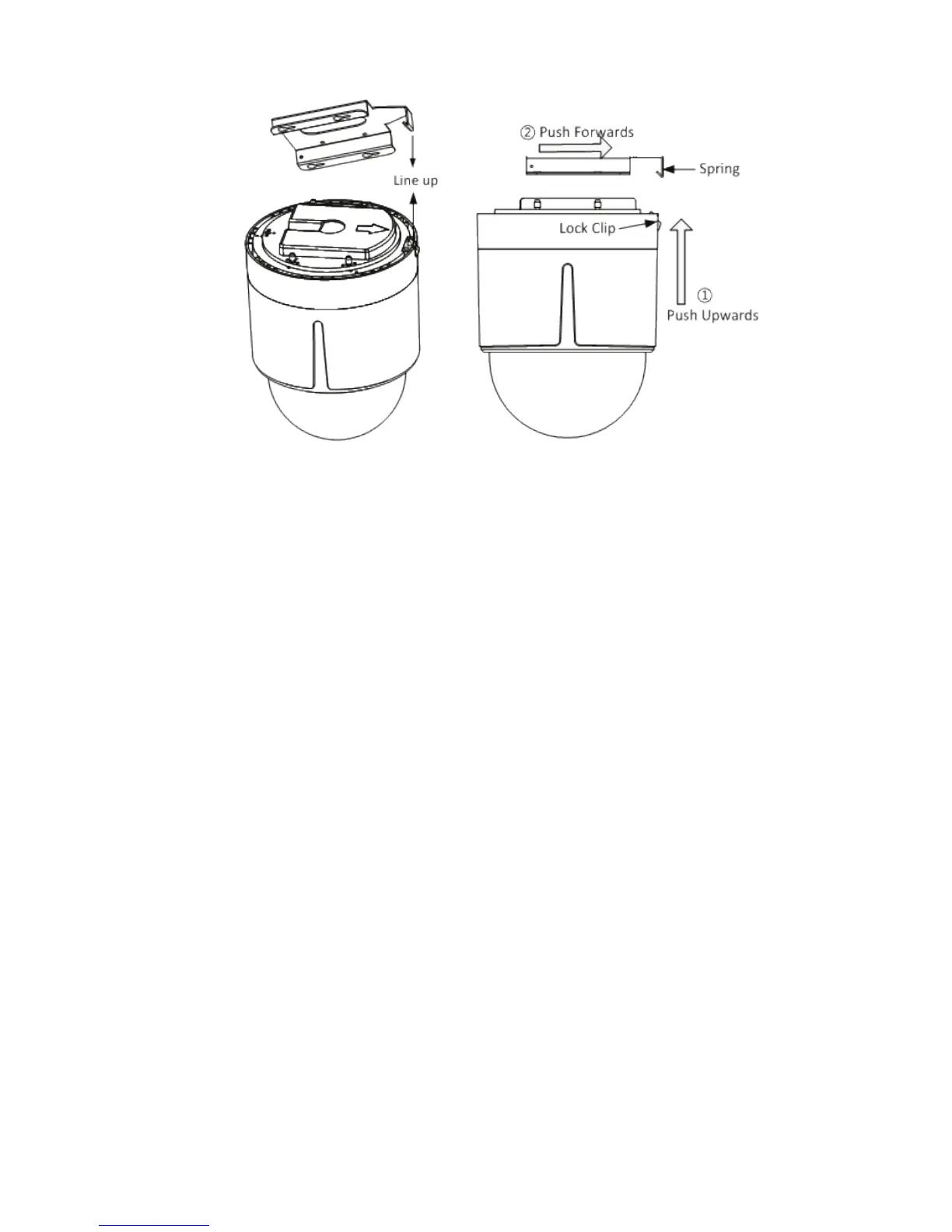Installation Guide 49
Note:
Please remove the protective film on the lower dome
after the installation is finished.
Do not touch the bubble of the lower dome directly with
your hand. The image will be blurred.
Using the camera with a TruVision
recorder or another system
Please refer to the recorder user manual for instructions on
connecting and operating the camera with these systems.