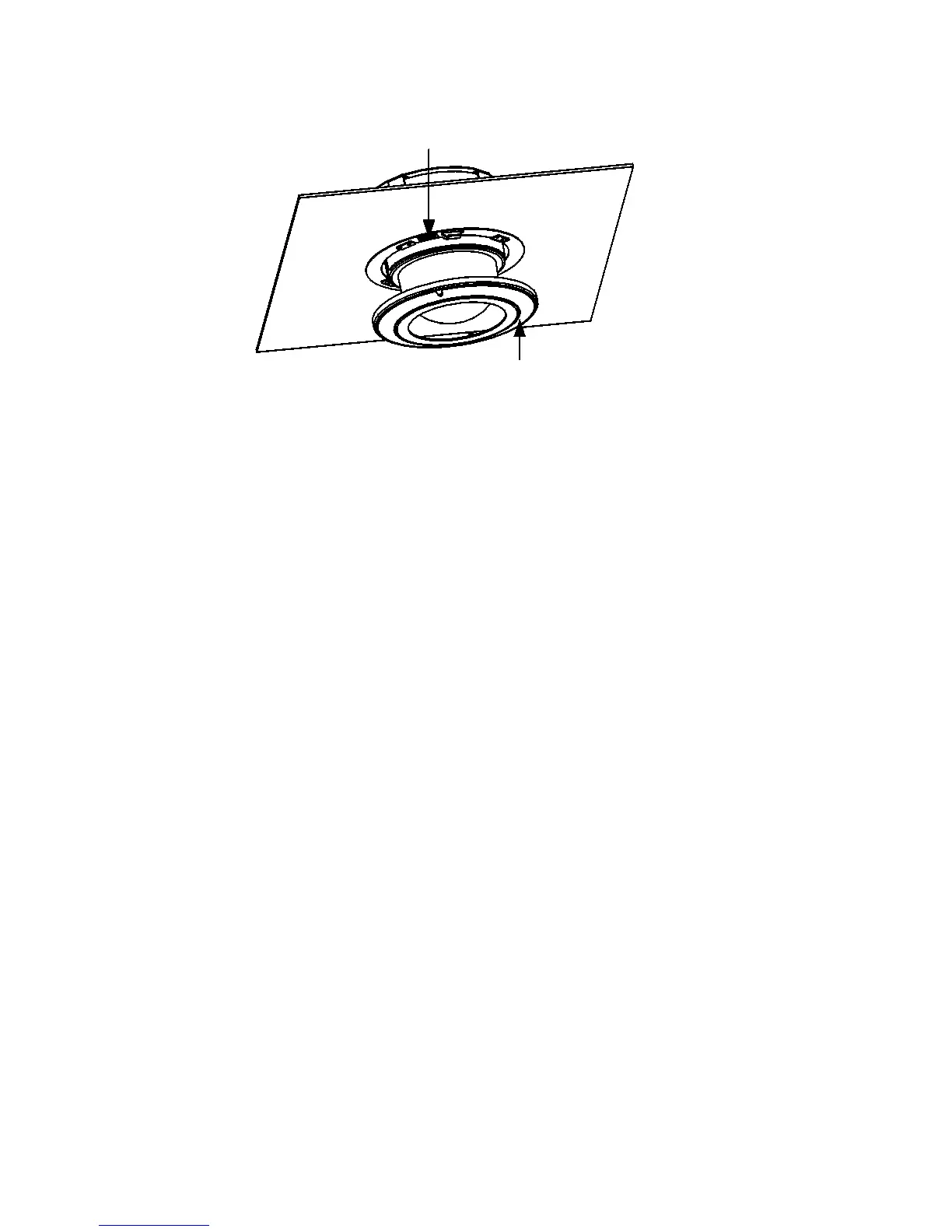Note:
Remove the protective film on the lower dome when the
installation is completed.
In order to obtain clear video images, wear anti-static
gloves when you install the PTZ dome.
Surface mount the camera
Use surface mounting for indoor/outdoor solid ceiling
construction. The following requirements are mandatory
preconditions for mounting:
The thickness of the ceiling must range from 5 to 40 mm
(0.197 to 1.575 in).
The ceiling must be strong enough to withstand more
than four times the weight of the dome and its
accessories.
