Chapter 8 — Managing the Computer
88 CS40 Mobile Computer User’s Manual
Installing Applications Using a MicroSD Card
If you do not have a network connection or cannot connect your
mobile computer to your PC, you can use a microSD card to install
applications.
To install applications using a storage card:
1 Copy your application to the microSD card.
2 Install the card in the mobile computer.
3 On the mobile computer, browse to the card and run your
application.
Launching Applications Automatically
There are two ways to launch an application automatically on a cold
boot:
• Set up your .cab file to place a shortcut to the application in the
\Windows\StartUp directory at install time.
• Use AutoRun.exe to start your application at boot time. AutoRun
ships on the computer and automates other operations.
At boot time, AutoRun executes any commands found in its data file,
AutoRun.dat. Follow the next procedure to create this data file for
your mobile computer.
For more information on AutoRun, see the Intermec Developer Library
Resource Kit Developer’s Guide.
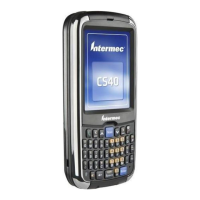
