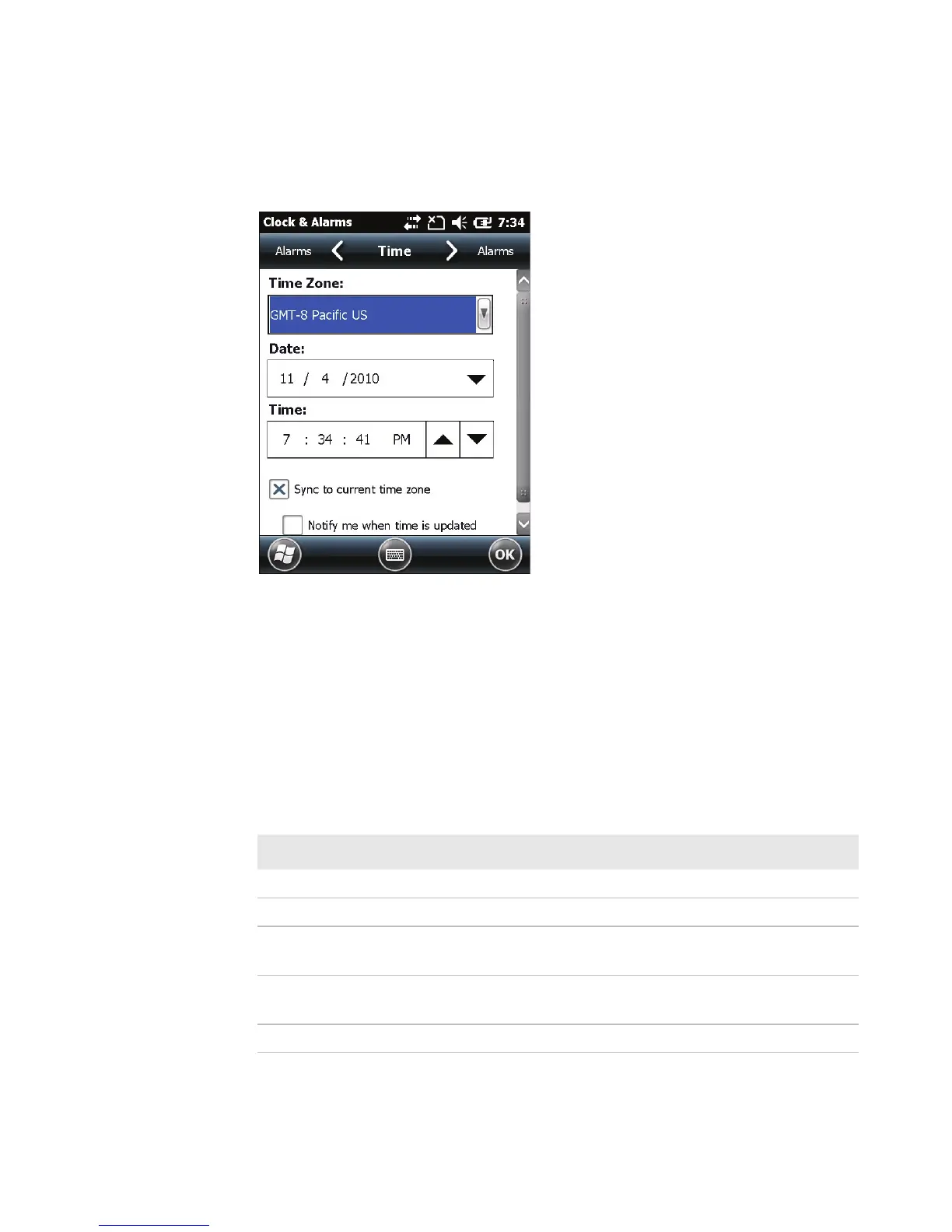Chapter 2 — Understanding the User Interface and Intermec Applications
CS40 Mobile Computer User’s Manual 19
The horizontal scroll also replaces tabs within Windows screens and
allows for easier navigation.
Clock & Alarms Screen With Horizontal Scroll
Use the Tile bar to navigate between screens and within applications.
The icons available on the Tile bar change depending on the
application you are using.
Interacting With the Screen
The Windows Mobile 6.5 interface supports the use of gestures with
the finger or stylus to move around the screen.
Supported Gestures
Gesture Description
Tap Represents the left click of a mouse.
Double-tap Represents the left double-click of a mouse.
Hold Represents the right click of a mouse when you press and hold
on the screen and a context menu appears.
Flick Initiates scrolling in the direction (horizontal or vertical) the
finger or stylus moves across the screen.
Pan Press and hold on the screen and then drag in any direction.