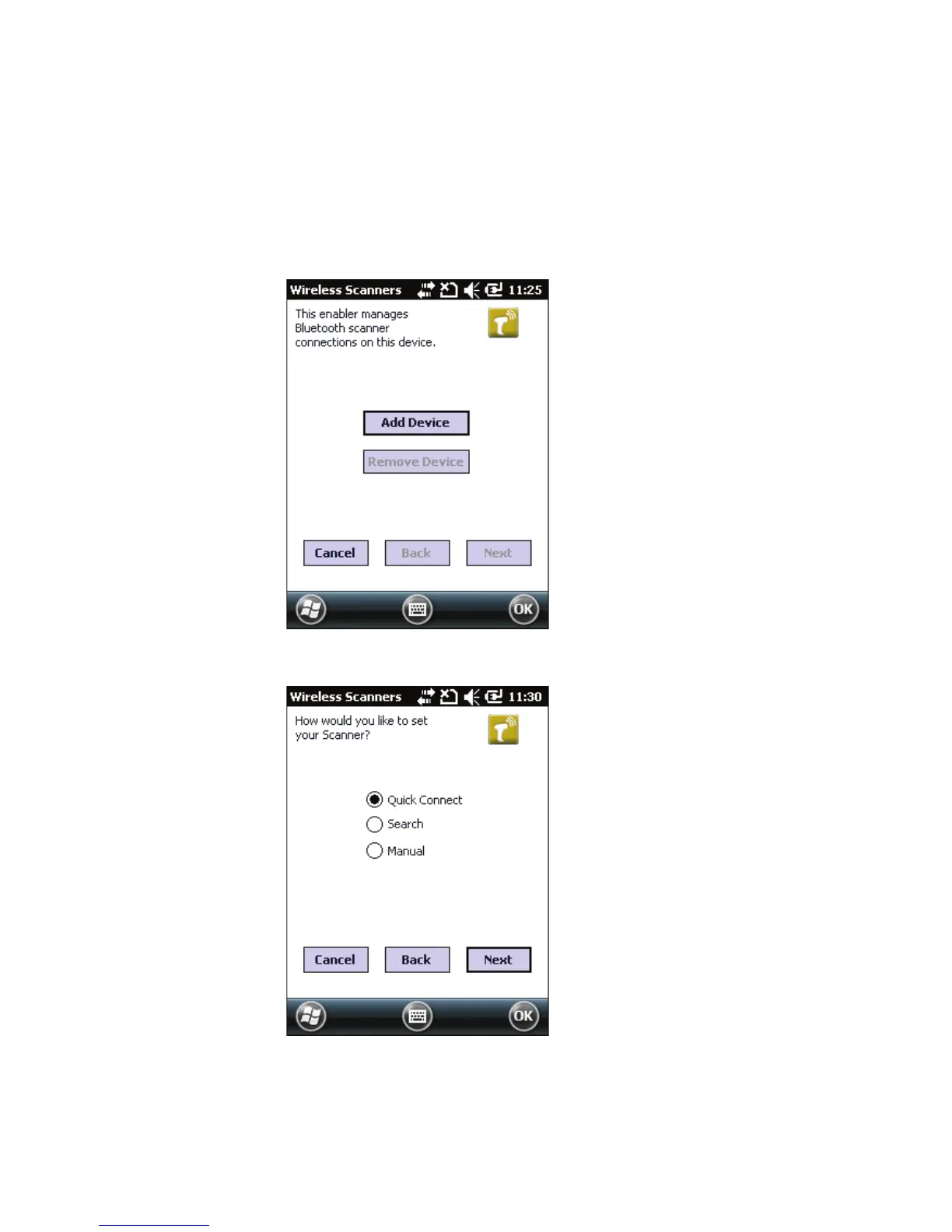Chapter 7 — Configuring the Computer
CS40 Mobile Computer User’s Manual 65
Connecting to a Bluetooth Scanner
You can connect to an Intermec Bluetooth scanner, such as the SF51.
To connect to an Intermec Bluetooth scanner:
1 Tap Start > Settings > System > Wireless Scanning.
2 Tap Add Device.
3 Select Quick Connect, Search, or Manual. Follow the onscreen
instruction to add a wireless scanner.