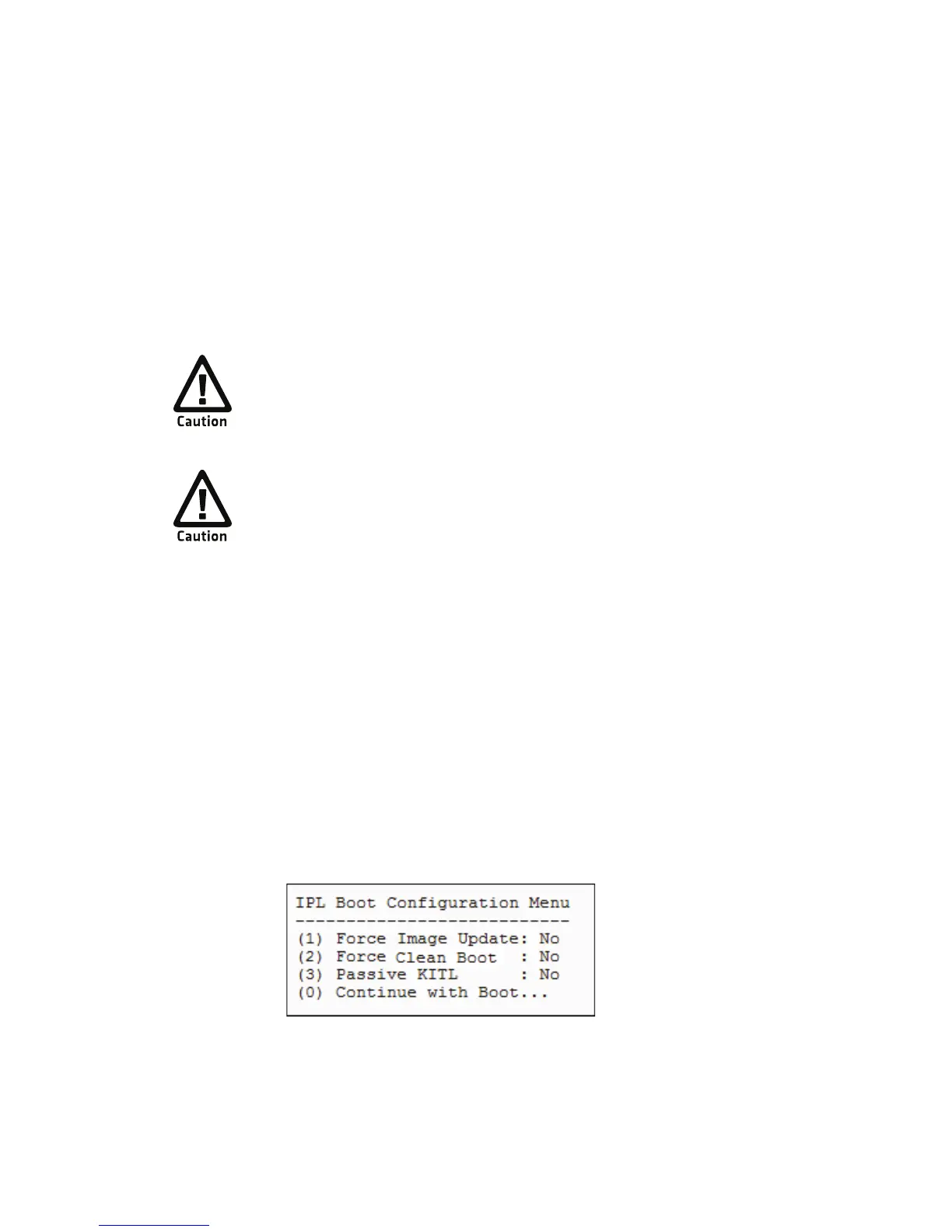Chapter 9 — Troubleshooting and Maintaining the Computer
CS40 Mobile Computer User’s Manual 103
To cold boot your computer:
1 If possible, tap Start > Programs > Shut Down.
2 Remove the battery pack from the computer and wait at least 30
seconds.
3 Install the battery pack and press the Power button.
Clean Booting the Computer
If the computer seems to be locked up, try warm booting and then cold
booting the computer. If neither method works, use a clean boot to get
the computer up and running for further troubleshooting.
To clean boot the computer:
1 Remove the battery pack from the computer and wait at least 30
seconds.
2 Install the battery pack and press the Power button.
3 When the computer starts the boot process, simultaneously press
and hold < and
> until the IPL Boot Configuration Menu appears.
A clean boot erases the memory in the mobile computer,
including all applications and data files found in the ObjectStore,
and loads only the default files and programs required by the
computer operating system.
During a clean boot, the computer first looks for the SSPB files on
an installed microSD card. If no card is found, the computer loads
the SSPB files in the Flash File Store. Files found on a microSD
card during a clean boot are copied into the Flash File Store and
overwrite the existing SSPB files.