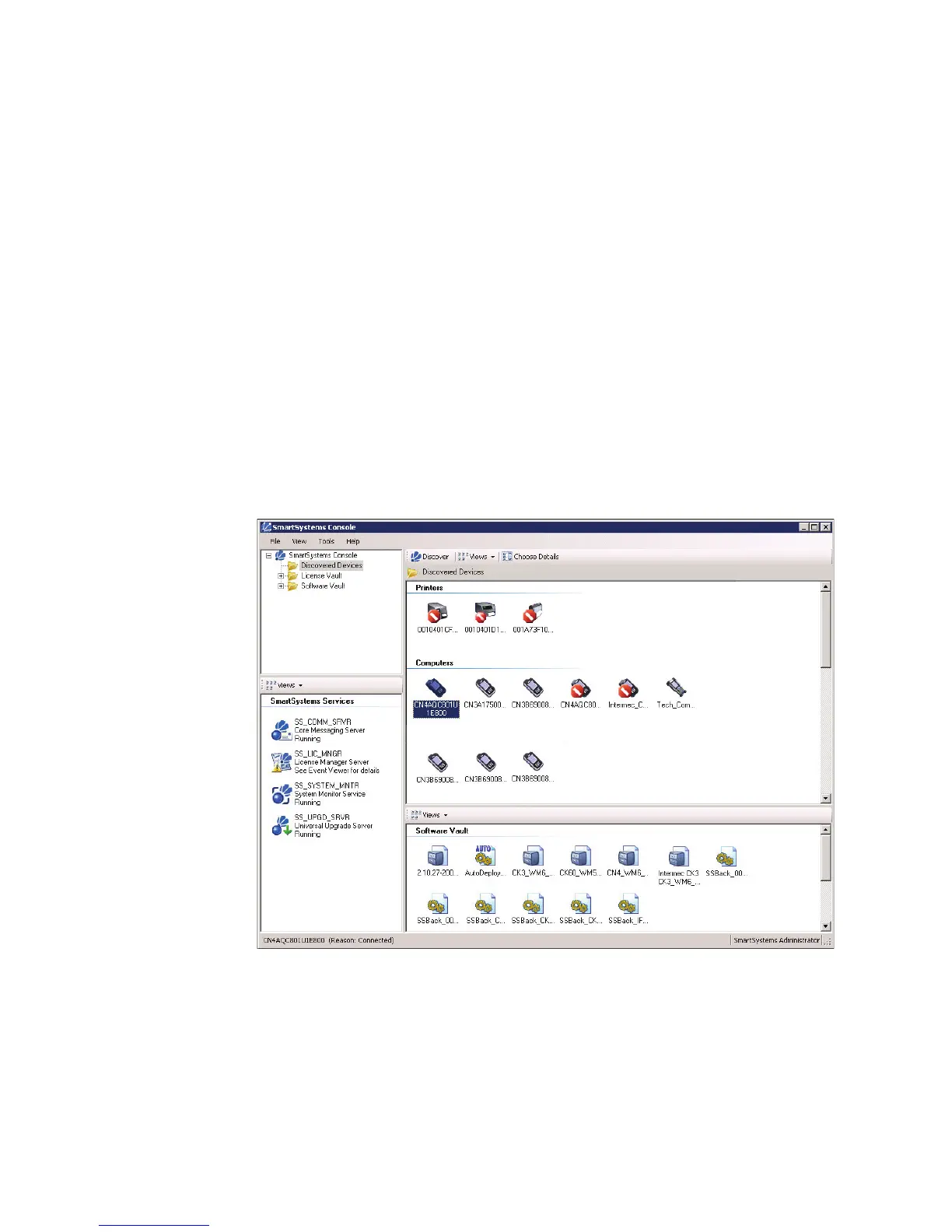Chapter 8 — Managing the Computer
84 CS40 Mobile Computer User’s Manual
How to Manage the Computer in Your Network
When you have multiple mobile computers and peripherals in your
network, it is essential to have an easy way to manage updates,
configure all of the devices, and remotely troubleshoot problems.
Intermec provides a free device management software platform called
SmartSystems™ to help you manage your devices. You can also
purchase third-party device management software through a vendor.
How to Manage the Computer Using SmartSystems
Intermec’s SmartSystems Foundation is a software platform that lets
you manage all of your SmartSystems-enabled devices simultaneously
from a central server. The SmartSystems Foundation Console displays
all SmartSystems-enabled devices in your network.
Intermec SmartSystems Foundation Console
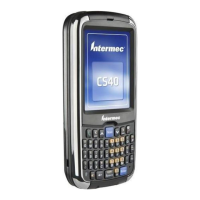