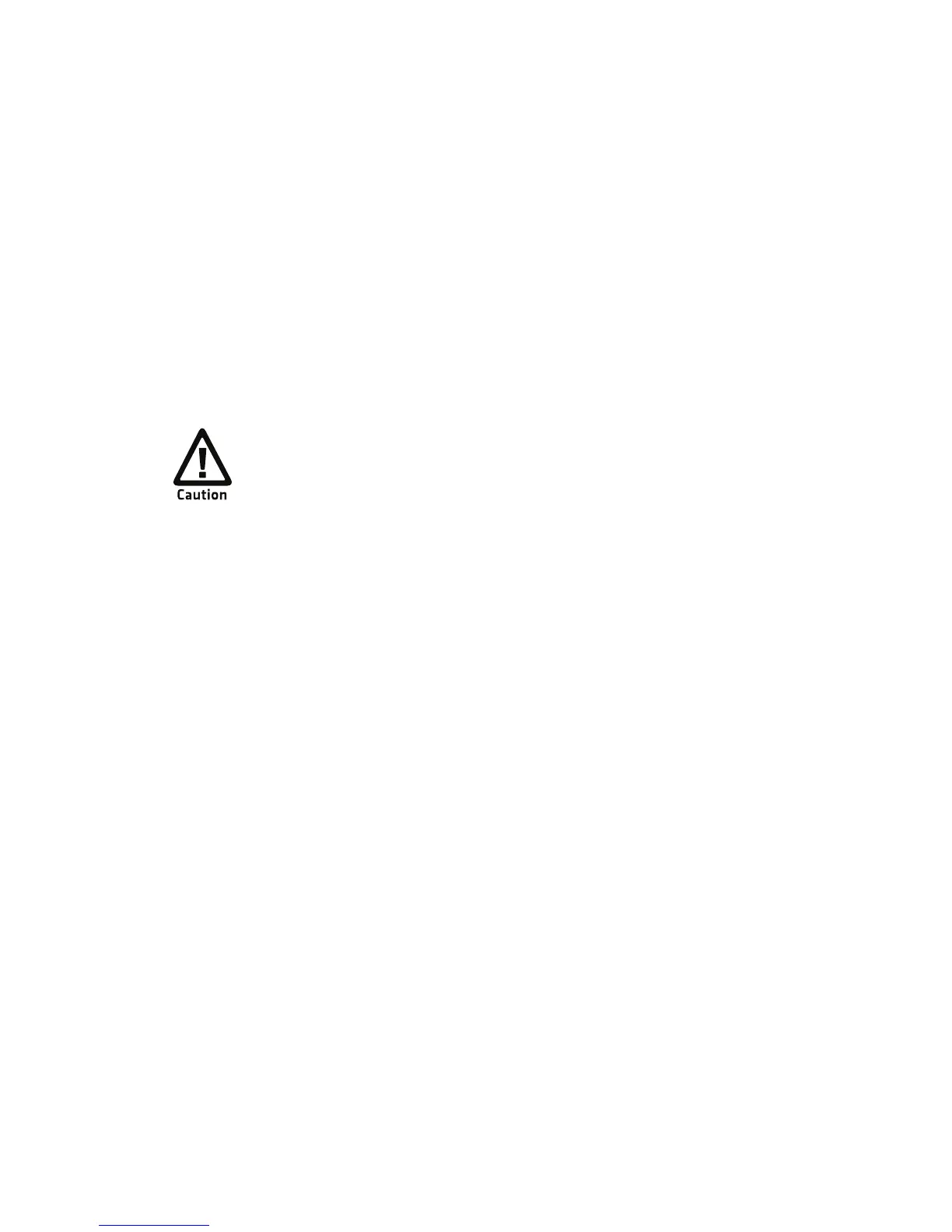Chapter 7 — Configuring the Computer
62 CS40 Mobile Computer User’s Manual
About Wi-Fi (802.11b/g Radio) Communications
To add your mobile computer to your Wi-Fi network so you can
transfer data wirelessly, you need to enable the Wi-Fi radio and
configure radio parameters. You can use:
• Intermec Settings to enable the Wi-Fi radio. For help, see the next
section, “Enabling the Wi-Fi Radio With Intermec Settings.”
• ScanNGo bar codes to enable the 802.11 radio and configure the
default settings for Funk security or Microsoft Wireless Zero
Configuration (WZC) security. For help, see “Enabling the Wi-Fi
Radio With ScanNGo Bar Codes” on page 63.
Enabling the Wi-Fi Radio With Intermec Settings
By default, the Wi-Fi radio is disabled. You need to enable the radio to
add your mobile computer to your Wi-Fi network.
To enable the Wi-Fi radio with Intermec Settings:
1 Start Intermec Settings by tapping Start > Settings > System >
Intermec Settings.
2 Tap Communications > 802.11 Radio > Radio Enabled.
3 Select the Radio Enabled check box and tap OK.
By default, the computer selects Funk security and enables DHCP.
4 Use Intermec Settings to configure the parameters you need to
communicate with your network.
5 Configure Wi-Fi security. For help, see “About Wireless Security”
on page 70.
Make sure all components with antennas are at least 30 cm (1 ft)
apart when power is applied. Failure to comply could result in
equipment damage.