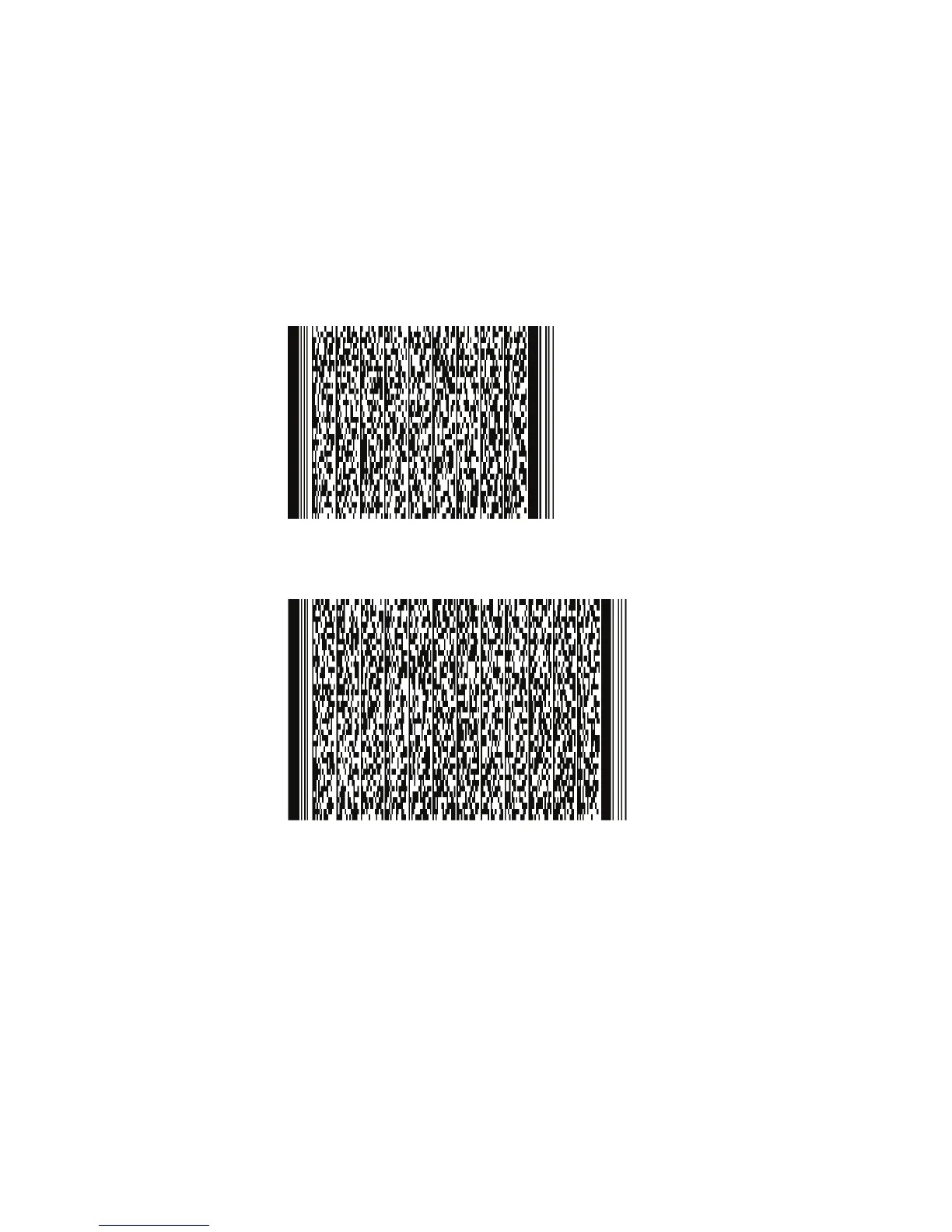Chapter 7 — Configuring the Computer
CS40 Mobile Computer User’s Manual 63
Enabling the Wi-Fi Radio With ScanNGo Bar Codes
Use ScanNGo bar codes to enable the 802.11 radio and configure the
default settings for Funk security or Microsoft WZC security.
To enable the Wi-Fi radio with ScanNGo bar codes:
• Scan one of these bar codes.
Enable Wi-Fi and configure Funk security default settings.
Enable Wi-Fi and configure Microsoft WZC security default
settings.
The ScanNGo application starts, enables the radio, and configures
the default security settings. If you want to change the security
settings from their default values, see “About Wireless Security”
on page 70.