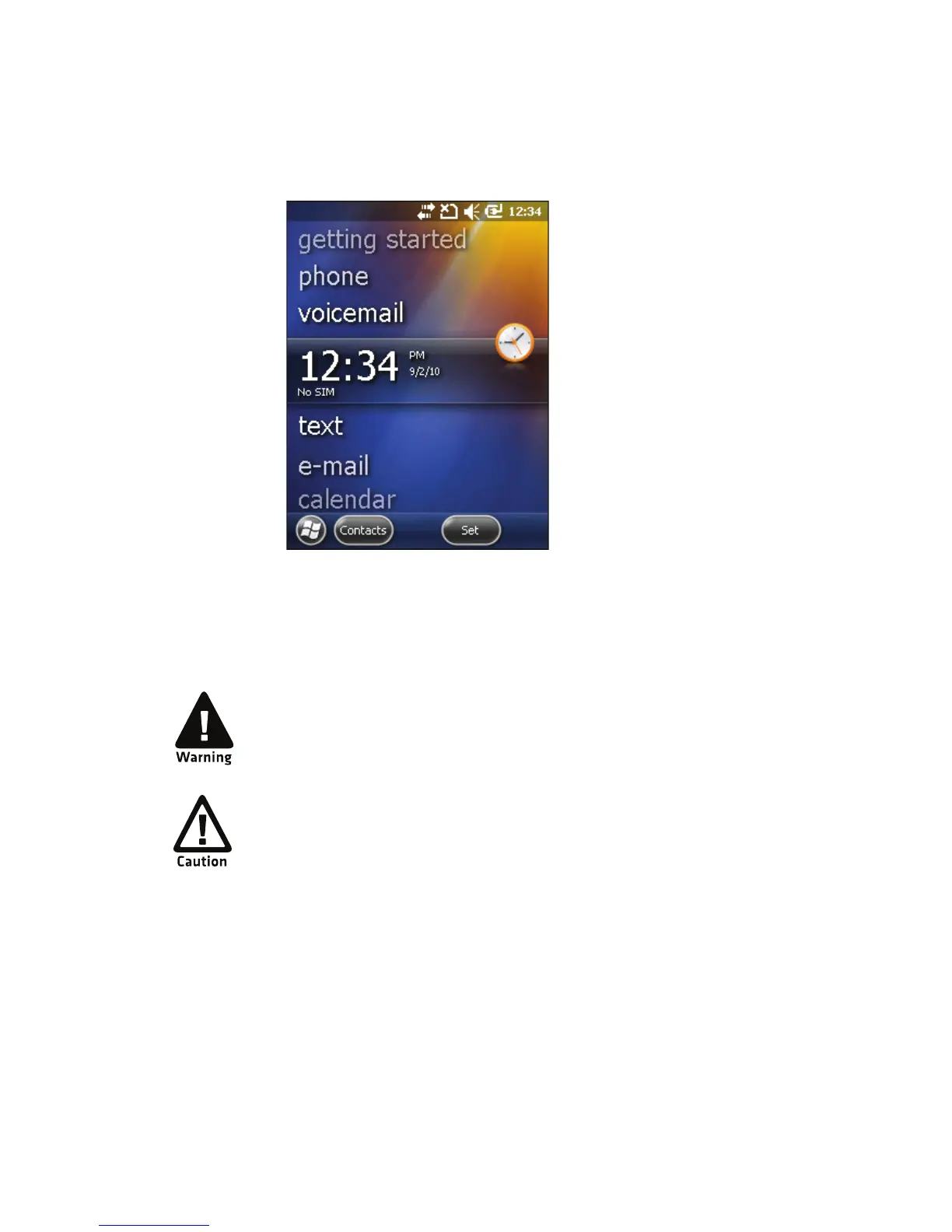Chapter 1 — Using the Computer
6 CS40 Mobile Computer User’s Manual
5 Follow the onscreen instructions to align the touch screen.
The home screen appears.
About the Battery
The CS40 uses a battery pack (Model 1005AB01) as its main power
source.
The battery used in this device may present a fire or chemical burn
hazard if it is mistreated. Do not disassemble it, heat it above 100°C
(212°F) or incinerate it. Dispose of used batteries promptly. Keep away
from children.
If you remove the battery pack before turning off the CS40, the CS40
goes into a power off state and then cold boots. To preserve your data,
tap Start and then tap Shutdown to turn off the CS40 before removing
the battery.