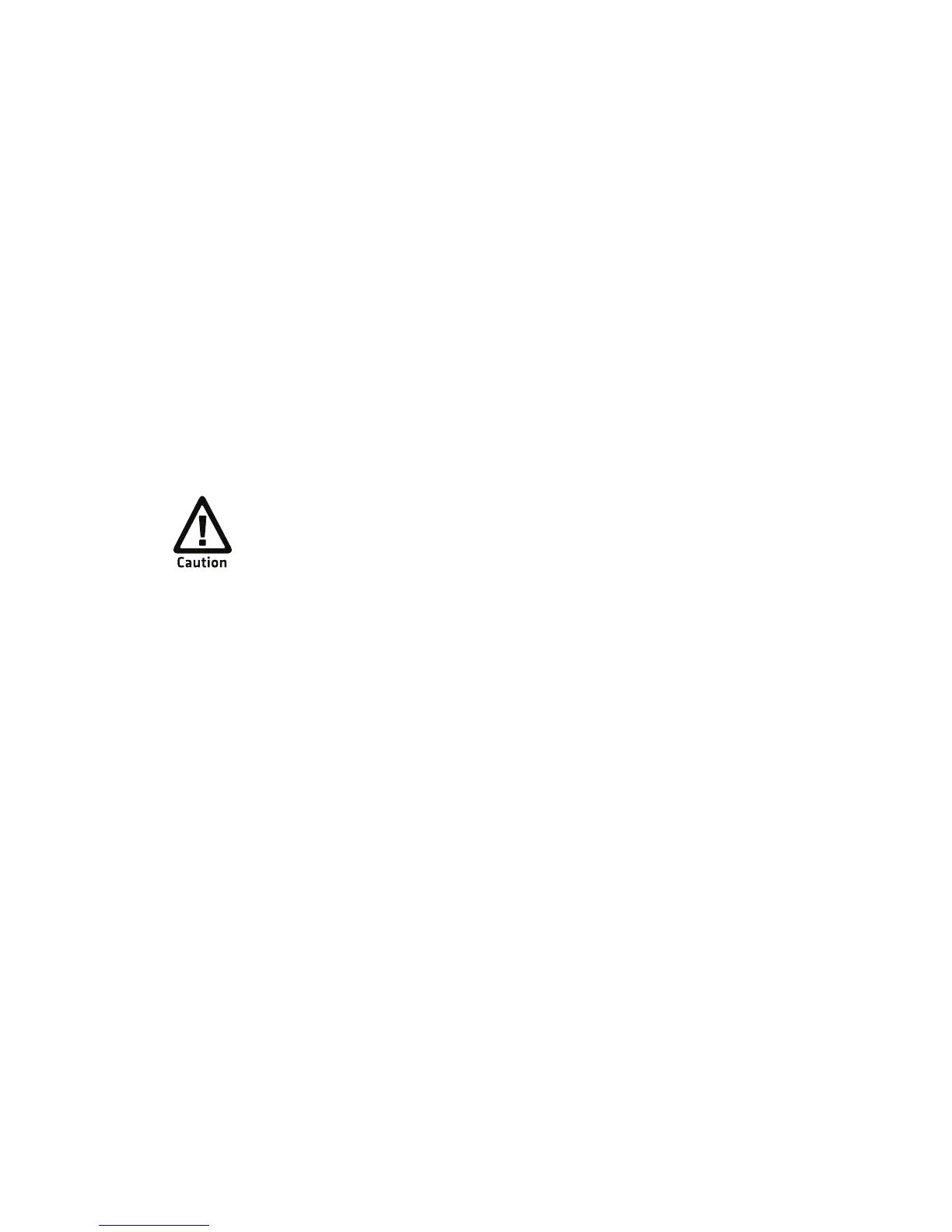Chapter 9 — Troubleshooting and Maintaining the Computer
104 CS40 Mobile Computer User’s Manual
4 Press 2 to select Force Clean Boot, and then press 0 to select
Continue with Boot.
The computer clean boots. This process takes a few minutes.
5 When prompted, tap the screen to set up the computer.
6 Follow the instructions to align the screen.
Cleaning the Computer
To keep the computer in good working order, you may need to clean
the imager window, color camera window, and the touch screen. Clean
the windows and the touch screen as often as needed for the
environment in which you are using the computer. To clean the
computer, use a solution of mild soap and warm water.
To clean the image window, camera window, and touch screen:
1 Tap Start > Shutdown to turn off the computer.
2 Dip a clean cloth towel in the soapy water and wring out the excess.
3 Wipe the imager window, camera lens, and flash area. Do not allow
any abrasive material to touch these surfaces.
4 Wipe off any excess soap with a clean cloth towel dipped in warm
water.
5 Wipe dry.
There are no user-serviceable parts inside the computer. Opening
the computer will void the warranty and may cause damage to the
internal components.