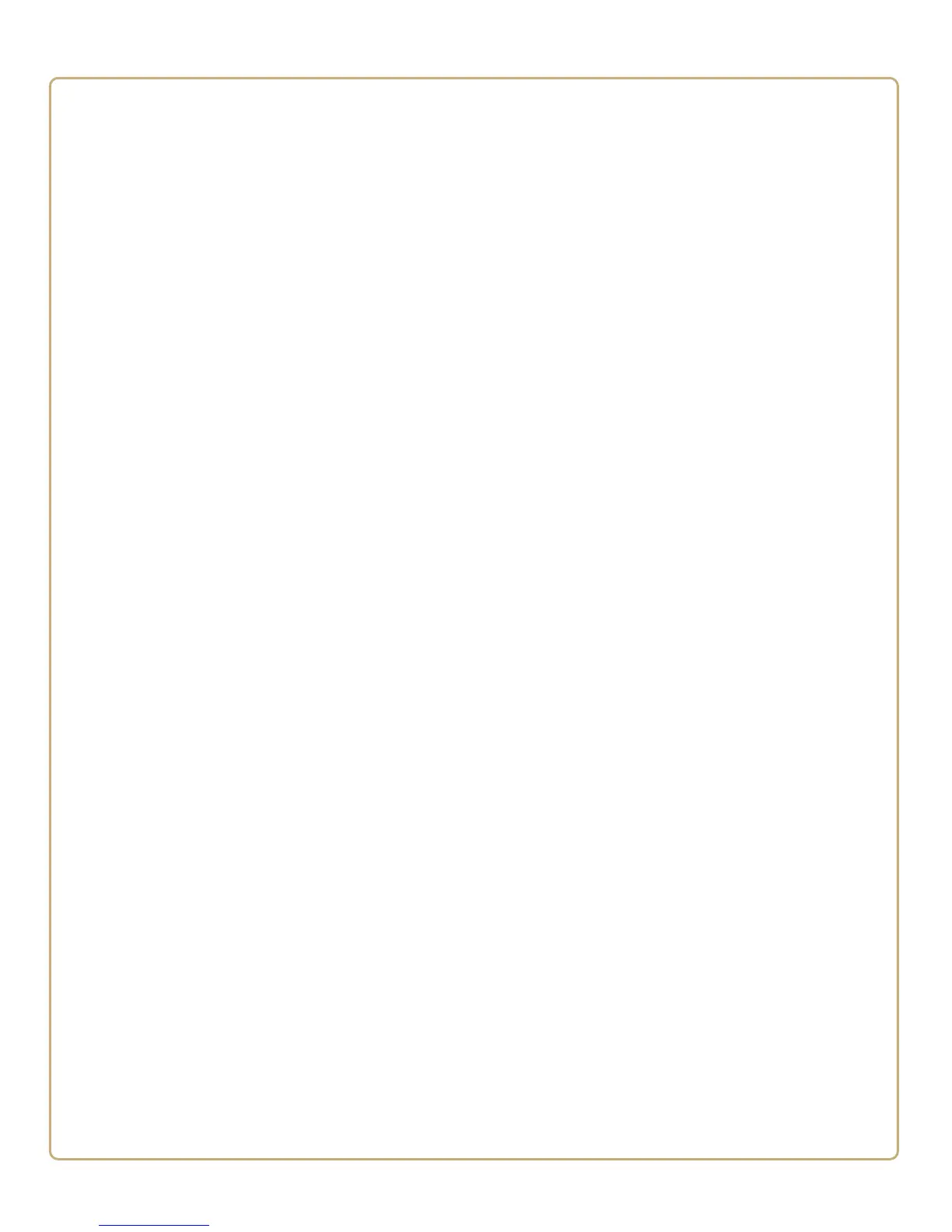125
C
Imager Configuration Bar Codes
You can use the imager configuration bar codes to quickly
configure the EA11 imager in your computer. These bar codes
allow you to enable or disable symbologies, reset to factory
defaults, and set predefined imager modes.