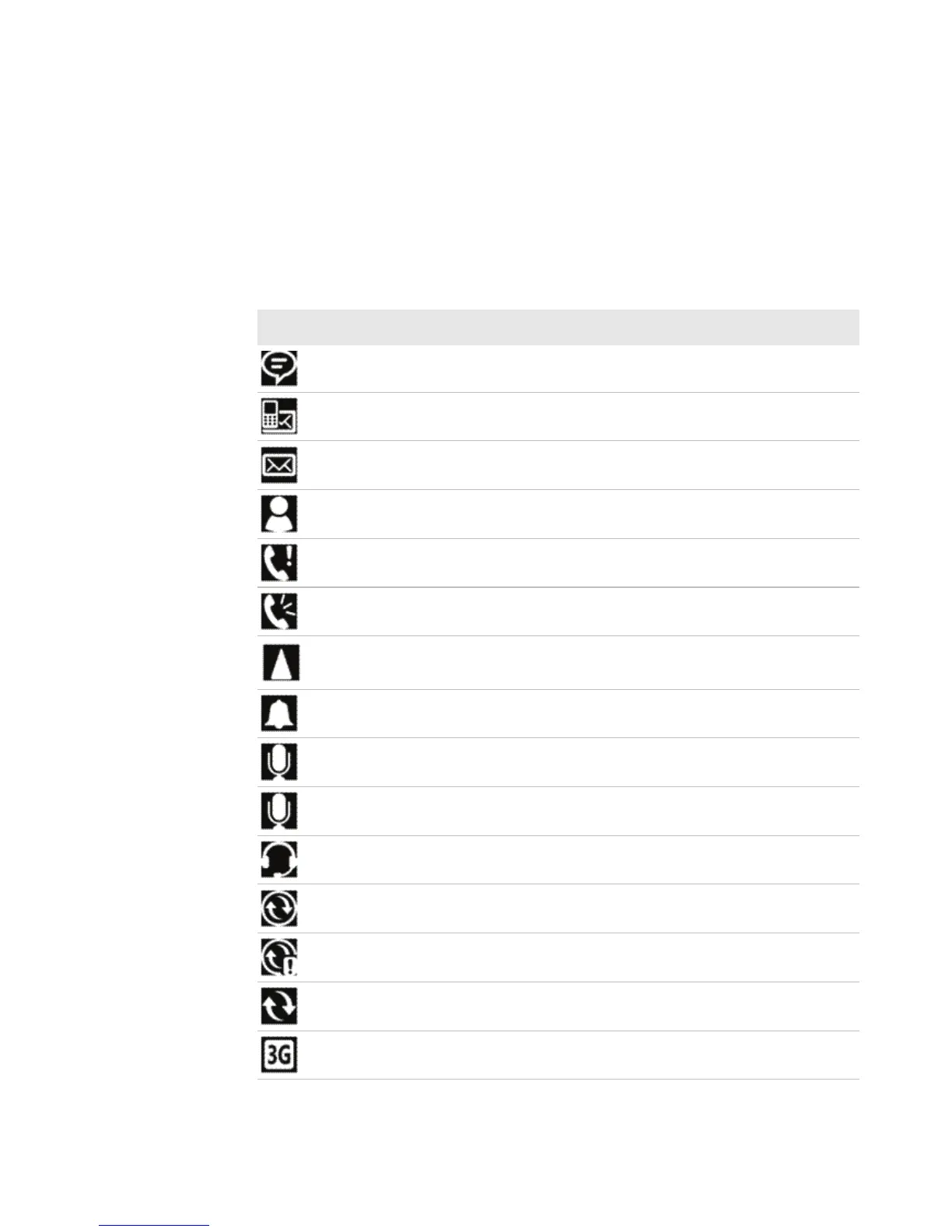Chapter 2 — Understanding the User Interface and Intermec Applications
20 CS40 Mobile Computer User’s Manual
Title Bar Status Icons
Clickable icons in the Title bar immediately show you the status of
your network, your phone, the volume, the battery, and the time. Use
the following table to understand what the icons mean.
Title Bar Status Icon Descriptions
Icon Description
You have a new notification.
You have a new text message.
You have a new e-mail message.
You have a new instant message.
You missed a call.
The speakerphone is on.
The phone is roaming.
An alarm it set.
The microphone is on.
An internet call is in progress.
A Bluetooth headset is detected.
An ActiveSync connection has been established.
There was a problem with the ActiveSync synchronization.
An ActiveSync synchronization is in progress over USB.
A UMTS network is available.