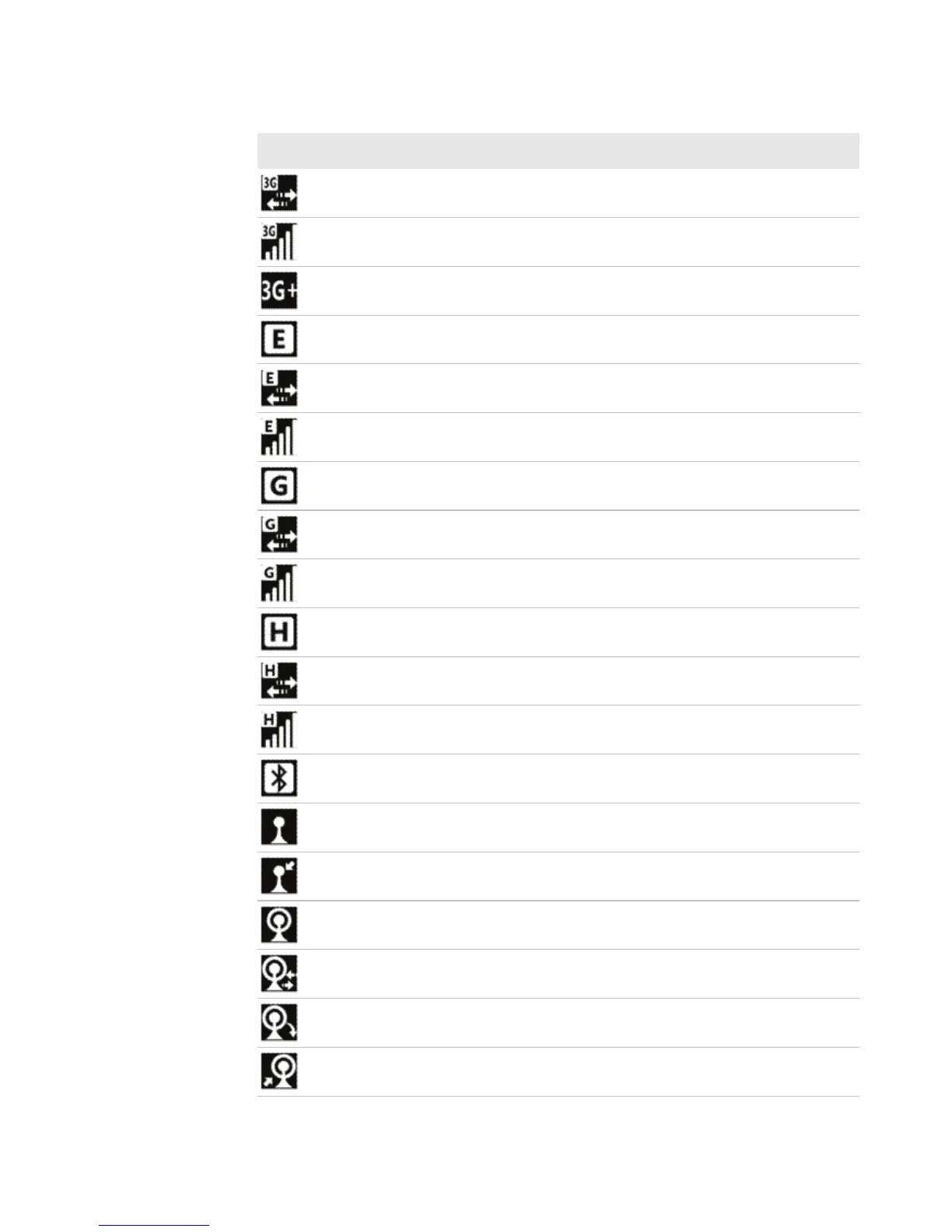Chapter 2 — Understanding the User Interface and Intermec Applications
CS40 Mobile Computer User’s Manual 21
Connecting to a UMTS network.
A UMTS connection is active.
A 3G+ network is available.
An EDGE network is available.
Connecting to an EDGE network.
An EDGE connection is active.
A GPRS network is available.
Connecting to a GPRS network.
A GPRS connection is active.
An HSDPA network is available.
Connecting to an HSDPA network.
An HSDPA connection is active.
Bluetooth is on.
Wi-Fi is on but not connected, and no networks are detected.
Wi-Fi is not connected to a network, and other networks are
detected.
Other wireless networks are detected.
Connected to a wireless network.
Synchronizing through a Wi-Fi connection.
Connected to a wireless network, and other networks are
detected.
Icon Description